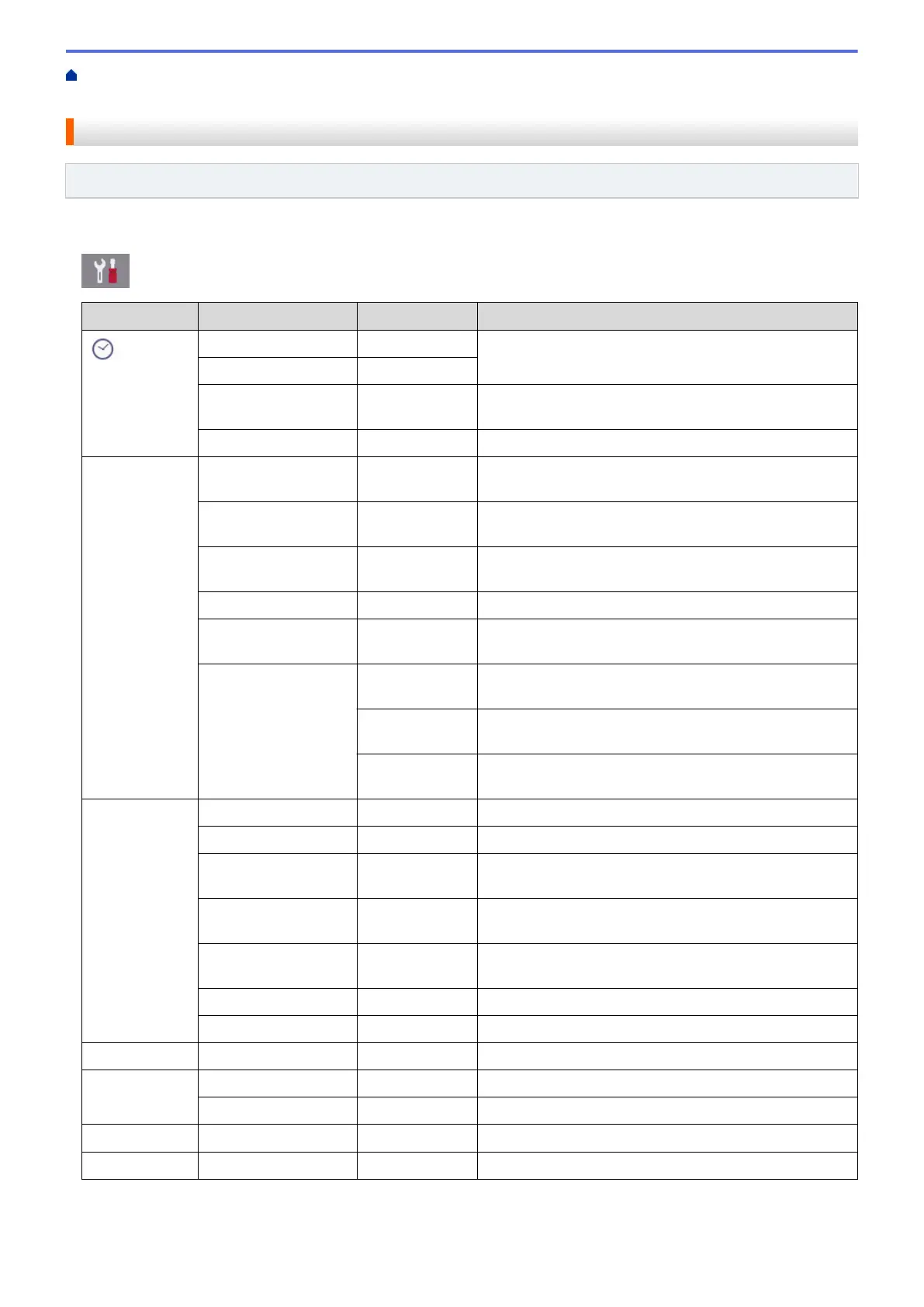Home > Machine Settings > Change Machine Settings from the Control Panel > Settings and Features
Tables > Settings Tables (2.7"(67.5 mm) Touchpanel models)
Settings Tables (2.7"(67.5 mm) Touchpanel models)
Related Models: MFC-J2330DW/MFC-J5330DW/MFC-J5335DW
These tables will help you understand your machine's menu selections and options.
[Settings]
Level 1
Level 2 Level 3 Descriptions
(Date & Time)
Date
- Add the date and time on the screen and in the
headings of the faxes you send.
Time
-
Auto Daylight
- Set the machine to change automatically for Daylight
Saving Time.
Time Zone
- Set your time zone.
Maintenance Improve Print
Quality
- Check and correct the print quality, alignment and paper
feeding according to the LCD instructions.
Print Head
Cleaning
- Clean the print head according to the LCD instructions.
Remove Paper
Scraps
- Remove a piece of paper in the machine according to
the LCD instructions.
Ink Volume
- Check the available ink volume.
Ink Cartridge
Model
- Check your ink cartridge numbers.
Print Setting
Options
Reduce
Smudging
Reduce smudging on the paper or paper jams during
printing.
Reduce
Uneven Lines
Reduce uneven lines on the paper during printing.
Slow Drying
Paper
Use this setting when printing with a type of plain paper
on which the ink dries very slowly.
Wi-Fi TCP/IP
- Set TCP/IP protocol.
Setup Wizard
- Configure your internal print server manually.
WLAN Assistant
- Configure your wireless network settings using the
Brother CD-ROM.
WPS
- Configure your wireless network settings using the one-
button push method.
WPS w/ PIN Code
- Configure your wireless network settings using WPS
with a PIN.
WLAN Status
- View the current wireless network status.
MAC Address
- View the machine's MAC address.
Quiet Mode
- - Decrease printing noise.
Tray Setting Paper Type
- Set the type of paper in the paper tray.
Paper Size
- Set the size of paper in the paper tray.
Fax Preview
- - View received faxes on the LCD.
All Settings
- - Configure the detailed settings.
746
