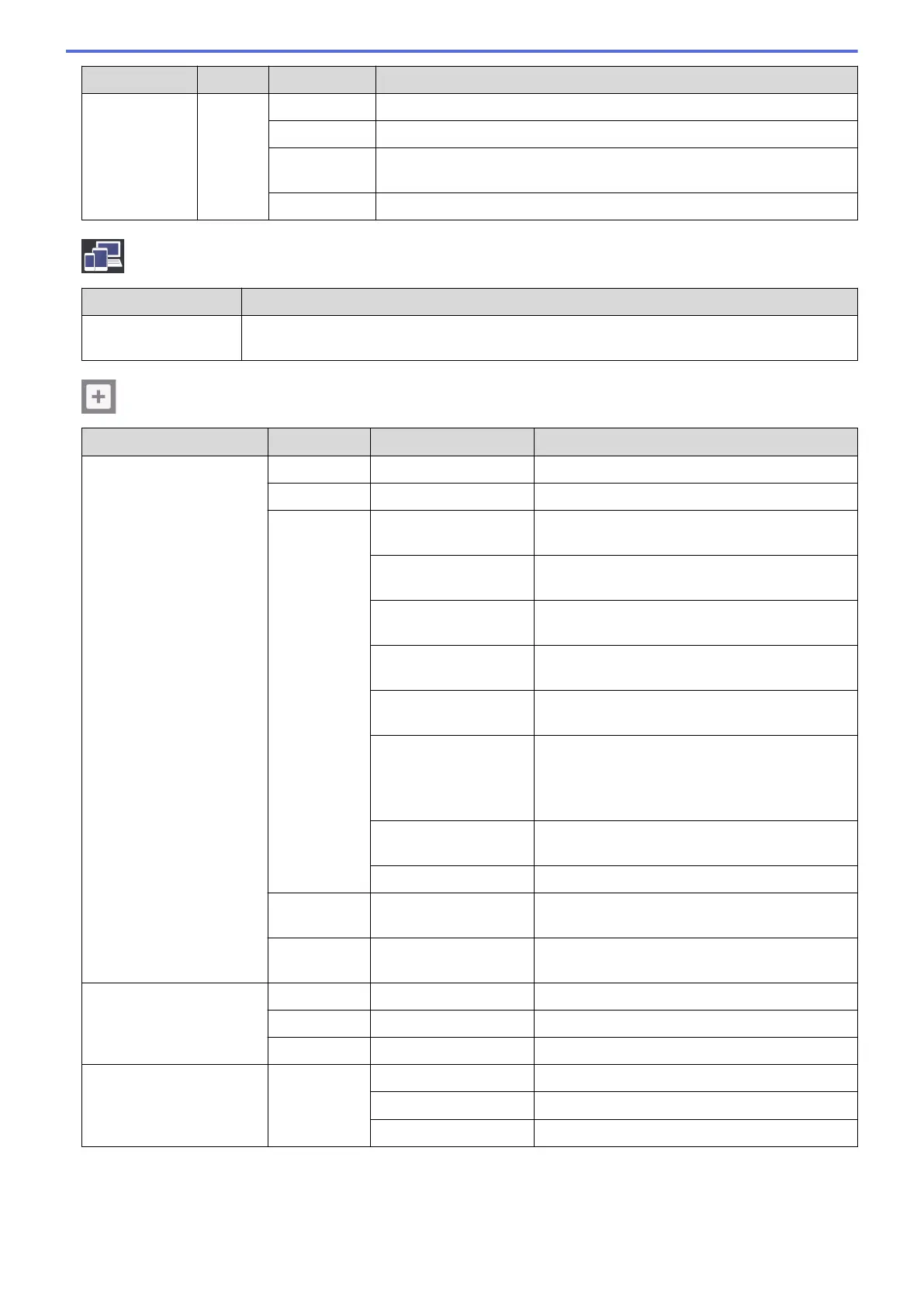Level 1 Level 2 Level 3 Descriptions
A4 + Note(L)
A4 + Note(P)
A4 + Grid
A4 + Blank
A4 Centre
Options Paper Type
View the available paper type.
Paper Size
Set the size of paper in the paper tray.
Tray Select
Set the machine to automatically select the tray that contains the most
appropriate paper.
Density
Adjust the density.
[Download Software]
Level 1 Descriptions
Download Software
Displays information about downloading and installing software for mobile devices and
computers.
[Shortcuts]
Level 1
Level 2 Level 3 Descriptions
Add Shortcut Copy
- Change the settings in the Copy Options.
Fax
- Change the settings in the Fax Options.
Scan to PC(File)
Scan a monochrome or a colour document to
your computer.
to PC(OCR)
Convert your scanned document to an editable
text file.
to PC(Image)
Scan a colour picture into your graphics
application.
to PC(E-mail)
Scan a monochrome or a colour document into
your email application.
to Media
Scan documents and save them directly to a
USB flash drive without using a computer.
to E-mail Server
(Available after Internet
Fax (I-Fax) is
downloaded. )
Scan a monochrome or a colour document to
your email server.
to Network
Send scanned data to a CIFS server on your
local network or on the Internet.
to FTP
Send scanned data via FTP.
Web
- Connect the Brother machine to an Internet
service.
Apps
- Connect the Brother machine to the Brother
Apps service.
This list appears when
each Shortcut icon is
pressed for 2 seconds.
Rename
- Change the shortcut name.
Edit
- Change the shortcut settings.
Delete
- Delete the shortcut.
Edit/ Delete
(Select
shortcut
button.)
Rename
Change the shortcut name.
Edit
Change the shortcut settings.
Delete
Delete the shortcut.
776
