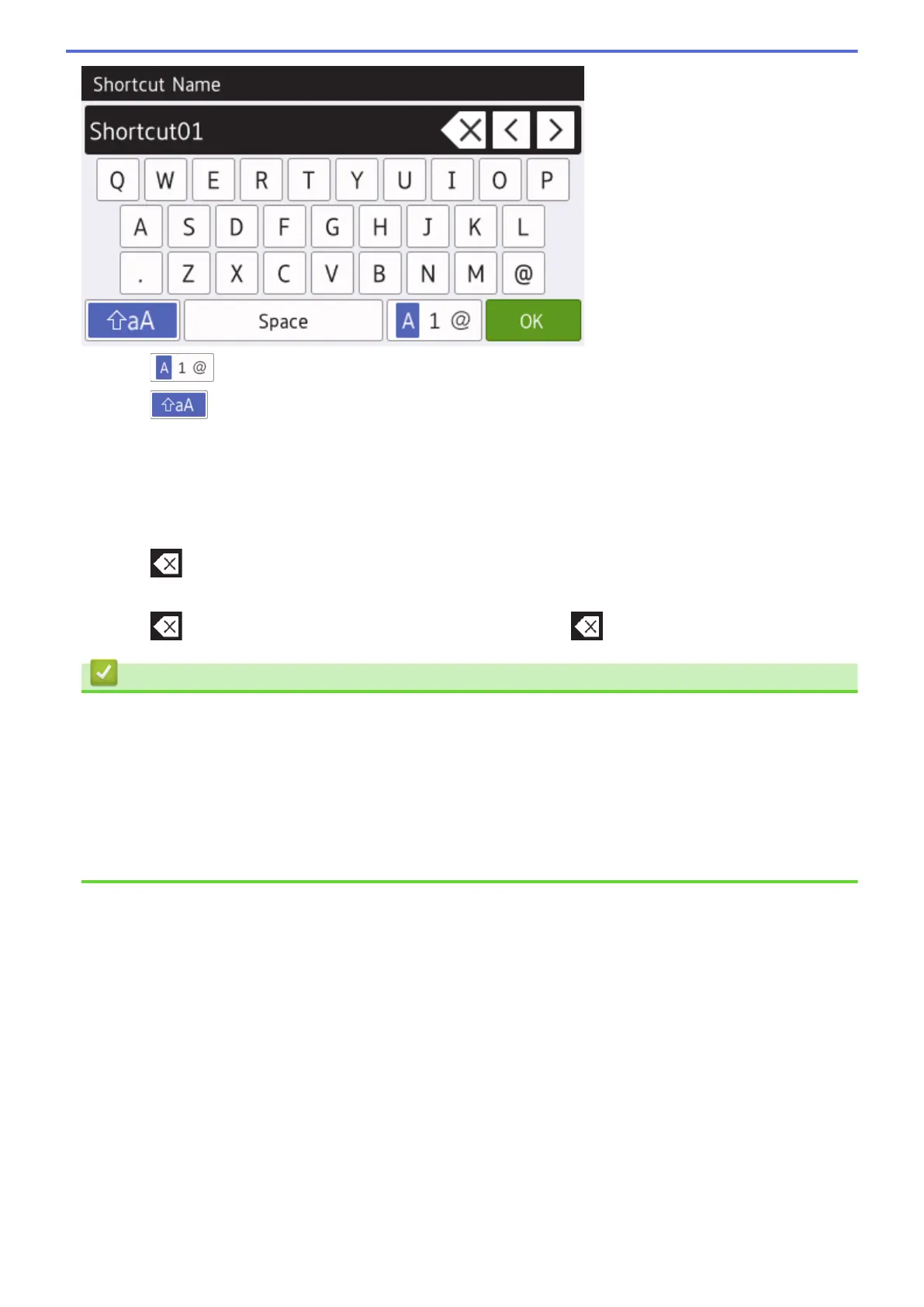• Press to cycle between letters, numbers and special characters.
• Press
to cycle between lowercase and uppercase letters.
• To move the cursor to the left or right, press d or c.
Inserting spaces
• To enter a space, press [Space]. Or, you can press c to move the cursor.
Making corrections
• If you entered an incorrect character and want to change it, press d or c to highlight the incorrect character.
Press
, and then enter the correct character.
• To insert a character, press d or c to move the cursor to the correct place, and then enter the character.
• Press for each character you want to erase, or press and hold to erase all the characters.
Related Information
• Appendix
• Send the Same Fax to More than One Recipient (Broadcasting)
• Store Address Book Numbers from Outgoing Calls
• Store Address Book Numbers from Caller ID History
• Change a Broadcasting Group Name
• Set Your Station ID
• Change or Delete Shortcuts
805
