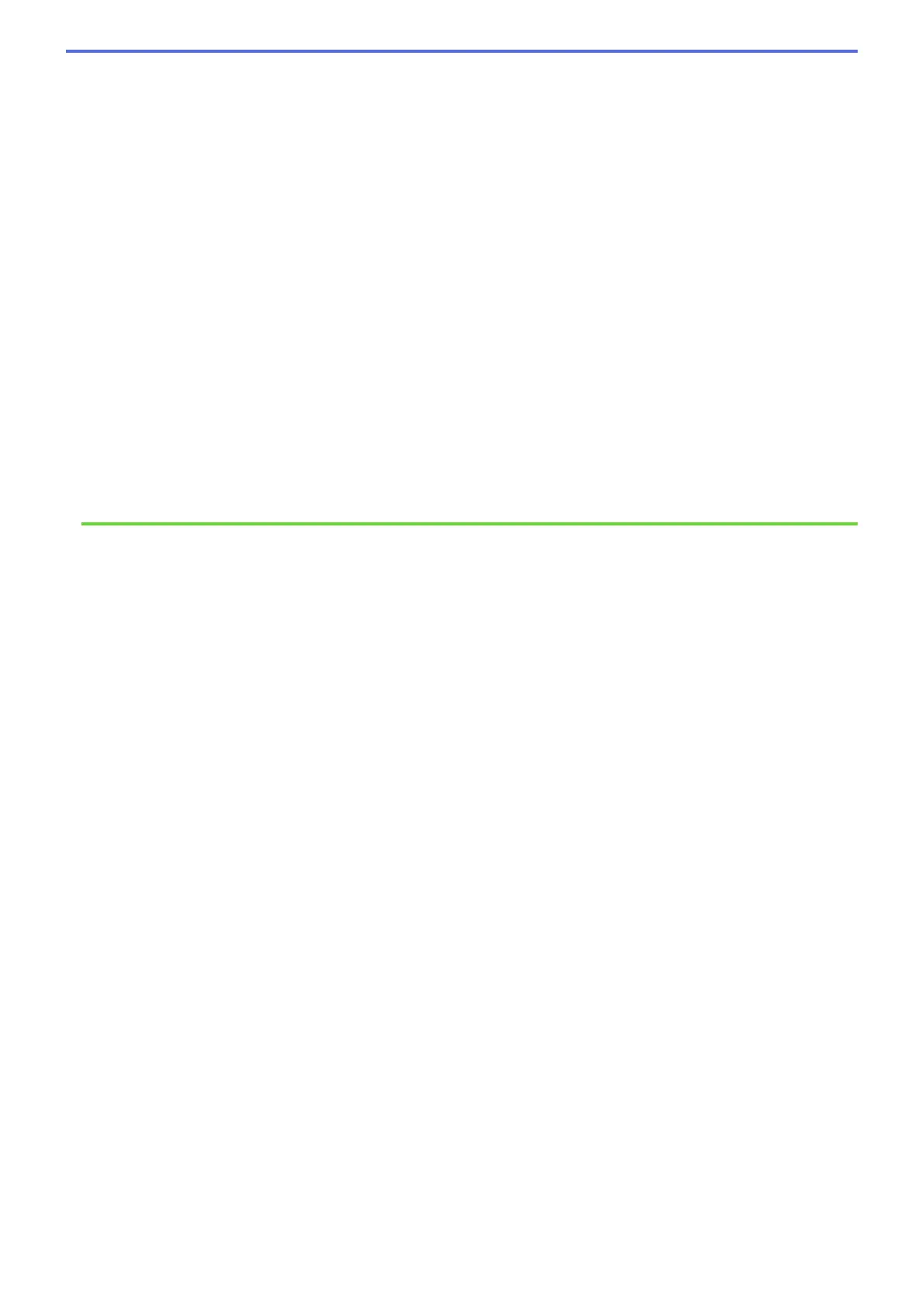• Print the Network Configuration Report
• Replace the Ink Cartridges
• Telephone Line Interference/VoIP
• Load Documents in the Automatic Document Feeder (ADF)
• Document Jams
• Caller ID
• Load Paper
• Load Paper in the Manual Feed Slot
• Printer Jam or Paper Jam
• Remove Paper Scraps
• Clean the Paper Pick-up Rollers
• Turn Off Memory Receive
• Print a Fax Stored in the Machine's Memory
• Print Settings (Windows)
• Paper Handling and Printing Problems
• Change the Check Paper Setting
• Paper is Jammed in the Front of the Machine
• Change the Paper Size and Paper Type
399