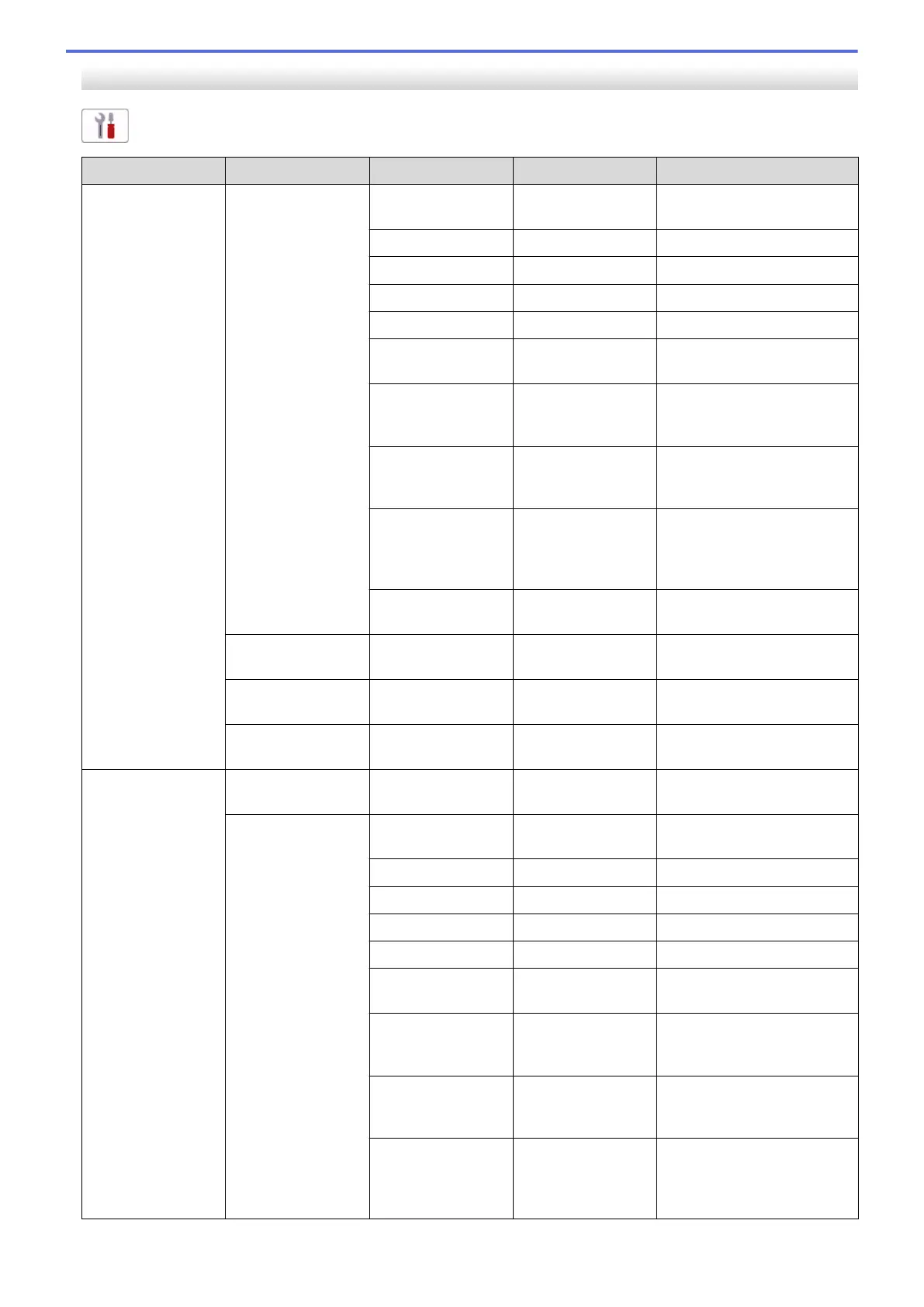[Network]
[All Settings] > [Network]
Level 3 Level 4 Level 5 Level 6 Descriptions
Wired LAN TCP/IP BOOT Method
- Select the Boot method that
best suits your needs.
IP Address
- Enter the IP address.
Subnet Mask
- Enter the Subnet mask.
Gateway
- Enter the Gateway address.
Node Name
- Enter the Node name.
WINS
Configuration
- Select the WINS
configuration mode.
WINS Server
- Specify the IP address of the
primary or secondary WINS
server.
DNS Server
- Specify the IP address of the
primary or secondary DNS
server.
APIPA
- Set the machine to allocate
the IP address from the link-
local address range
automatically.
IPv6
- Turn the IPv6 protocol on or
off.
Ethernet
- - Select the Ethernet link
mode.
Wired Status
- - View the current wired
status.
MAC Address
- - View the machine's MAC
address.
WLAN(Wi-Fi) Find Wi-Fi
Network
- - Configure your wireless
network settings manually.
TCP/IP BOOT Method
- Select the Boot method that
best suits your needs.
IP Address
- Enter the IP address.
Subnet Mask
- Enter the Subnet mask.
Gateway
- Enter the Gateway address.
Node Name
- Enter the Node name.
WINS
Configuration
- Select the WINS
configuration mode.
WINS Server
- Specify the IP address of the
primary or secondary WINS
server.
DNS Server
- Specify the IP address of the
primary or secondary DNS
server.
APIPA
- Set the machine to allocate
the IP address from the link-
local address range
automatically.
513