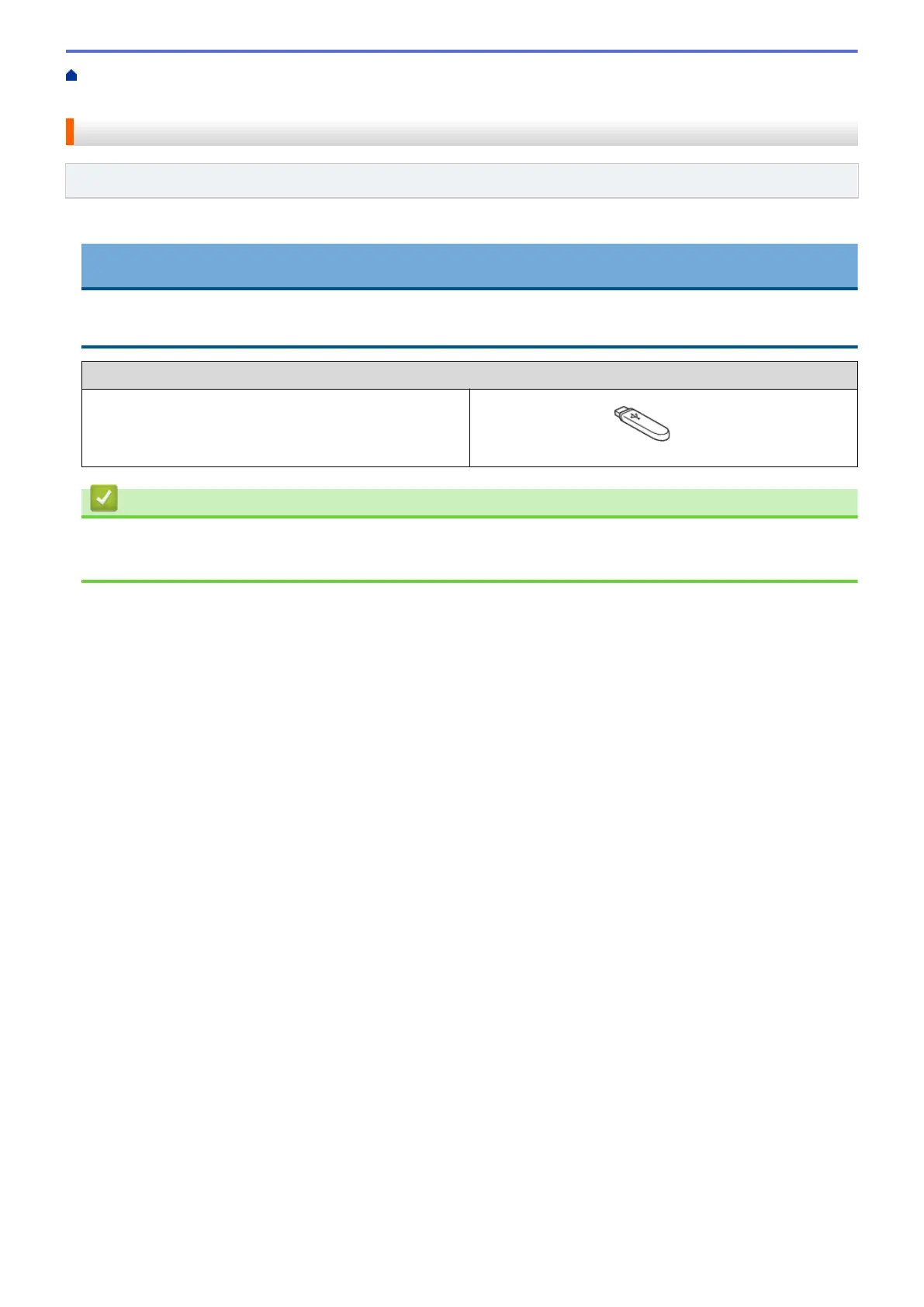Home > Scan > Scan Using the Scan Button on Your Machine > Save Scanned Data to a USB Flash
Drive > Compatible USB Flash Drives
Compatible USB Flash Drives
Related Models: MFC-J4535DW
Your Brother machine has a media drive (slot) for use with common data storage.
IMPORTANT
The USB direct interface supports only USB flash drives and digital cameras that use the USB mass storage
standard. Other USB devices are not supported.
Compatible Media
USB Flash Drive
Related Information
• Print Photos Directly from a USB Flash Drive
• Save Scanned Data to a USB Flash Drive
111