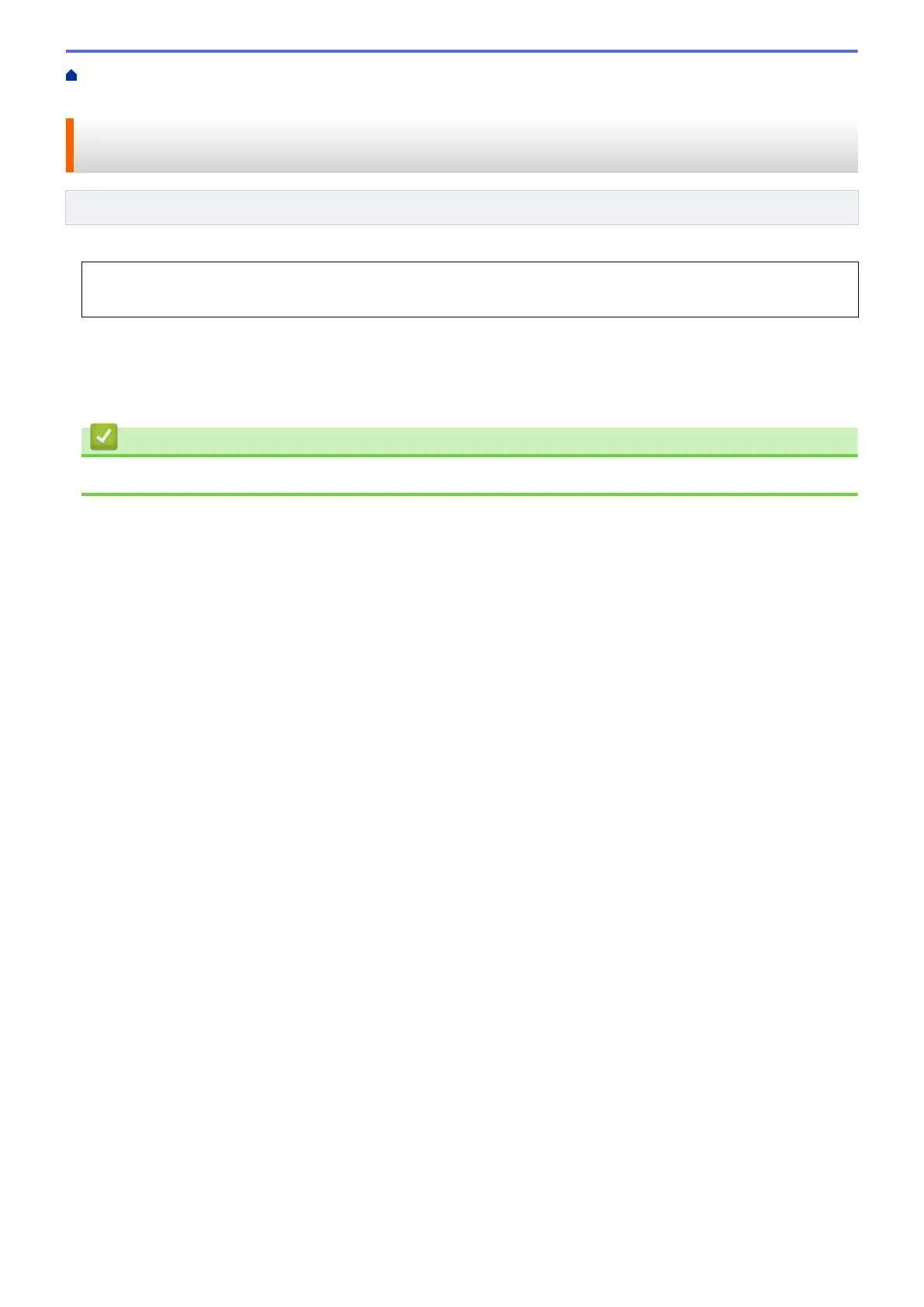Home > Security > Use Active Directory Authentication > Log On to Change the Machine Settings Using the
Machine's Control Panel (Active Directory Authentication)
Log On to Change the Machine Settings Using the Machine's Control
Panel (Active Directory Authentication)
Related Models: MFC-J4535DW
When Active Directory Authentication is enabled, the machine's control panel will be locked until you enter
your User ID and password on the machine's control panel.
1. On the machine's control panel, use the touchscreen to enter your User ID and Password.
2. Press [OK].
3. When authentication is successful, the machine's control panel will be unlocked.
Related Information
• Use Active Directory Authentication
388
