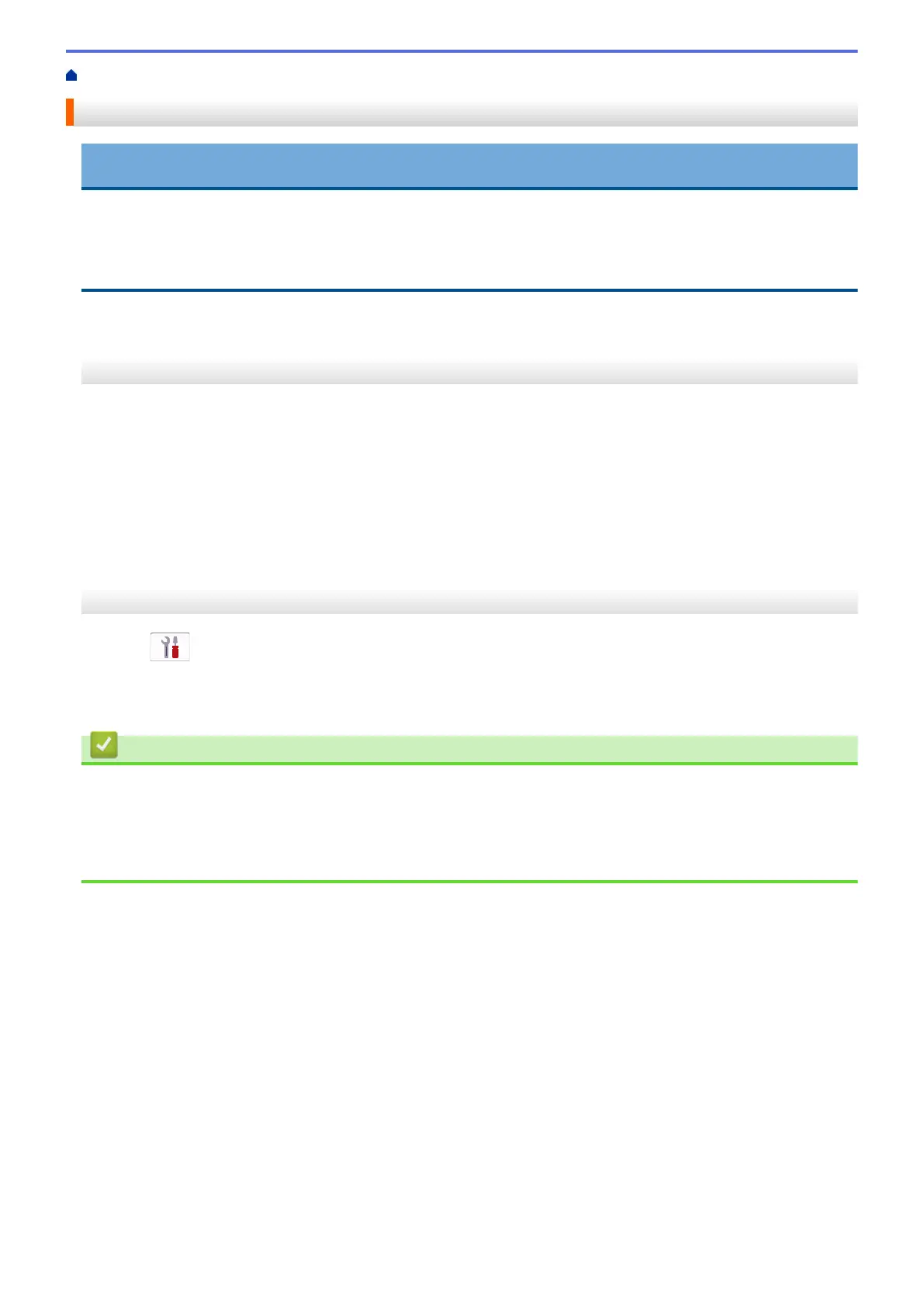Home > Troubleshooting > Reset Your Machine
Reset Your Machine
IMPORTANT
(MFC-J4335DW/MFC-J4345DW)
When you reset the machine, your faxes that are stored in the machine's memory may be deleted. Before
you reset the machine, you can transfer your faxes to your computer or another fax machine so you will not
lose any important messages.
>> MFC-J4335DW/MFC-J4345DW
>> MFC-J4535DW
MFC-J4335DW/MFC-J4345DW
1. Press Settings.
2. Press a or b to make your selections:
a. Select [Initial Setup]. Press OK.
b. Select [Reset]. Press OK.
c. Select the reset option you want to use. Press OK.
3. Press c for two seconds to confirm.
The machine restarts.
MFC-J4535DW
1. Press
[Settings] > [All Settings] > [Initial Setup] > [Reset].
2. Press the reset option you want to use.
3. Press [OK] for two seconds to reboot the machine.
Related Information
• Troubleshooting
• Reset Functions Overview
Related Topics:
• Transfer Your Faxes or Fax Journal Report
512
