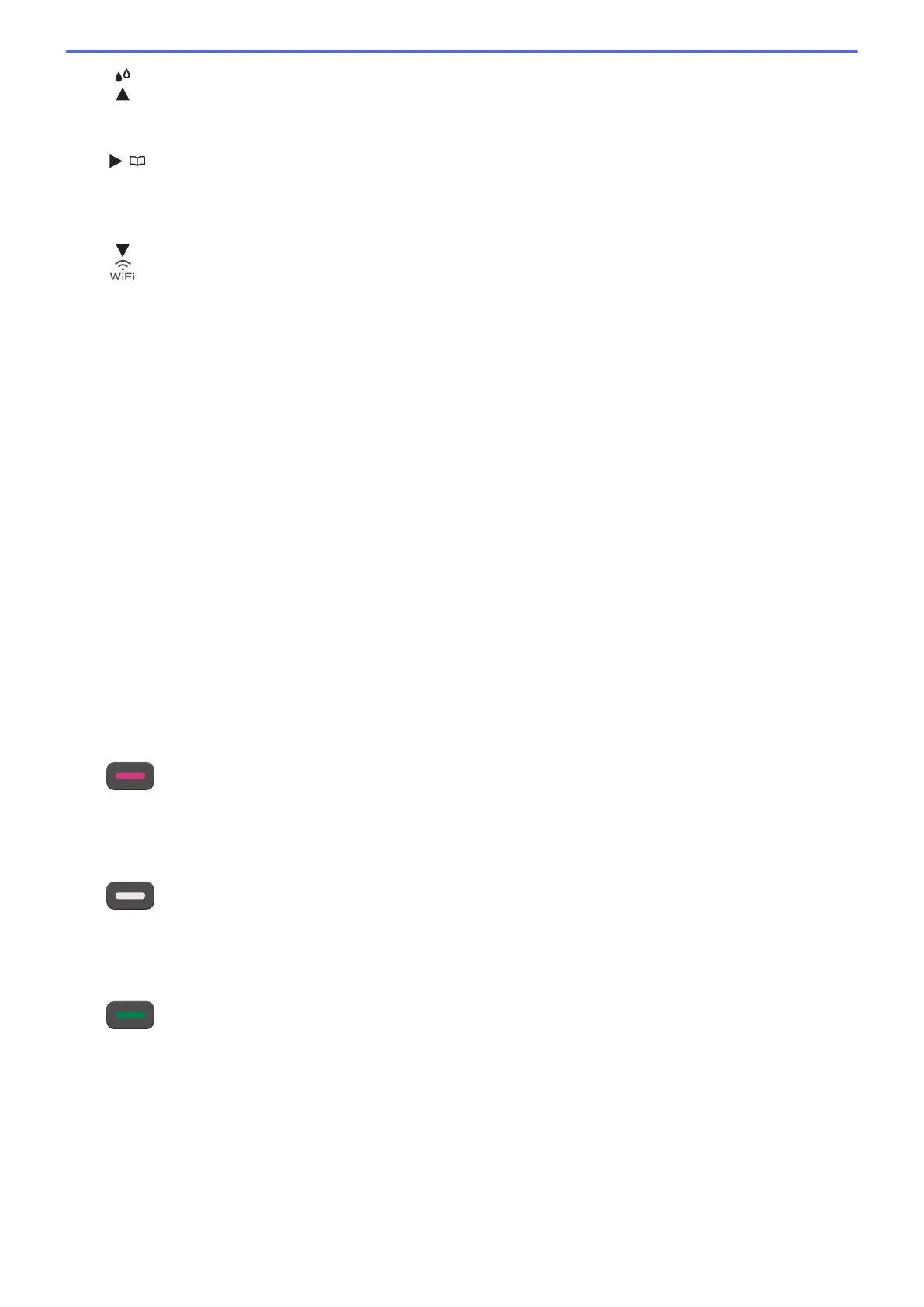Press to access the ink menu while the machine is idle.
• Press to store Speed Dial and Group numbers in the machine's memory.
• Press to look up and dial numbers that are stored in the machine's memory.
Press to configure the wireless settings while the machine is idle.
a or b
Press to scroll through the menus and options.
d or c
• Press to move the cursor left or right on the LCD.
• Press to either confirm or cancel a procedure which is in progress.
4. Telephone Buttons
Hook
Press before dialing to ensure a fax machine answers, and then press Black Start or Color Start.
If the machine is in Fax/Tel (F/T) mode and you pick up the handset of an external telephone during the
F/T ring (pseudo/double-ring), press Hook to talk.
Redial/Pause
• Press to redial the last number you called.
• Press to select and redial the numbers from the Outgoing Call History or Caller ID History.
• Press to insert a pause when dialing numbers.
5. Dial Pad
• Use to dial fax and telephone numbers.
• Use as a keyboard to enter text or characters.
6.
Stop/Exit
• Press to stop an operation.
• Press to exit from a menu.
7. Start Buttons
Black Start
• Press to start sending faxes in black and white.
• Press to start making copies in black and white.
• Press to start scanning documents (in color or black and white, depending on the scan setting).
Color Start
• Press to start sending faxes in full color.
• Press to start making copies in full color.
• Press to start scanning documents (in color or black and white, depending on the scan setting).
11
