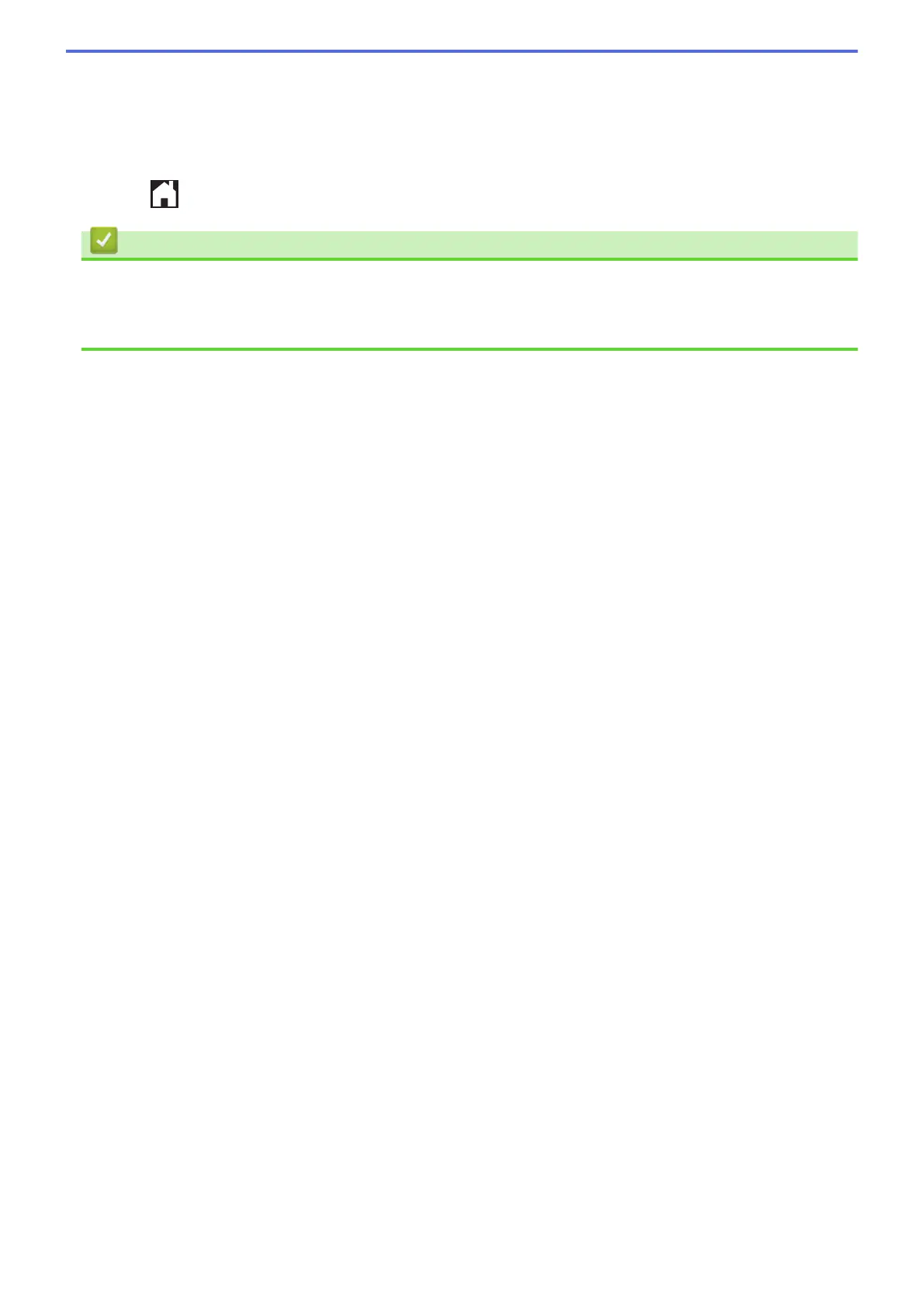4. If you selected 6, 12, 24 hours, 2 or 7 days, press [Time] and enter the time of day using the touchscreen.
Press [OK].
5. If you selected [Every 7 Days], press [Day]. Press a or b to display the [Every Monday], [Every
Tuesday], [Every Wednesday], [Every Thursday], [Every Friday], [Every Saturday] or
[Every Sunday] option, and then press the first day of the seven-day countdown.
6. Press .
Related Information
• Fax Reports
Related Topics:
• Set the Machine to Power Off Automatically
267
