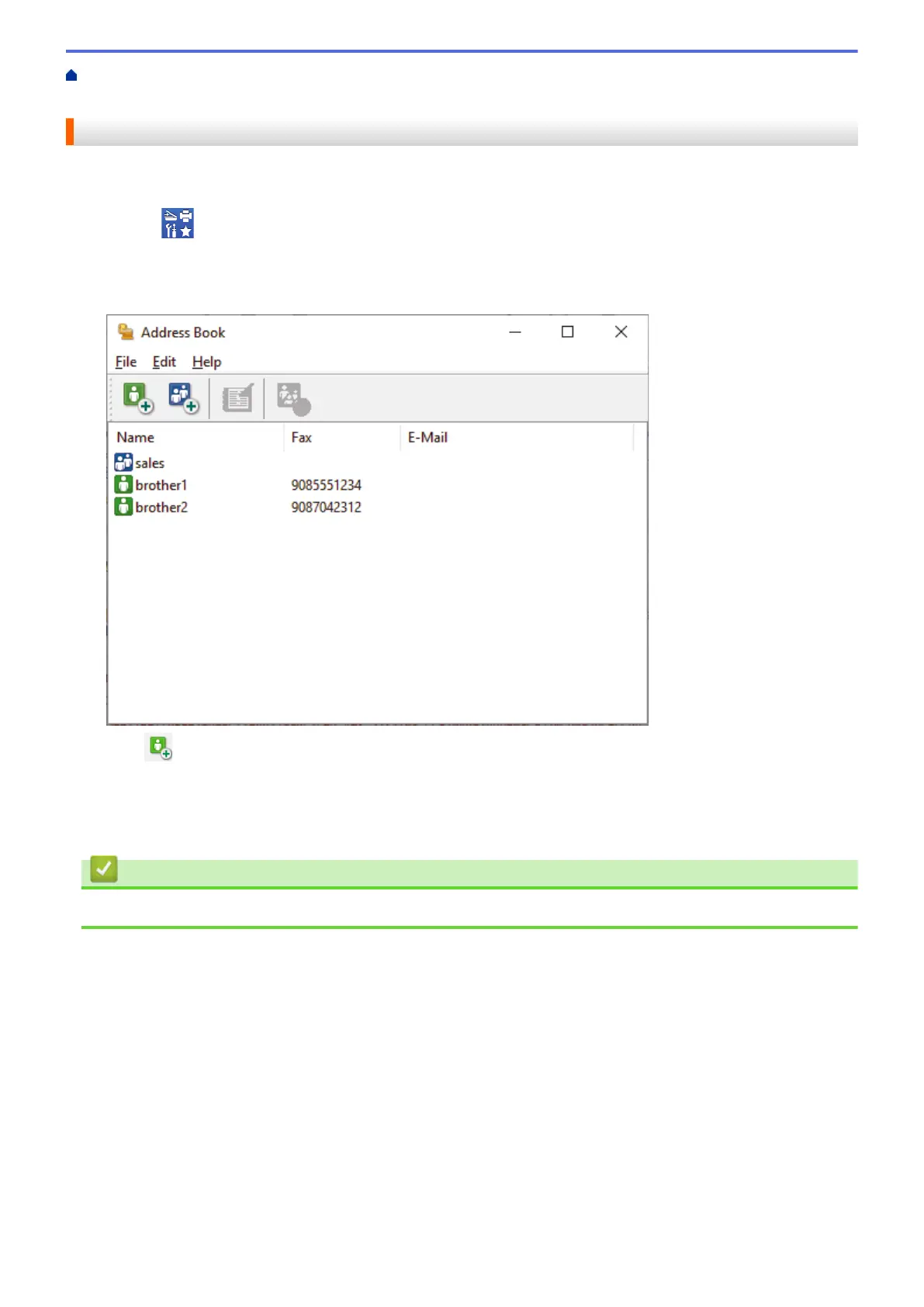Home > Fax > PC-FAX > PC-FAX for Windows > PC-FAX Overview (Windows) > Configure your PC-Fax
Address Book (Windows) > Add a Member to your PC-FAX Address Book (Windows)
Add a Member to your PC-FAX Address Book (Windows)
Add new people and their fax information to the PC-Fax Address Book if you want to send a fax using the
Brother PC-Fax software.
1. Launch (Brother Utilities), and then click the drop-down list and select your model name (if not already
selected).
2. Click PC-FAX in the left navigation bar, and then click Address Book (Send).
The Address Book dialog box appears.
3. Click .
The Address Book Member Setup dialog box appears.
4. Type the member's information in the corresponding fields. Only the Name field is required.
5. Click OK.
Related Information
• Configure your PC-Fax Address Book (Windows)
273
