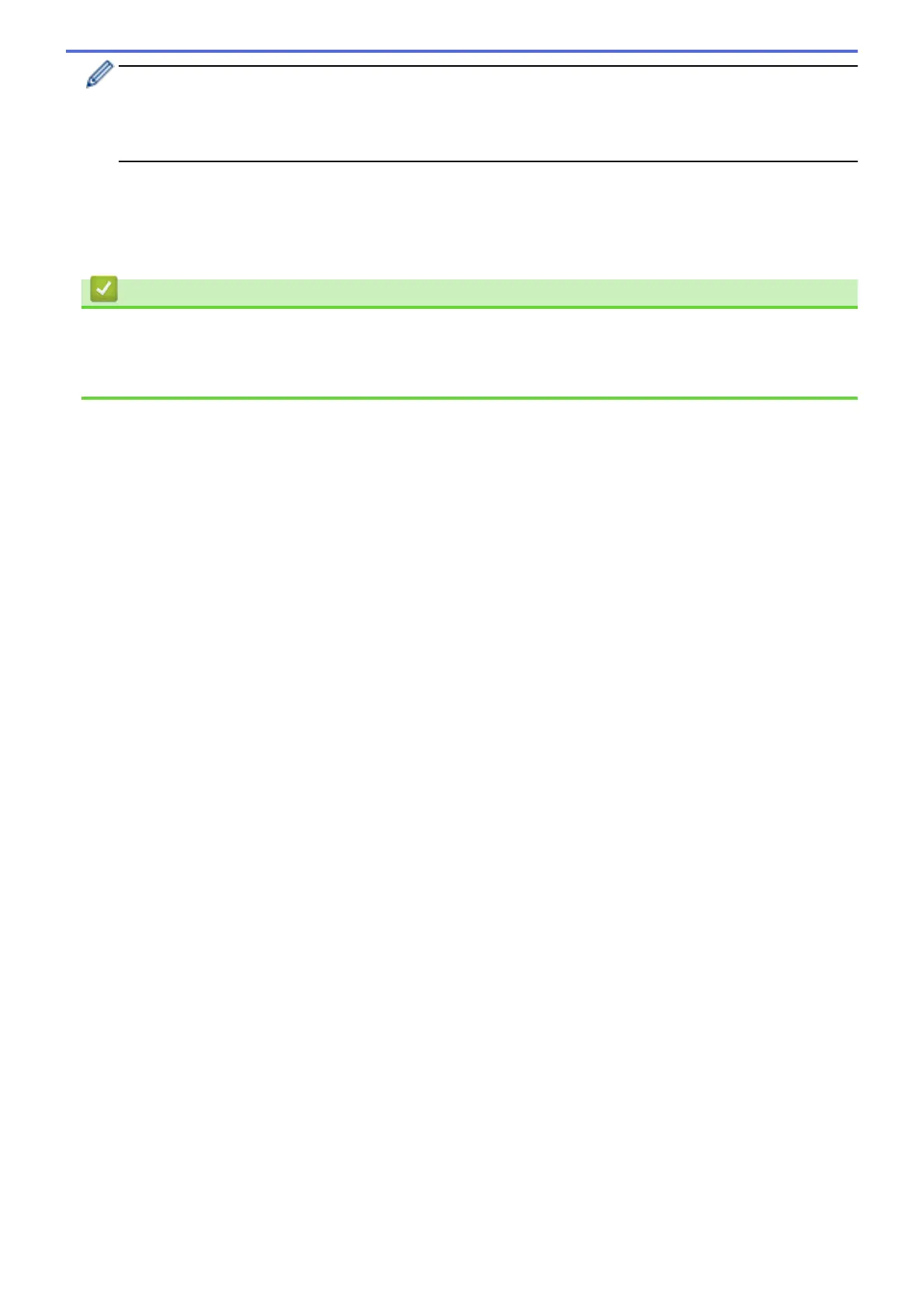• An album is a collection of documents. However, the actual term may differ depending on the service
you use. When using Evernote
®
, you must select the notebook, and then select the note.
• Some services do not require documents to be saved in albums. For documents not saved in albums,
select [See Unsorted Files] to select documents.
6. Press the file name you want to print. Confirm the document on the LCD and press [OK]. Select additional
documents to print (you can select up to 10 documents).
7. When finished, press [OK].
8. Follow the on-screen instructions to complete this operation.
Related Information
• Download and Print Documents Using Brother Web Connect
Related Topics:
• Download and Print Brother CreativeCenter Templates
429
