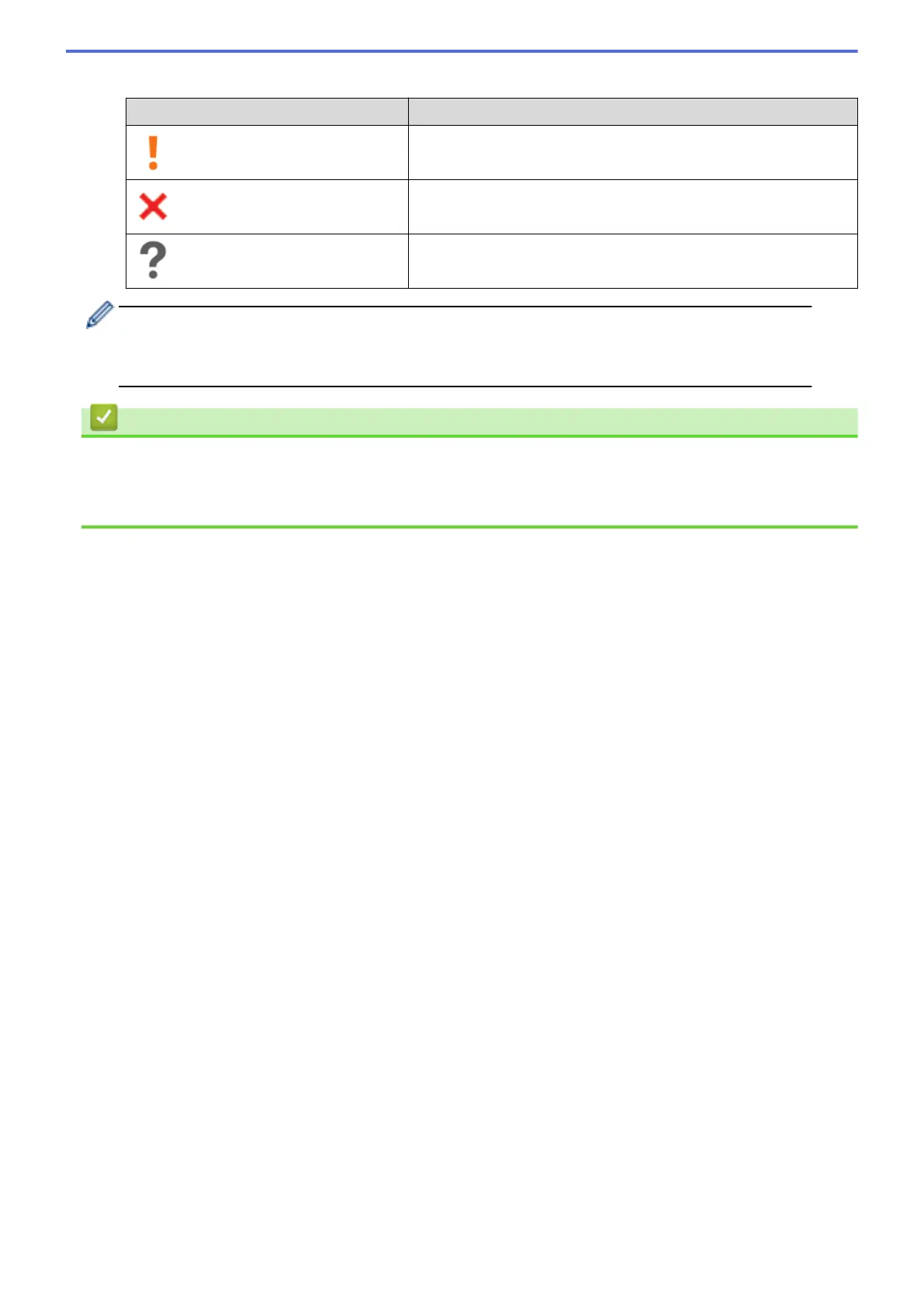Error icons
Icon Description
The ink level is low.
The ink cartridge needs to be replaced.
There is a problem with the ink cartridge.
• The actual screen may differ depending on the version of the application.
• The remaining ink amount is approximate and may differ from the actual amount of remaining ink.
• You can also check the remaining ink amount using Web Based Management.
Related Information
• Check Your Brother Machine
Related Topics:
• Check the Ink Volume (Page Gauge)
551