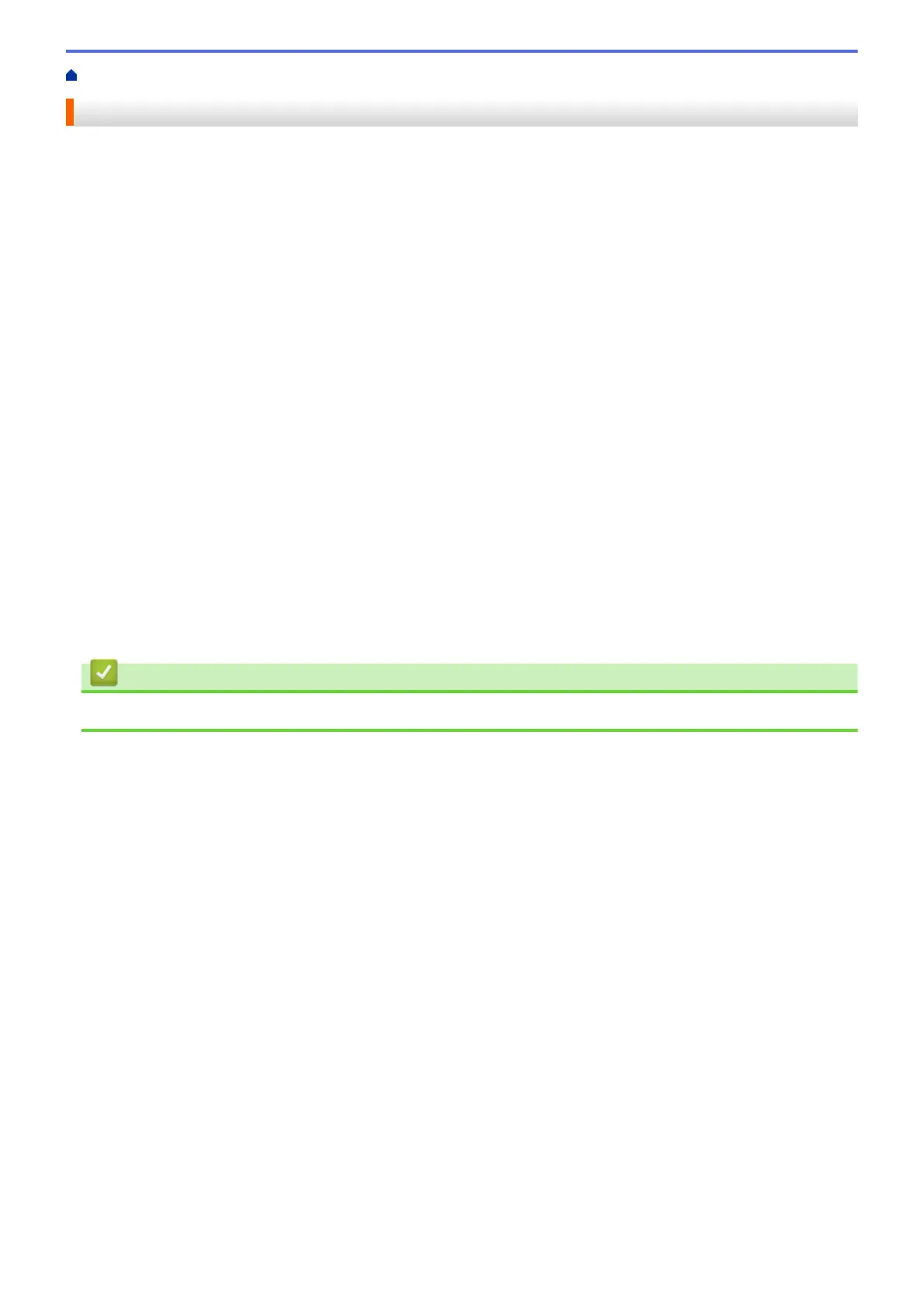Home > Machine Settings > Change Machine Settings from the Control Panel > Print Reports > Reports
Reports
The following reports are available:
Transmission Verification Report
The Transmission Verification Report prints the details of the last fax sent from your machine.
Address Book
The Address Book report prints a list of names and numbers stored in the Address Book memory.
Fax Journal
The Fax Journal prints a list of information about your last 200 incoming and outgoing faxes. (TX means
Transmit, RX means Receive.)
User Settings
The User Settings report prints a list of your current settings.
Network Configuration (network models)
The Network Configuration report prints a list of your current network settings.
WLAN Report (wireless models)
The WLAN Report prints the wireless LAN connectivity diagnosis.
Caller ID History
(MFC-J4535DW) The Caller ID History report prints a list of the available Caller ID information for the last 30
received faxes and telephone calls.
(MFC-J4335DW/MFC-J4345DW) The Caller ID History report prints a list of the available Caller ID information
for the last 20 received faxes and telephone calls.
Related Information
• Print Reports
583
