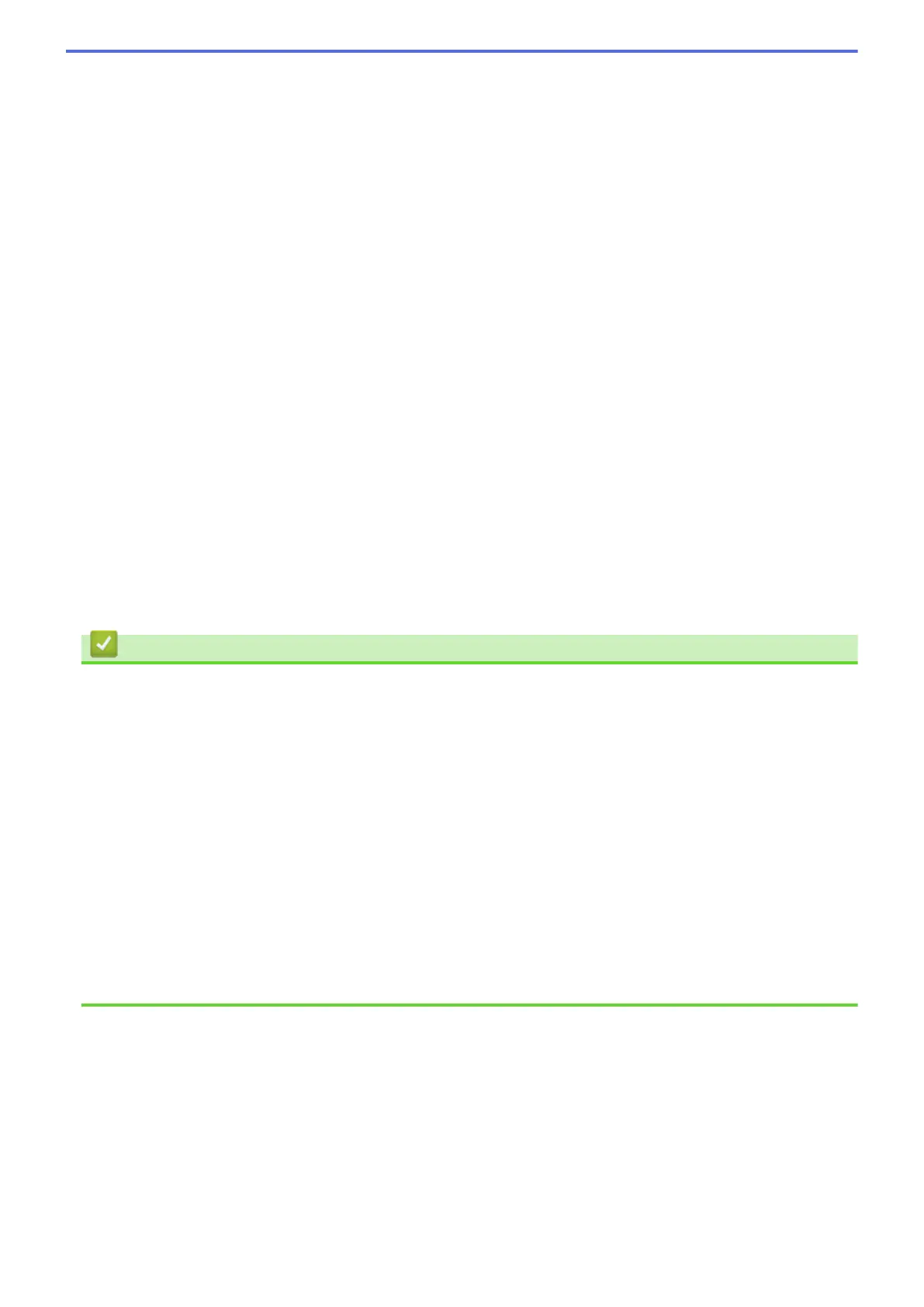5. Use Watermark
Select this option to print a logo or text on your document as a watermark. Select one of the preset
watermarks, add a new watermark, or use an image file you have created.
6. Header-Footer Print
Select this option to print the date, time and PC login user name on the document.
7. Barcode Print Mode
Select this option to print barcodes at the most suitable quality and resolution.
8. (MFC-J4535DW) User Authentication
This feature allows you to confirm the restrictions for each user.
9. Other Print Options button
Advanced Color Settings
Select the method that the machine uses to arrange dots to express halftones.
The printout color can be adjusted to achieve the closest match to what appears on your computer screen.
Reduce Smudge
Some types of print media may need more drying time. Change this option if you have problems with
smudged printouts or paper jams.
Retrieve Printer's Color Data
Select this option to optimize the print quality using the machine's factory settings, which are set
specifically for your Brother machine. Use this option when you have replaced the machine or changed the
machine's network address.
Print Archive
Select this option to save the print data as a PDF file to your computer.
Related Information
• Print from Your Computer (Windows)
Related Topics:
• Error and Maintenance Messages
• Paper Handling and Printing Problems
• Print a Photo (Windows)
• Print a Document (Windows)
• Print More Than One Page on a Single Sheet of Paper (N in 1) (Windows)
• Print as a Poster (Windows)
• Print on Both Sides of the Paper Automatically (Automatic 2-sided Printing) (Windows)
• Print as a Booklet Automatically (Windows)
• Use a Preset Print Profile (Windows)
• Change the Default Print Settings (Windows)
• Change the Print Options to Improve Your Print Results
79
