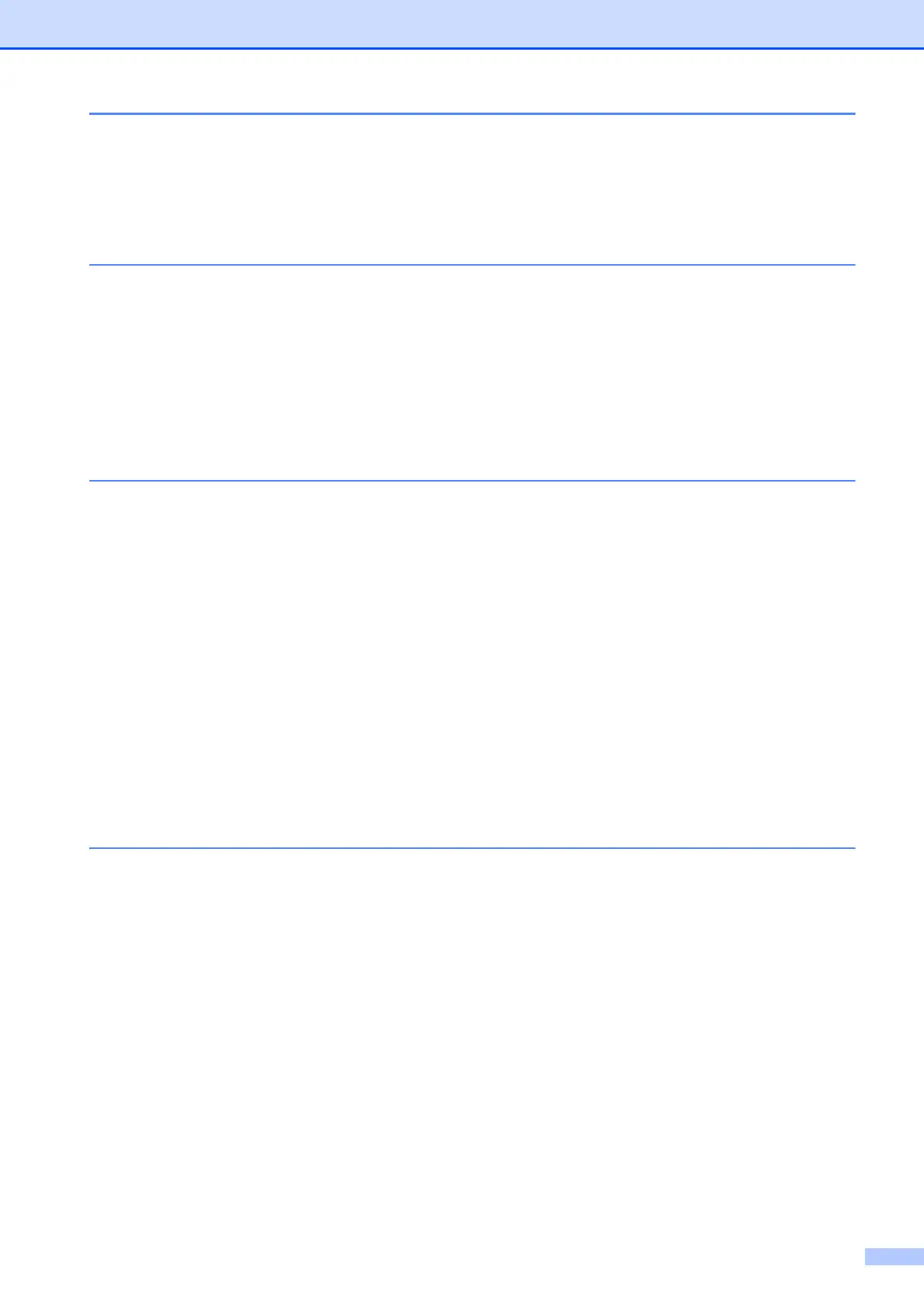ix
10 How to scan to a computer 47
Before scanning...................................................................................................47
Scanning a document as a PDF file using ControlCenter4 (Windows
®
) ............. 48
How to change the machine’s SCAN mode settings for PDF scanning ..............51
How to scan a document as a PDF file using the control panel ....................53
A Routine maintenance 54
Replacing the ink cartridges ................................................................................54
Cleaning and checking the machine....................................................................57
Cleaning the scanner.....................................................................................57
Cleaning the print head .................................................................................58
Checking the print quality .............................................................................. 58
Checking the print alignment .........................................................................59
Setting the date and time..................................................................................... 60
B Troubleshooting 61
Identifying your problem ......................................................................................61
Error and maintenance messages.......................................................................63
Error animation ..............................................................................................71
Transferring your faxes or Fax Journal report ...............................................71
Document jam .............................................................................................. 72
Printer jam or paper jam................................................................................74
If you are having difficulty with your machine ...................................................... 80
Dial Tone ......................................................................................................91
Telephone line interference / VoIP ................................................................91
Machine Information ............................................................................................92
Checking the serial number...........................................................................92
Checking the firmware version ......................................................................92
Reset functions.............................................................................................. 92
How to reset the machine..............................................................................93
C Settings and features tables 94
Using the Settings Tables.................................................................................... 94
Memory Storage ..................................................................................................94
Menu table...........................................................................................................95
Entering Text .....................................................................................................114
Inserting spaces .........................................................................................114
Making corrections ......................................................................................114
Repeating letters .........................................................................................114
Special characters and symbols..................................................................115