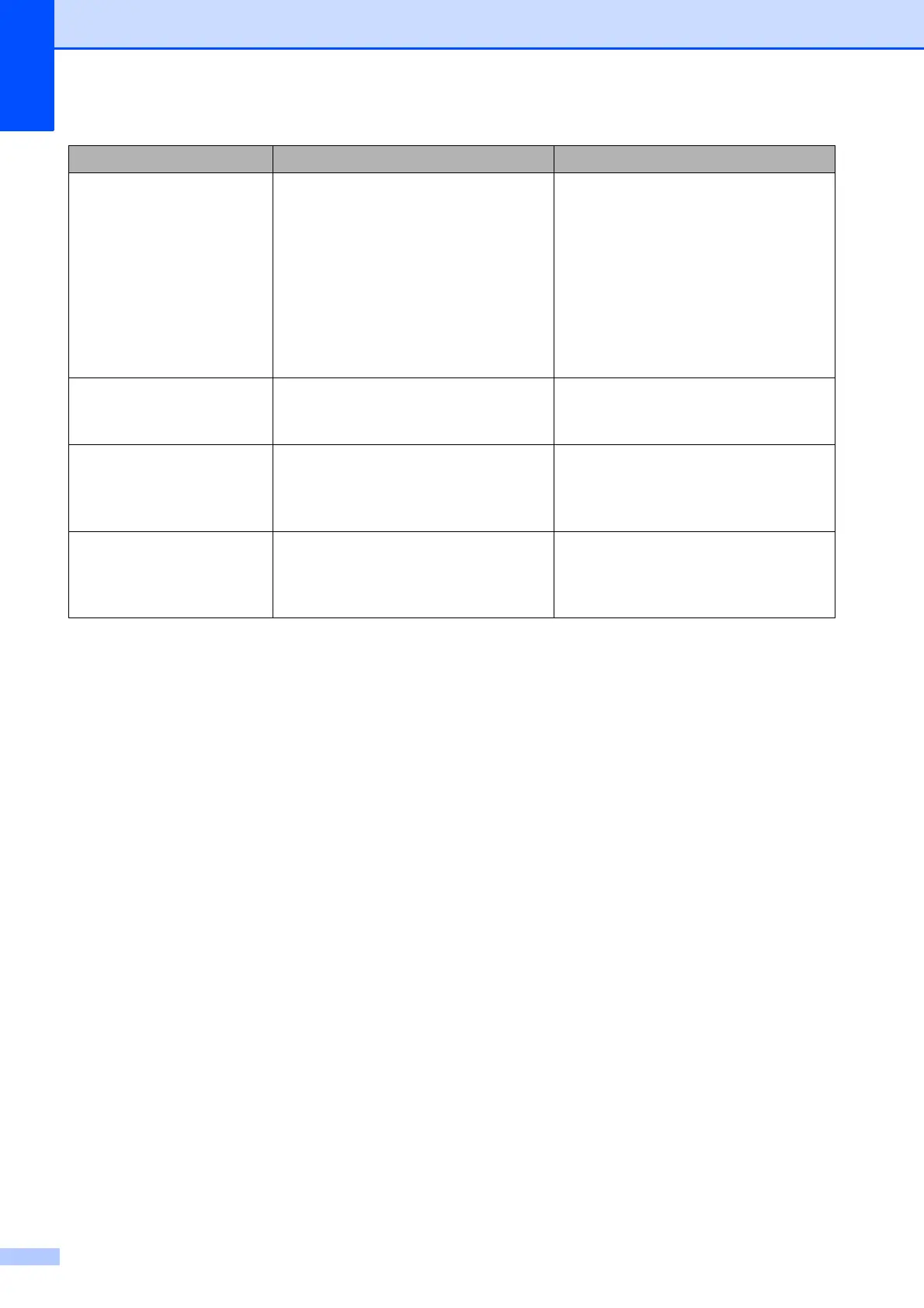66
Ink low One or more of the ink cartridges are
near the end of their life. If one of the
color ink cartridges is near the end of
its life and someone is sending you a
color fax, your machine’s
“handshake” will ask that the fax be
sent as black & white. If the sending
machine has the ability to convert it,
the color fax will be printed at your
machine as a black & white fax.
Order a new ink cartridge. You can
continue printing until the LCD shows
Cannot Print. (See Ordering
accessories and supplies on page ii
and Replacing the ink cartridges
on page 54.)
Low Temperature The room temperature is too low. After warming the room, allow the
machine to warm up to room
temperature. Try again later.
No Caller ID There is no incoming call history. You
did not receive calls or you have not
subscribed to the Caller ID service
from your telephone company.
If you want to use the Caller ID
feature, call your telephone company.
(See Advanced User’s Guide: Caller
ID.)
No Ink Cartridge An ink cartridge is not installed
correctly.
Take out the new ink cartridge and
re-install it slowly and firmly until it
latches. (See Replacing the ink
cartridges on page 54.)
Error Message Cause Action
