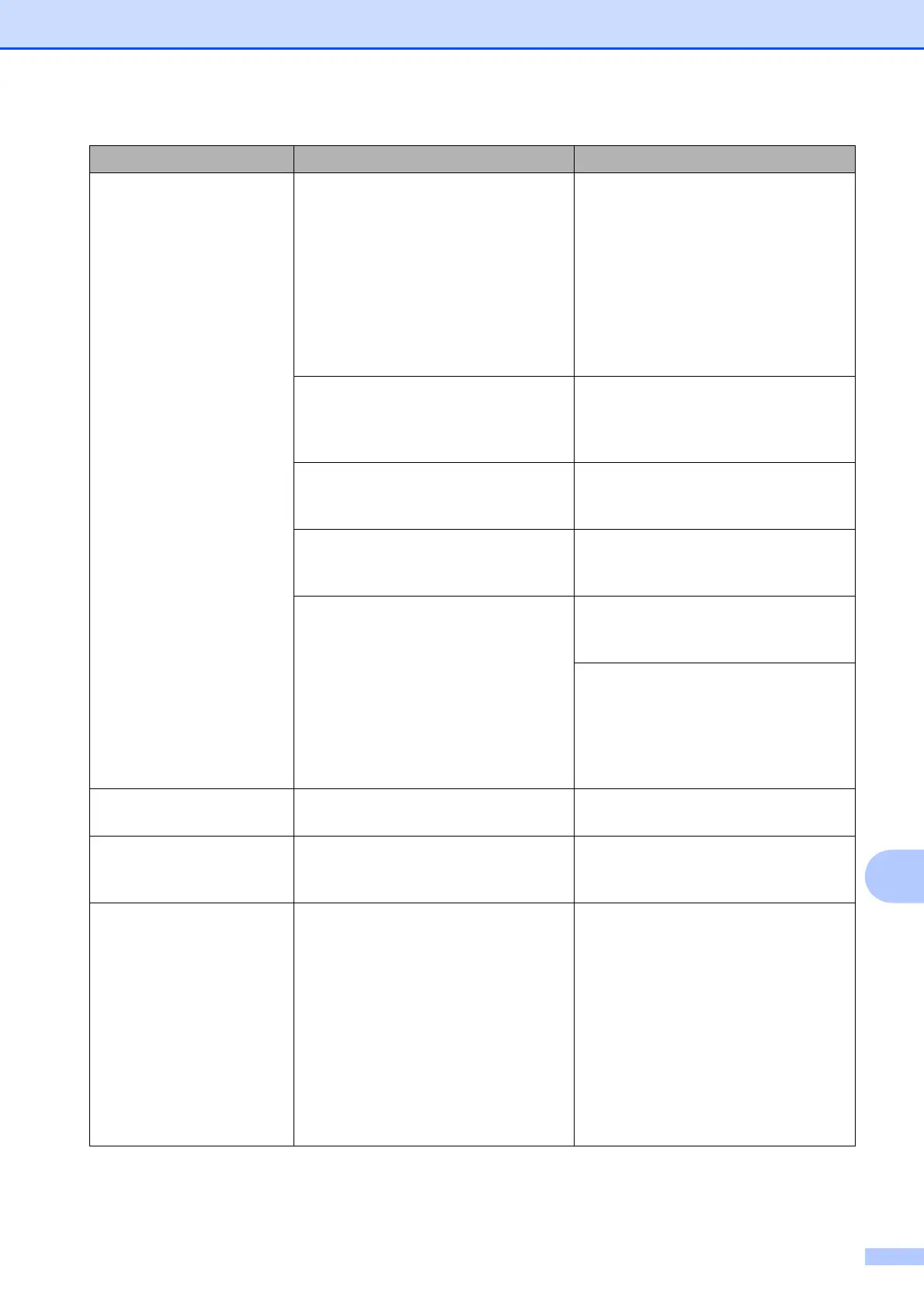Troubleshooting
67
B
No Paper Fed The machine is out of paper or paper
is not correctly loaded in the paper
tray.
Do one of the following:
Refill the paper in the paper tray,
and then press Black Start or
Color Start.
Remove and reload the paper,
then press Black Start or
Color Start. (See Loading paper
and other print media
on page 10.)
The paper tray was not fully inserted. Remove the paper tray and re-install
it until it locks into place, and then
press Black Start or Color Start on
the control panel.
Paper dust has accumulated on the
surface of the paper pick-up rollers.
Clean the paper pick-up rollers.
(See Advanced User’s Guide:
Cleaning the paper pick-up rollers.)
The Jam Clear Cover is not closed
correctly.
Make sure the Jam Clear Cover is
closed evenly at both ends. (See
Printer jam or paper jam on page 74.)
The paper is jammed in the machine. Remove the jammed paper by
following the steps in Printer jam or
paper jam on page 74.
If this error occurs often during
2-sided copying or 2-sided printing,
the paper feed rollers may be stained
with ink. Clean the paper feed rollers.
(See Advanced User’s Guide:
Cleaning the paper feed rollers.)
No Response/Busy The number you dialed does not
answer or is busy.
Verify the number and try again.
Not Registered You tried to access a Speed Dial
number that has not been stored in
the machine.
Set up the Speed Dial number. (See
Storing Speed Dial numbers
on page 42.)
Out of Fax Memory The fax memory is full. Do one of the following:
Clear the data from the memory.
To gain extra memory, you can
turn off Memory Receive.
(See Advanced User’s Guide:
Turning off Memory Receive
operations.)
Print the faxes that are in the
memory. (See Advanced User’s
Guide: Printing a fax from the
memory.)
Error Message Cause Action
