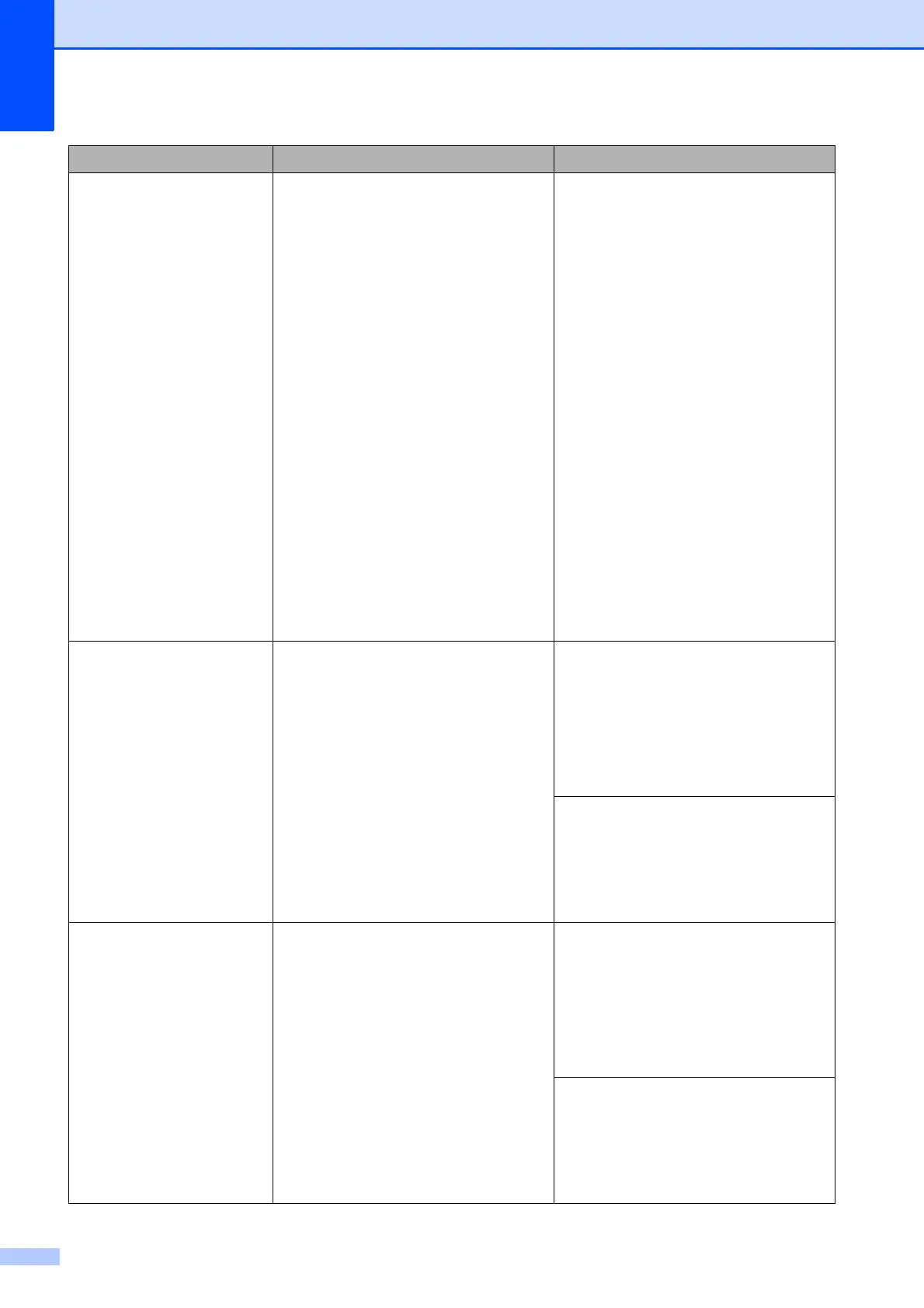68
Out of Memory The machine's memory is full. If a fax-sending or copy operation
is in process:
Press Stop/Exit and wait until the
other operations in process finish,
and then try again.
Press Black Start or Color Start
to choose Send Now to send the
pages scanned so far.
Press Black Start or Color Start
to choose Partial Print to
copy the pages scanned so far.
Clear the data in the memory. To
gain extra memory, you can turn
off Memory Receive.
(See Advanced User’s Guide:
Turning off Memory Receive
operations.)
Print the faxes that are in the
memory. (See Advanced User’s
Guide: Printing a fax from the
memory.)
Paper Jam [Front] The paper is jammed in the machine. Remove the jammed paper by
following the steps in Printer jam or
paper jam on page 74.
Make sure the paper length guide is
set to the correct paper size. DO NOT
extend the paper tray when you load
A5 or smaller size paper.
If there is a repeat paper jam, a small
piece of paper may be stuck in the
machine. Make sure paper is not still
jammed in the machine. (See
Additional paper jam clear operations
on page 78.)
PaperJam Front,Rear The paper is jammed in the machine. Remove the jammed paper by
following the steps in Printer jam or
paper jam on page 74.
Make sure the paper length guide is
set to the correct paper size. DO NOT
extend the paper tray when you load
A5 or smaller size paper.
If there is a repeat paper jam, a small
piece of paper may be stuck in the
machine. Make sure paper is not still
jammed in the machine. (See
Additional paper jam clear operations
on page 78.)
Error Message Cause Action
