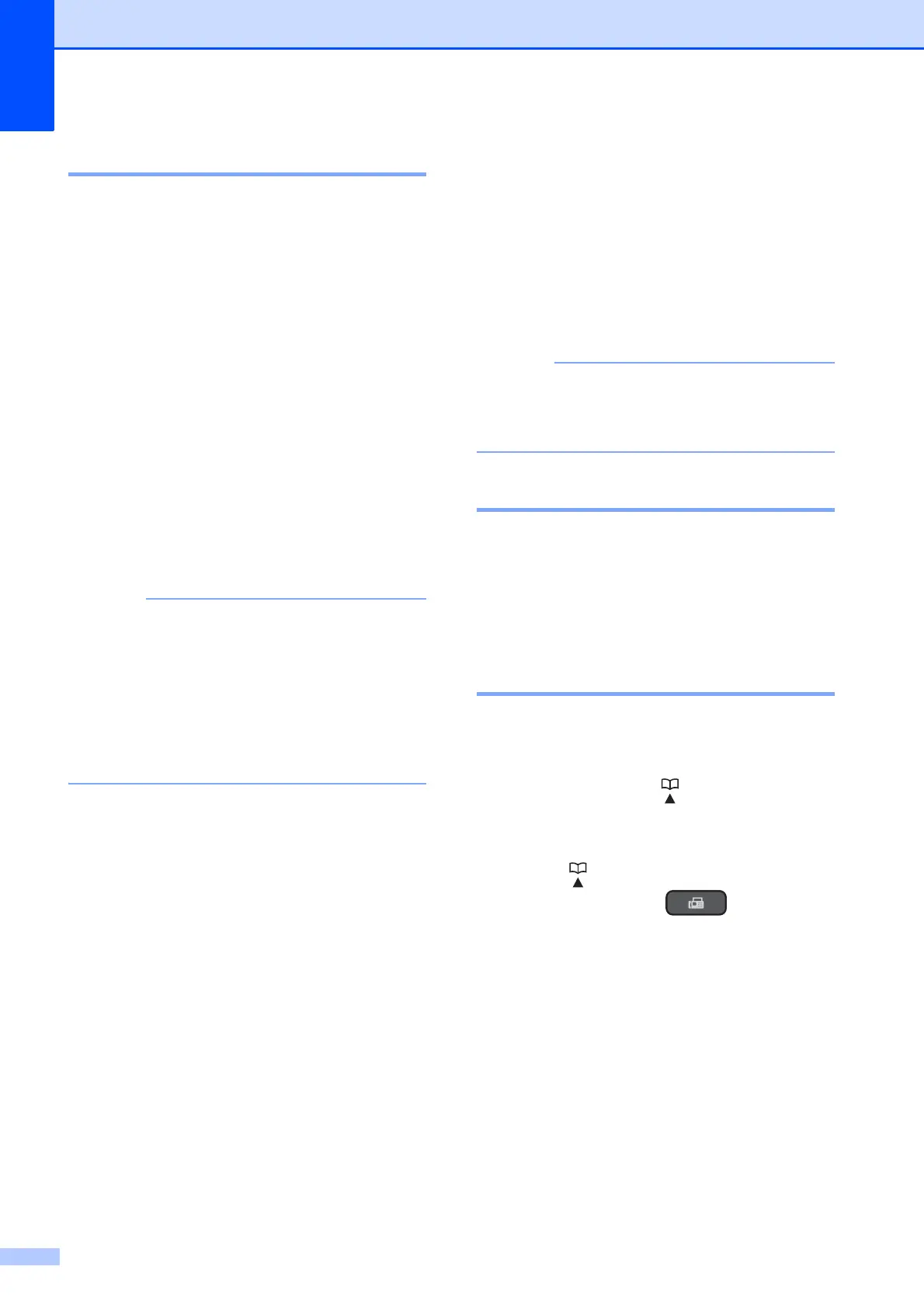Chapter 7
42
Fax Redial 7
If you are sending a fax automatically and the
line is busy, the machine will redial once after
five minutes.
Redial only works if you dialed from the
control panel.
a Load your document.
b Press Redial/Pause.
c Press a or b to choose the number you
want to redial.
Press OK.
d Press a or b to choose Send a fax.
Press OK.
e Press Black Start or Color Start.
• In Real Time Transmission the automatic
redial feature does not work when you are
using the scanner glass.
• If you are sending a fax manually and the
line is busy, press Hook and
Redial/Pause before performing step c
above.
Storing numbers 7
You can set up your machine to do the
following types of easy dialing: Speed Dial
and Groups for broadcasting faxes.
(See Advanced User’s Guide: Setting up
Groups for Broadcasting and Broadcasting
(Black & White only).)
If you lose electrical power, the Speed Dial
numbers that are in the memory will not be
lost.
Storing a pause 7
Press Redial/Pause to put a 3.5-second
pause between numbers. If you are dialing
overseas, you can press Redial/Pause as
many times as needed to increase the length
of the pause.
Storing Speed Dial numbers 7
You can store up to 40 two-digit Speed Dial
numbers, and each number has a name.
When you dial, you will only have to press a
few keys (for example: (Address Book),
Search, OK, the two-digit number, and
Black Start or Color Start).
a Press (Address Book).
Or, you can press (FAX) and
then press a or b to choose
Address Book and press OK.
b Press a or b to choose
Set Speed Dial.
Press OK.
c Press a or b to choose the two-digit
Speed Dial location where you want to
store the number.
Press OK.
