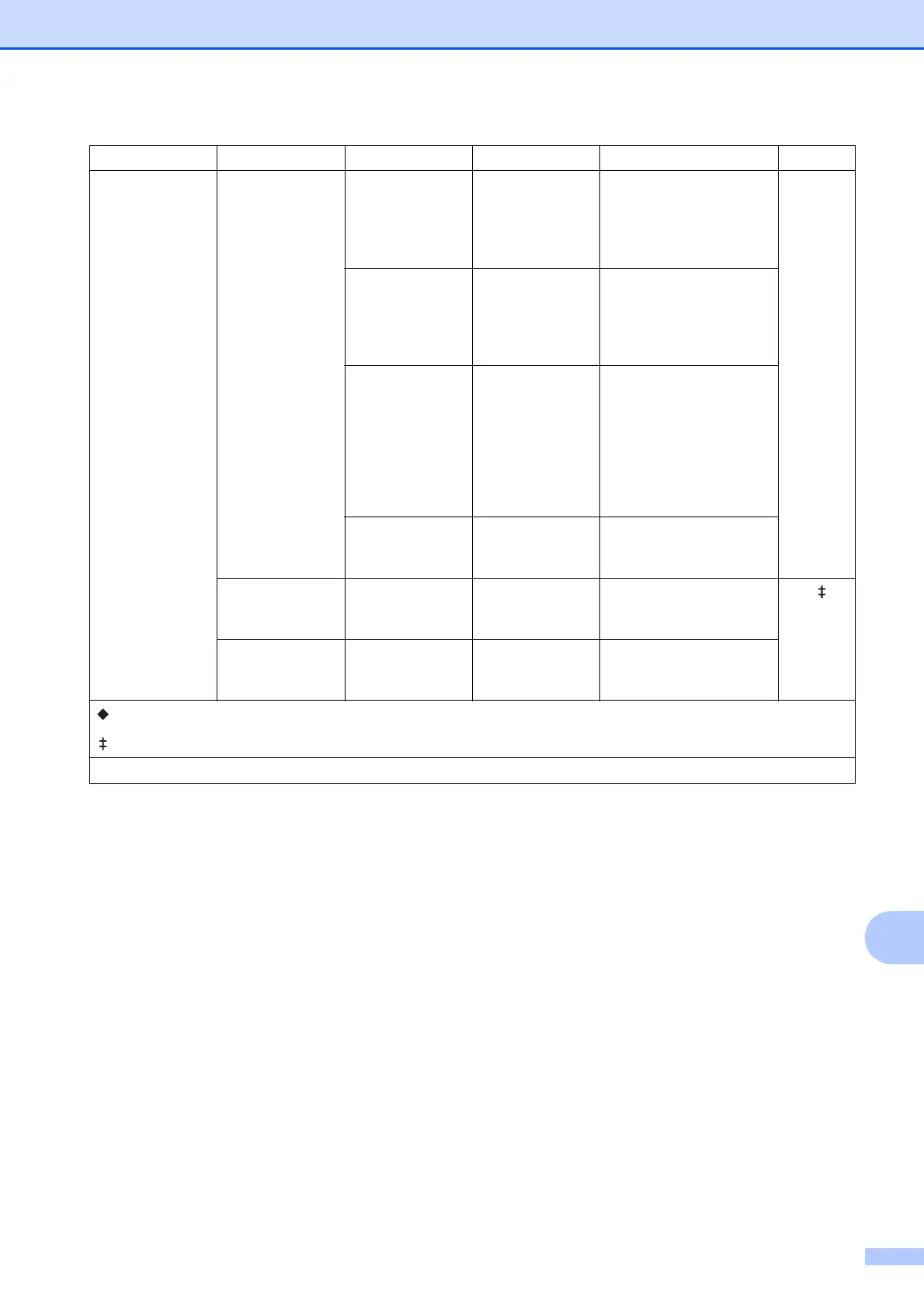Settings and features tables
103
C
Initial Setup
(Continued)
Reset Machine Reset Yes
No
You can reset all the
machine’s settings that
you have changed, such
as Date and Time and
Ring Delay.
92
Network Yes
No
Resets the print server
back to its factory default
settings, such as the
password and IP address
information.
Address&Fax Yes
No
Deletes all stored
Speed Dial numbers and
faxes, restores the
Station ID, Speed Dial
List, Transmission
Verification Report and
Fax Journal back to the
factory default settings.
All Settings Yes
No
Resets all the machine’s
settings back to the
factory settings.
Local Language
(USA only)
— English*
Spanish
Allows you to change the
LCD language for your
country.
See .
Local Language
(Canada only)
— English*
French
Allows you to change the
LCD language for your
country.
Level1 Level2 Level3 Options Descriptions Page
See Advanced User’s Guide.
See Quick Setup Guide.
The factory settings are shown in Bold with an asterisk.
