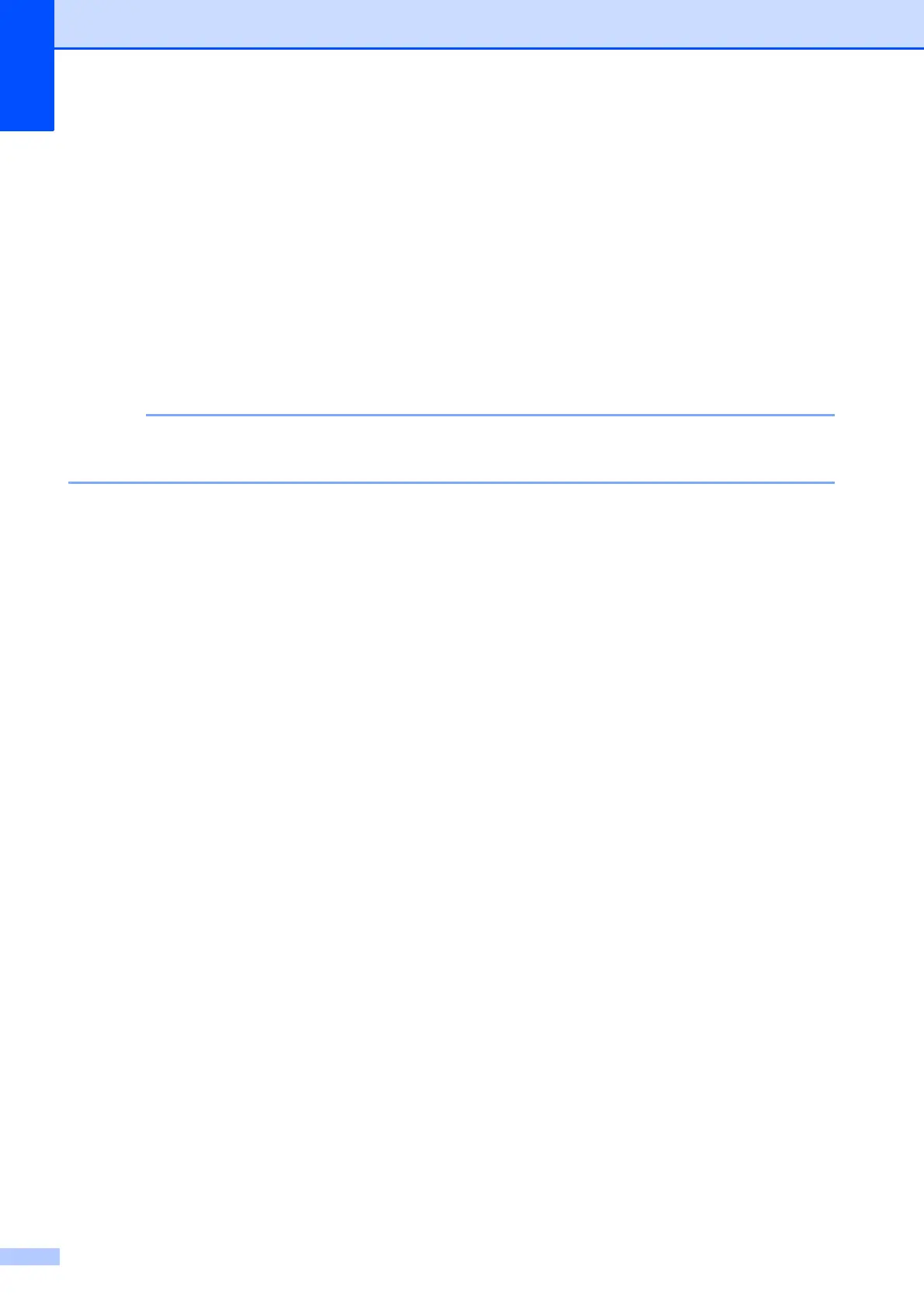Chapter 5
28
To set the Receive Mode, follow the instructions:
a Press Menu.
b Press a or b to choose Fax.
Press OK.
c Press a or b to choose Setup Receive.
Press OK.
d Press a or b to choose Receive Mode.
Press OK.
If you cannot change the Receive Mode, make sure the Distinctive Ring feature is set to Off.
(See Turning off Distinctive Ring on page 34.)
e Press a or b to choose Fax Only, Fax/Tel, External TAD or Manual.
Press OK.
f Press Stop/Exit.
