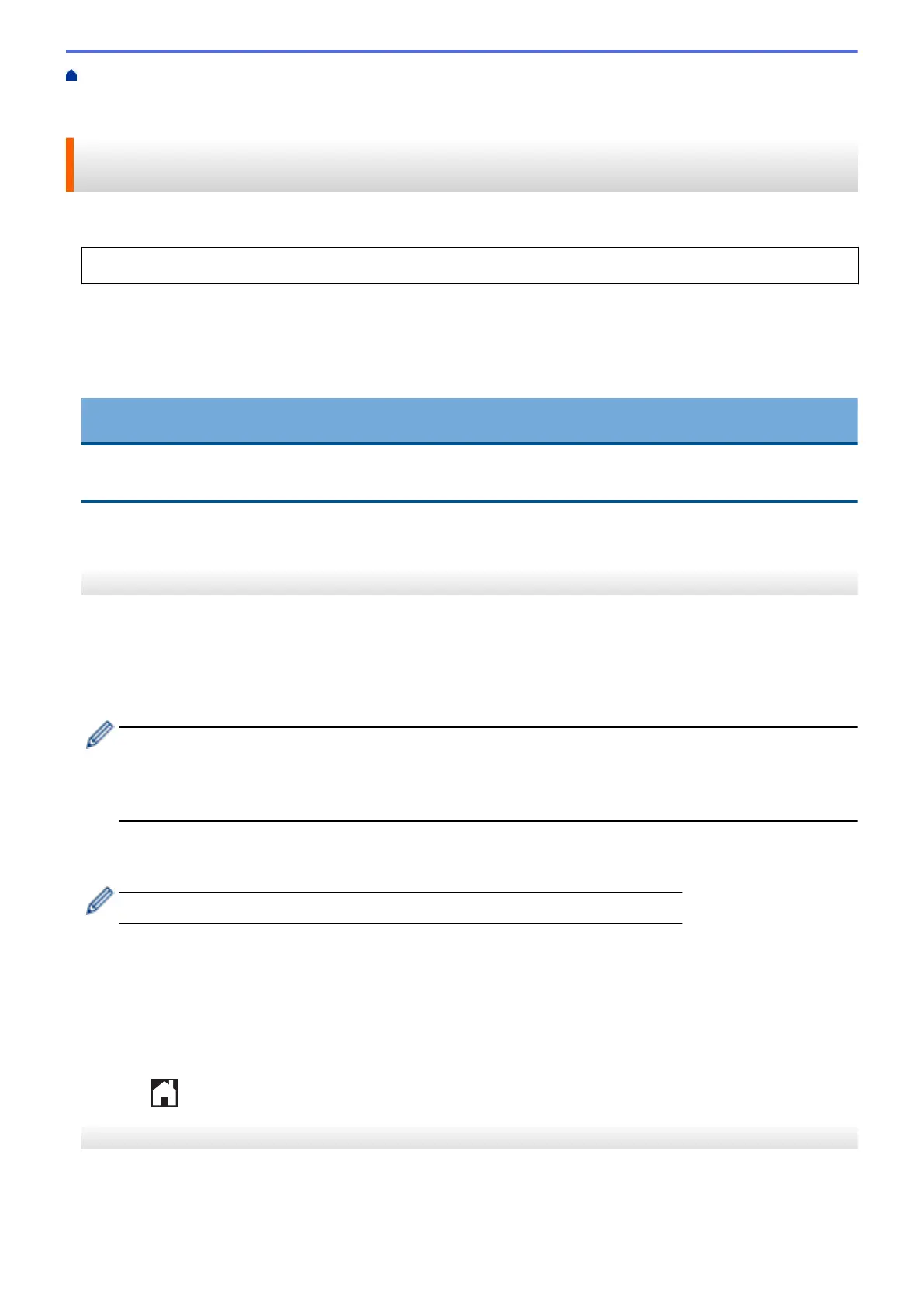Home > Mobile/Web Connect > Brother Web Connect > Outline, Scan, and Copy or Cut Parts of Your
Documents Using Brother Web Connect > Outline and Scan a Document to a USB Flash Drive Using Brother
Web Connect
Outline and Scan a Document to a USB Flash Drive Using Brother Web
Connect
The areas outlined using a red pen are extracted and saved to media as separate JPEG files.
• Insert the USB flash drive before scanning.
• USB flash drive support is available only for some models.
• Scanned files are renamed based on the current date. For example, the first image saved on July 1, would be
named 07010001.jpg. Note that the region setting also determines the date format of the file name.
• Images are saved in the “BROTHER” folder, which can be found on the root level of the media.
IMPORTANT
DO NOT remove the USB flash drive while the message appears on the LCD. Otherwise, the USB flash
drive, or data stored on the USB flash drive could be damaged.
>> MFC-J2330DW/MFC-J5330DW/MFC-J5335DW
>> MFC-J2730DW/MFC-J5730DW/MFC-J5930DW
MFC-J2330DW/MFC-J5330DW/MFC-J5335DW
1. Using a thick red pen or marker, outline the areas of the document that you want to scan.
2. Load your document.
3. Press d or c to display [Apps].
Press [Apps].
• If information regarding the Internet connection appears on the machine’s LCD, read it, and then press
[OK].
• Occasionally, updates or announcements about Brother Web Connect's features will appear on the
LCD. Read the information, and then press [OK].
4. Press a or b to display [Outline&Scan].
Press [Outline&Scan].
If information regarding [Outline&Scan] appears, read it, and then press [OK].
5. Press [Save to Media].
6. If you are prompted to specify your document's scan size, select the size of the document you are scanning.
7. Press [OK].
The machine scans the document. If you are using the machine's scanner glass, follow the LCD instructions
to complete the scanning job.
8. Press [OK].
9. Press
.
MFC-J2730DW/MFC-J5730DW/MFC-J5930DW
1. Using a thick red pen or marker, outline the areas of the document that you want to scan.
2. Load your document.
3. Swipe left or right or press d or c to display [Apps].
545
