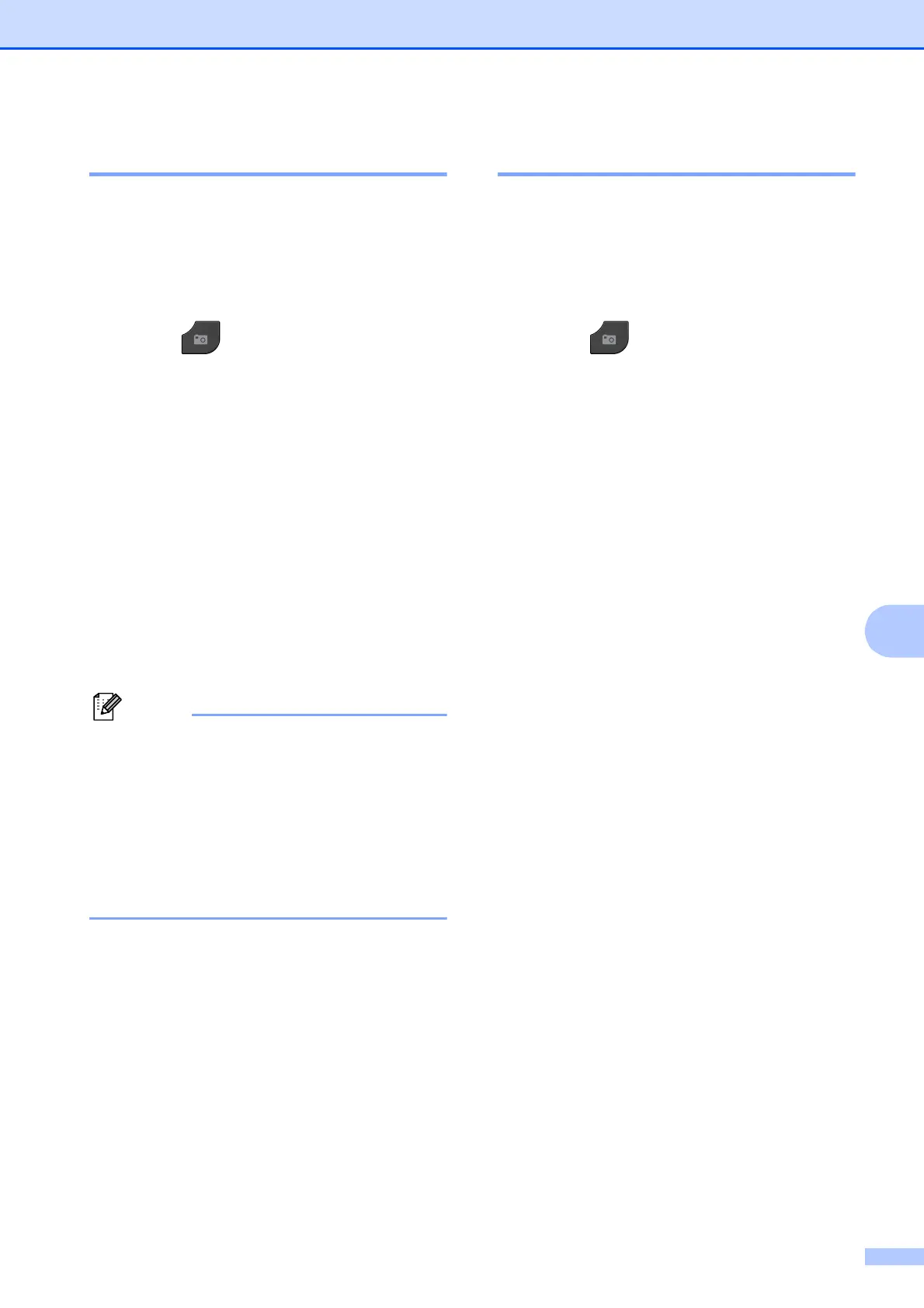PhotoCapture Center™: Printing photos from a memory card or USB Flash memory drive
53
8
Printing Photos 8
Before you can print an individual image, you
have to know the image number.
a Make sure you have put the memory
card or USB Flash memory drive in the
proper slot.
Press (PHOTO).
b Print the Index. (See Print Index
(Thumbnails) uu page 52.)
c Press s or t to display Index Print.
d Press Index Print.
e Press Print Photos.
f Enter the image number that you want to
print from the Index page (Thumbnails).
After you have chosen the image
numbers, press OK.
g Press OK.
• You can enter multiple numbers at one
time by using a comma or a hyphen. For
example, Enter 1,3,6 to print images No.1,
No.3 and No.6. Enter 1-5 to print images
No.1 to No.5.
• You can enter up to 12 characters
(including commas and hyphens) for the
image numbers you want to print.
h Do one of the following:
Press Options to change the print
settings. (See page 54.)
If you do not want to change any
settings, press Start to print.
Printing All Photos 8
You can print all the photos on your memory
card or USB Flash memory drive.
a Make sure you have put the memory
card or USB Flash memory drive in the
proper slot.
Press (PHOTO).
b Press s or t to display Print All.
c Press Print All.
d Do one of the following:
Press Options to change the print
settings. (See page 54.)
If you do not want to change settings,
press Start to print.
