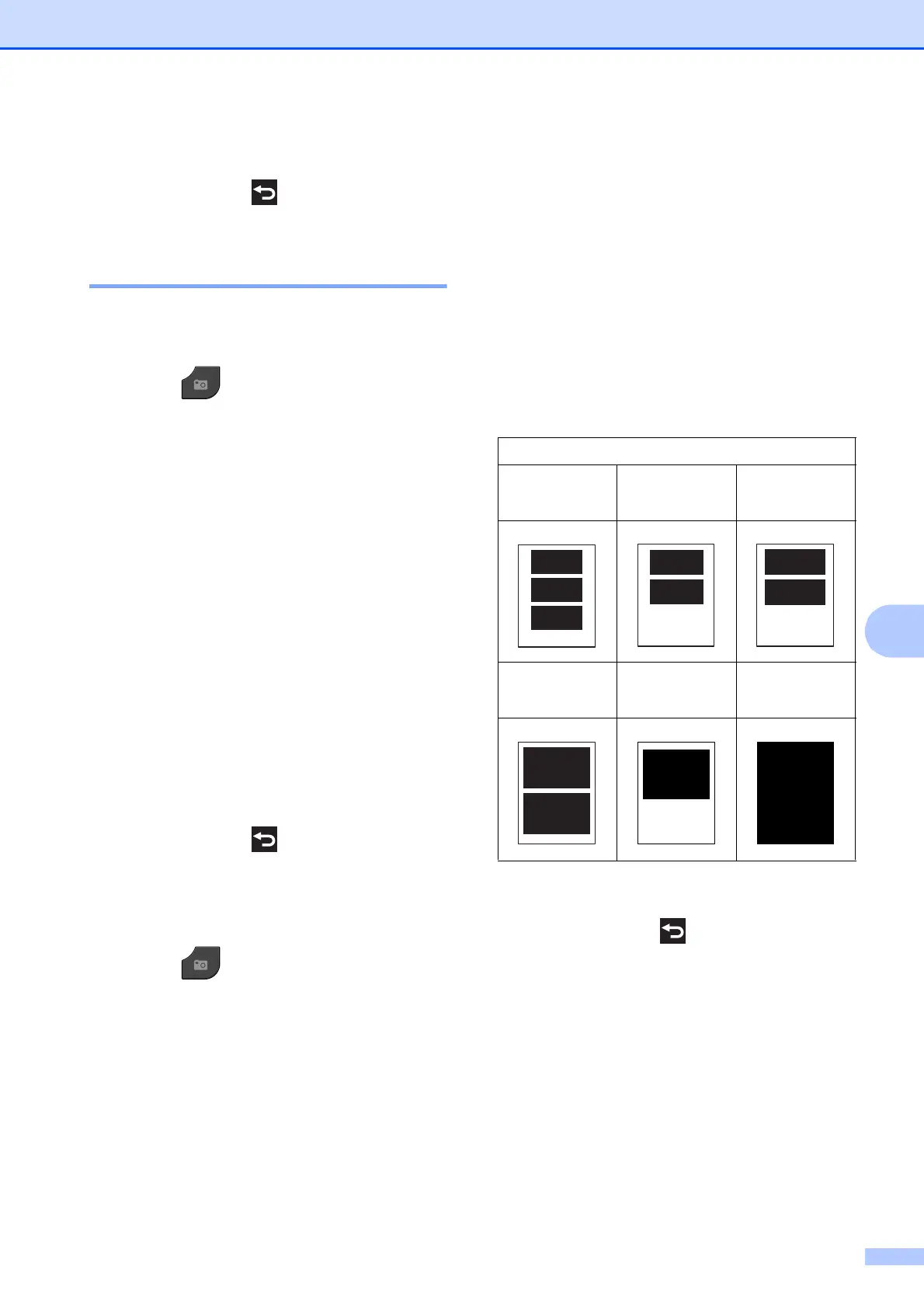PhotoCapture Center™: Printing photos from a memory card or USB Flash memory drive
55
8
f If you do not want to change additional
settings, press .
Press Start to print.
Paper options 8
Paper Type 8
a Press (PHOTO).
Do one of the following:
Press View Photos and press
s or t to display each photo. When
the photo you want is displayed,
press OK.
Press Print All.
b Press Options.
c Press s or t to display Paper Type.
d Press Paper Type.
e Press s or t to display Plain Paper,
Inkjet Paper, Brother BP71,
Brother BP61 or Other Glossy.
Press the option you want.
f If you do not want to change additional
settings, press .
Press Start to print.
Paper and print size 8
a Press (PHOTO).
Do one of the following:
Press View Photos and press
s or t to display each photo. When
the photo you want is displayed,
press OK.
Press Print All.
b Press Options.
c Press s or t to display Paper Size.
d Press Paper Size.
e Press s or t to display 4"x6", 5"x7",
Letter, Ledger, A4 or A3. Press the
option you want.
Do one of the following:
If you chose Letter or A4, go to
step f.
If you chose another size of paper,
go to step g.
f Press the Print Size.
g If you do not want to change additional
settings, press .
Press Start to print.
Example: Printed position for Letter paper
1
3"x4"
2
3.5"x5"
3
4"x6"
4
5"x7"
5
6"x8"
6
Max. Size
