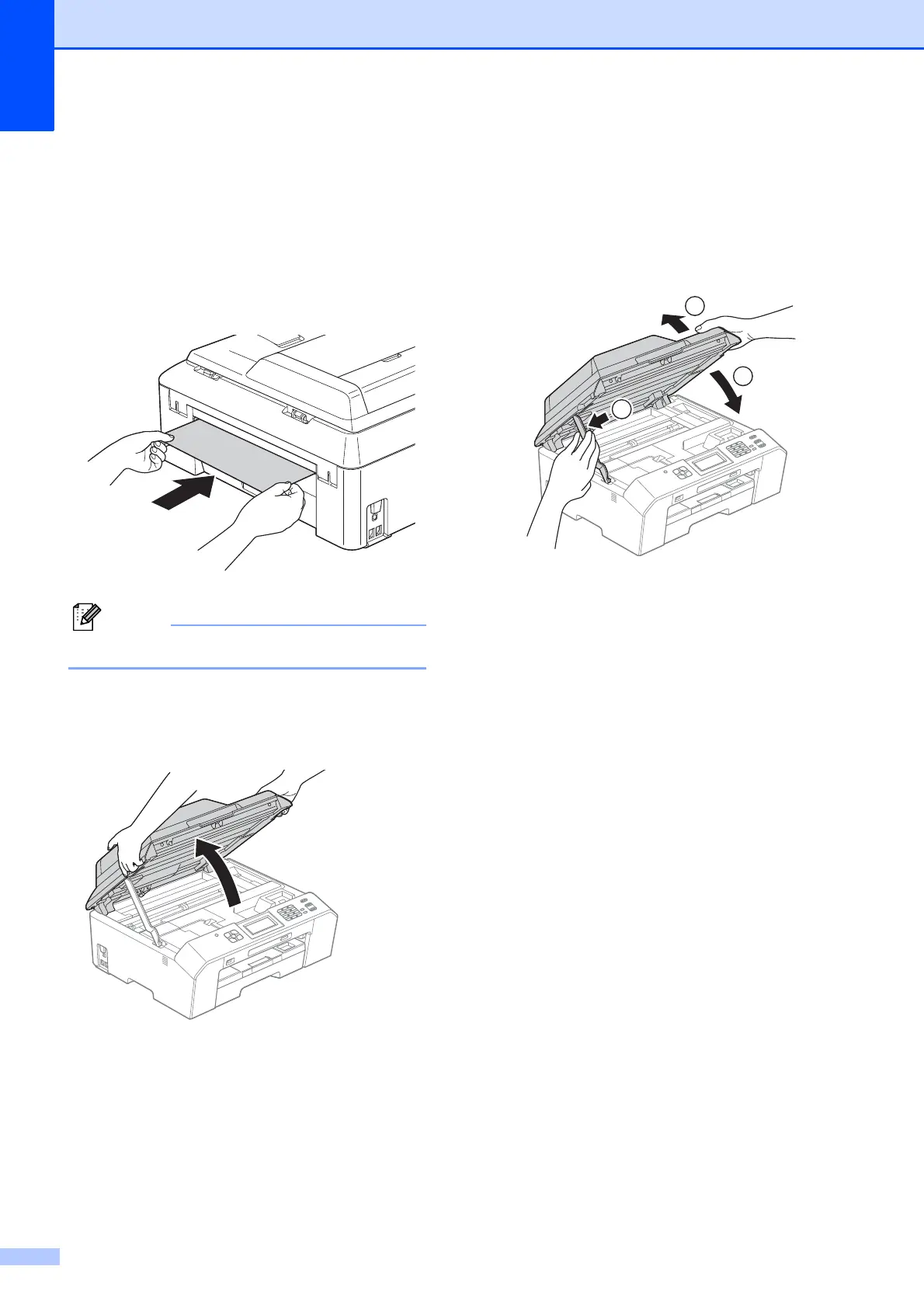80
Additional paper jam clear operationsB
a Prepare one sheet of thick letter or A4
sized paper, such as glossy paper, and
insert it into the machine in the
landscape orientation through the
opening as shown, until you feel it grab
the paper.
We recommend you use glossy paper.
b Using both hands, use the finger holds
on each side of the machine to lift the
scanner cover into the open position.
c Lift the scanner cover (1) to release the
lock. Gently push the scanner cover
support down (2) and close the scanner
cover (3) using both hands.
The paper you inserted will be fed
through the machine and ejected.
3
1
2
