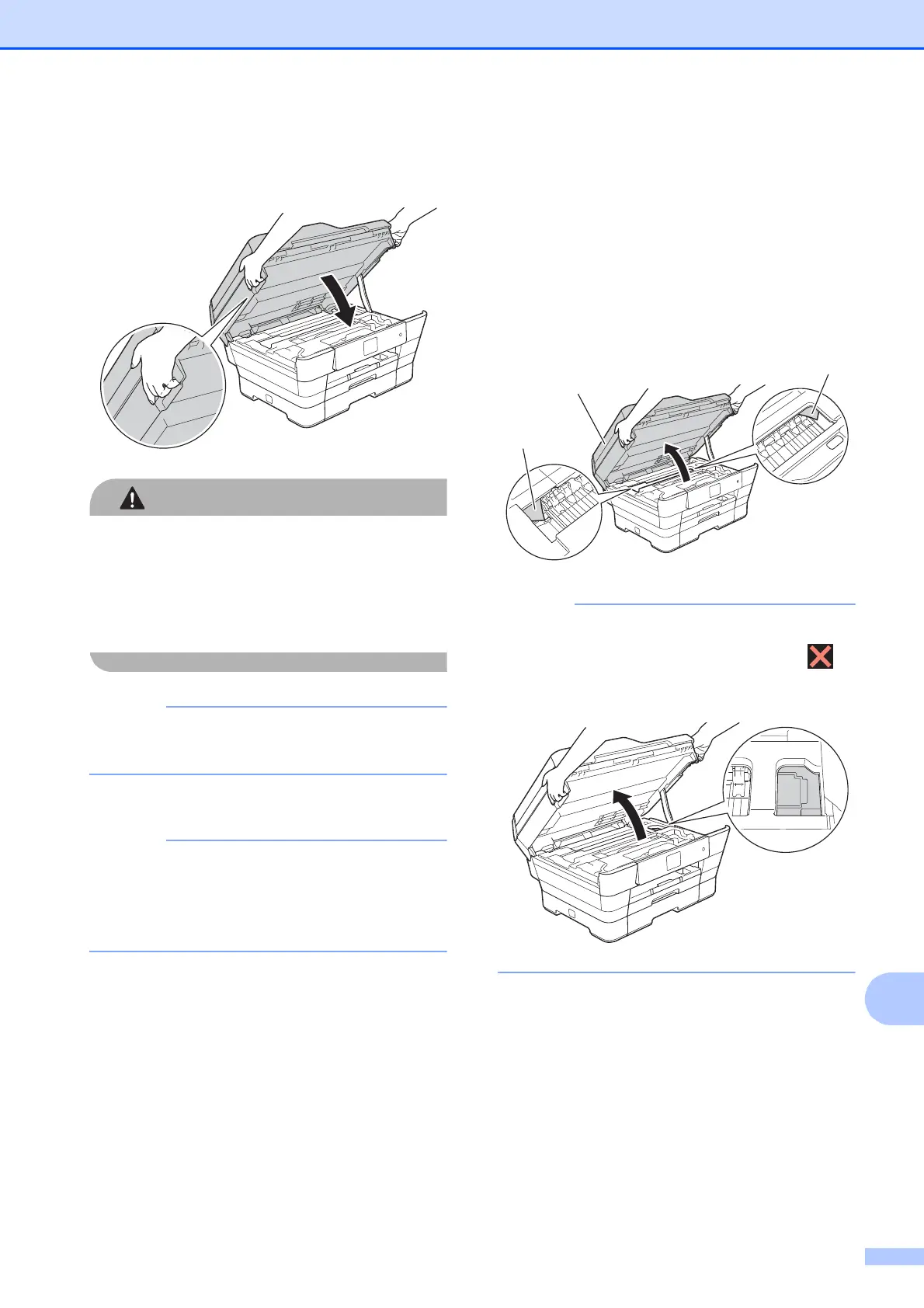Troubleshooting
127
B
o Gently close the scanner cover using
the finger holds on each side.
Be careful not to pinch your fingers when
you close the scanner cover.
Always use the finger holds provided on
each side of the scanner cover when
opening and closing it.
Make sure you pull out the paper support
until it clicks.
p Re-connect the power cord.
If there is a repeat paper jam, a small
piece of paper may be stuck in the
machine. (See Additional paper jam clear
operations on page 127.)
Additional paper jam clear operationsB
a Using both hands, use the finger holds
on each side of the machine to lift the
scanner cover (1) into the open position.
Move the print head (if necessary) to
reach any paper remaining in this area.
Make sure no jammed paper is left in the
corners of the machine (2) and (3).
If the print head is at the right corner as
shown in the illustration, hold down
until the print head moves to the centre.
b Unplug the machine from the electrical
socket.
