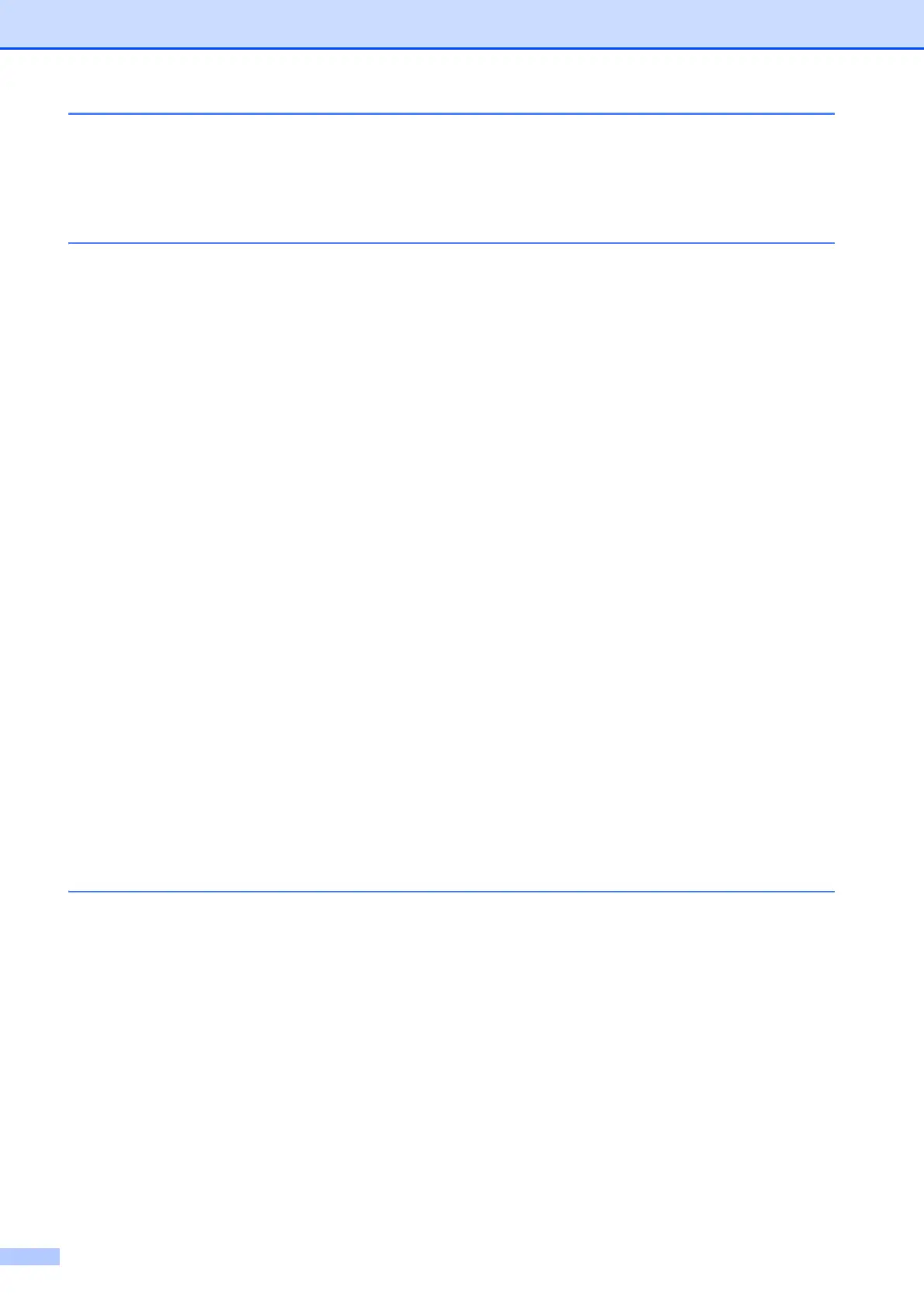iv
6 Using PC-FAX 60
PC-FAX Sending .................................................................................................60
Sending a file as a PC-FAX...........................................................................60
PC-FAX Receiving (Windows
®
)...........................................................................61
7 Telephone and external devices 63
Voice operations ..................................................................................................63
Tone or Pulse (Not Available for New Zealand and South Africa).................63
Fax/Tel mode.................................................................................................63
Telephone Service for Australia...........................................................................64
Distinctive Ring.............................................................................................. 64
Caller ID.........................................................................................................65
How Does the Caller ID Work?......................................................................66
The Caller ID is Stored in Your Machine Memory ......................................... 66
Telephone Service for New Zealand ...................................................................66
FaxAbility .......................................................................................................66
Caller ID.........................................................................................................68
How Does the Caller ID Work?......................................................................68
Telephone Service for Some Countries...............................................................69
Distinctive Ring (For Singapore, Hong Kong)................................................69
Caller ID (For Singapore and Hong Kong) ....................................................70
Telephone services for South Africa....................................................................71
Setting the Telephone Line Type...................................................................71
Voice over Internet Protocol (VoIP) .....................................................................72
Connecting an external TAD (telephone answering device)................................73
Connection settings .......................................................................................73
Recording an outgoing message (OGM) on an external TAD.......................74
Multi-line connections (PABX) .......................................................................74
External and extension telephones......................................................................75
Connecting an external or extension telephone ............................................75
Operation from external and extension telephones.......................................75
Using a cordless external telephone .............................................................75
Using remote codes.......................................................................................76
8 Dialling and storing numbers 77
How to dial ...........................................................................................................77
Manual dialling...............................................................................................77
Dialling from the Address Book ..................................................................... 77
Fax Redial ..................................................................................................... 78
Additional Dialling Operations.............................................................................. 78
Outgoing Call history .....................................................................................78
Caller ID history (Only available for some countries) .................................... 79
Storing numbers ..................................................................................................80
Storing a pause .............................................................................................80
Storing Address Book numbers.....................................................................80
Changing or deleting Address Book names or numbers ...............................81
