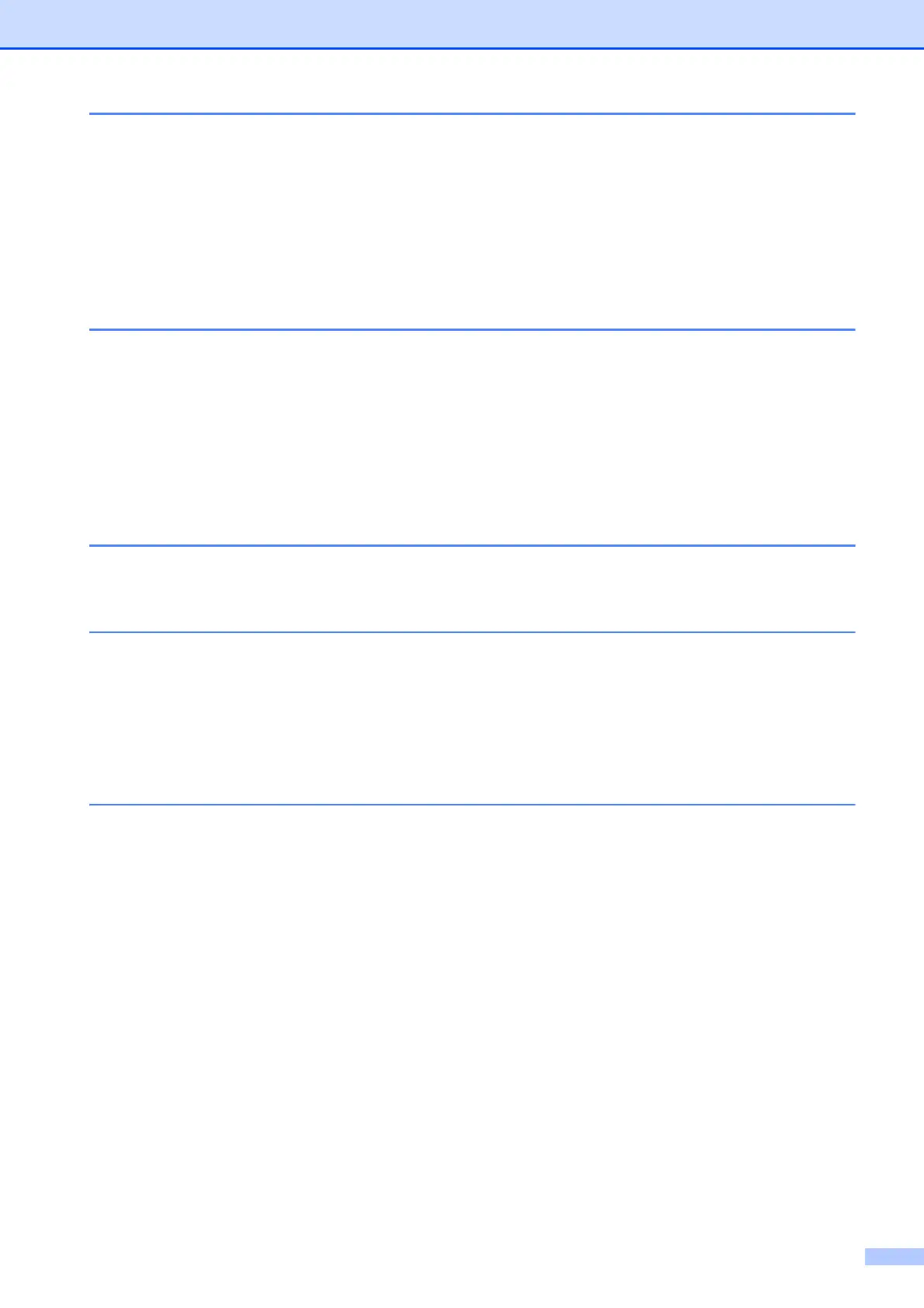v
9 Making copies 82
How to copy ......................................................................................................... 82
Stop copying.................................................................................................. 82
Copy options........................................................................................................ 83
Paper Type ....................................................................................................83
Paper Size .....................................................................................................83
Tray Select (MFC-J3720/MFC-J6720DW) ....................................................84
ADF High Speed Mode copying ....................................................................84
10 Printing photos from a memory card or USB Flash drive 85
PhotoCapture Center™ operations (PHOTO mode) ...........................................85
Using a memory card or USB Flash drive .....................................................85
Getting started ..................................................................................................... 86
Print Images.........................................................................................................88
View Photos................................................................................................... 88
PhotoCapture Center™ print settings.................................................................. 89
How to scan to a memory card or USB Flash drive............................................. 89
11 How to print from a computer 91
Printing a document............................................................................................. 91
12 How to scan to a computer 92
Before scanning................................................................................................... 92
Scanning a document as a PDF file using ControlCenter4 (Windows
®
) ............. 93
How to change the machine’s SCAN mode settings for PDF scanning ..............96
How to scan a document as a PDF file using the Touchscreen .................... 98
ADF High Speed Mode scanning ..................................................................99
A Routine maintenance 100
Replacing the ink cartridges ..............................................................................100
Cleaning and checking the machine..................................................................103
Cleaning the scanner glass .........................................................................103
Cleaning the print head ...............................................................................104
Checking the print quality ............................................................................ 104
Checking the print alignment ....................................................................... 106
Setting the date and time................................................................................... 107
