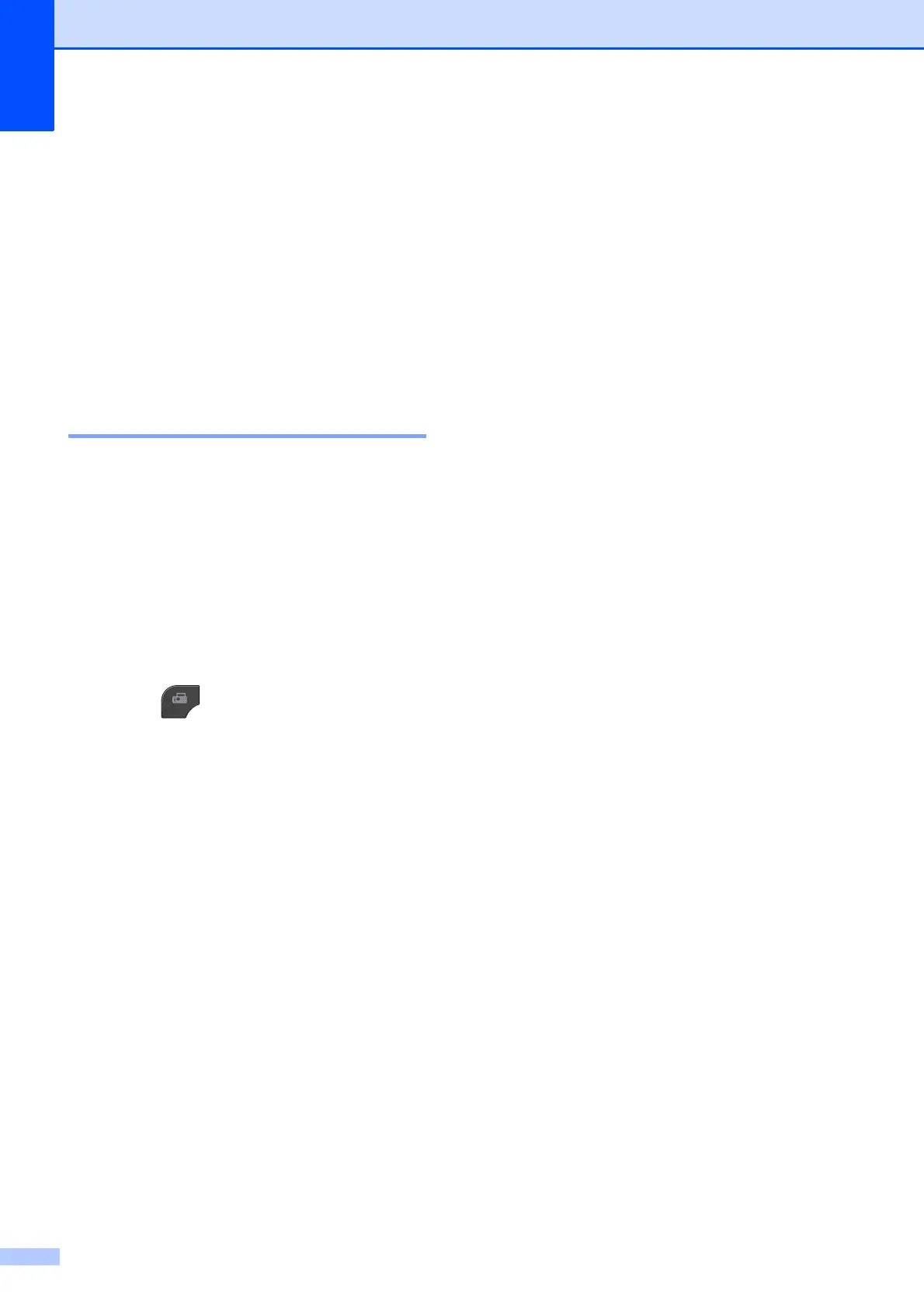Chapter 3
14
Polling overview 3
Polling lets you set up your machine so other
people can receive faxes from you, but they
pay for the call. It also lets you call somebody
else’s fax machine and receive a fax from it,
so you pay for the call. The polling feature
needs to be set up on both machines for this
to work. Not all fax machines support polling.
Polled Transmit
(Black & White only) 3
Polled transmit lets you set up your machine
to wait with a document so another fax
machine can call and retrieve it.
The document will be stored and can be
retrieved by any other fax machine until you
delete it from the memory. (See Checking
and canceling waiting jobs uu page 13.)
Setup for polled transmit 3
a Press (FAX).
b Load your document.
c Press d or c to display
Advanced Settings.
d Press Advanced Settings.
e Press a or b to display Polled TX.
f Press Polled TX.
g Press On (or Off).
h Press d or c to display any settings you
want to change, and press it. Then
choose your option. After each setting is
accepted, you can continue to change
more settings.
i Press Black Start.
j If you are using the scanner glass, the
LCD will prompt you to choose one of
the following options:
Press Yes to scan another page.
Go to step k.
Press No or Black Start to send the
document.
k Place the next page on the scanner
glass and press Black Start. Repeat
steps j and k for each additional
page.
Your machine will automatically send
the fax.
