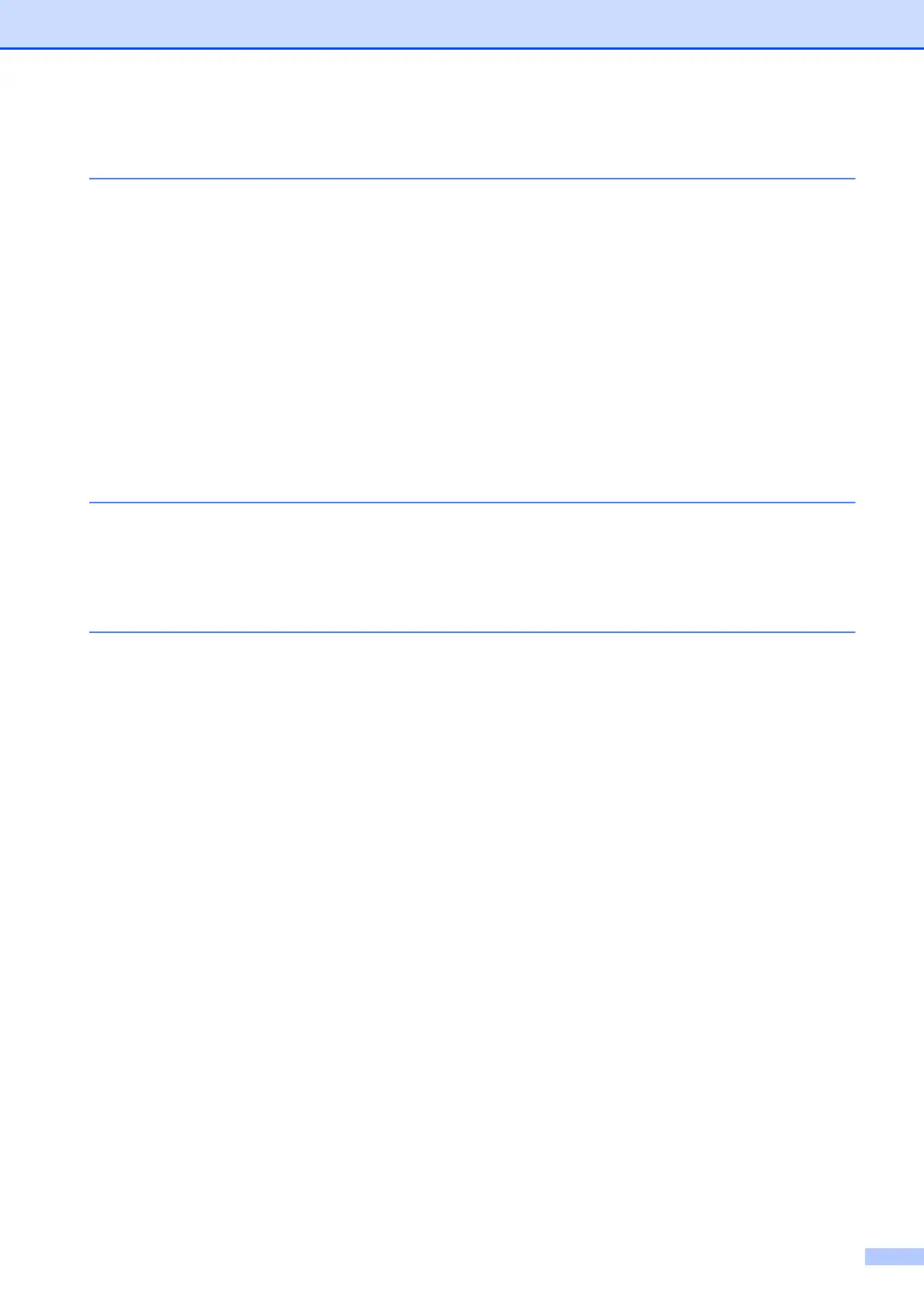ii
Table of Contents
1 General setup 1
IMPORTANT NOTE...............................................................................................1
Memory storage.....................................................................................................1
Volume Settings.....................................................................................................1
Ring Volume ....................................................................................................1
Beeper Volume................................................................................................2
Speaker Volume ..............................................................................................2
Automatic Daylight Saving Time............................................................................3
Sleep Mode ........................................................................................................... 3
LCD screen............................................................................................................4
Setting the backlight brightness.......................................................................4
Setting the Dim Timer for the backlight ........................................................... 4
Mode Timer............................................................................................................4
2 Security features 5
Memory Security....................................................................................................5
Setting and changing the Memory Security password ....................................5
Turning Memory Security on/off ......................................................................6
3 Sending a fax 7
Additional sending options.....................................................................................7
Sending faxes using multiple settings .............................................................7
Stop faxing.......................................................................................................7
Contrast ...........................................................................................................7
Changing fax resolution...................................................................................8
Setting your changes as the new default.........................................................8
Restoring fax settings to the factory settings...................................................8
Additional sending operations................................................................................9
Sending a fax manually ...................................................................................9
Sending a fax at the end of a conversation .....................................................9
Dual Access (Black & White only) ...................................................................9
Broadcasting (Black & White only) ................................................................10
Real Time Transmission................................................................................11
Overseas Mode .............................................................................................12
Delayed Faxing (Black & White only) ............................................................12
Delayed Batch Transmission (Black & White only) ....................................... 13
Checking and canceling waiting jobs............................................................. 13
Polling overview...................................................................................................14
Polled Transmit (Black & White only) ............................................................14
