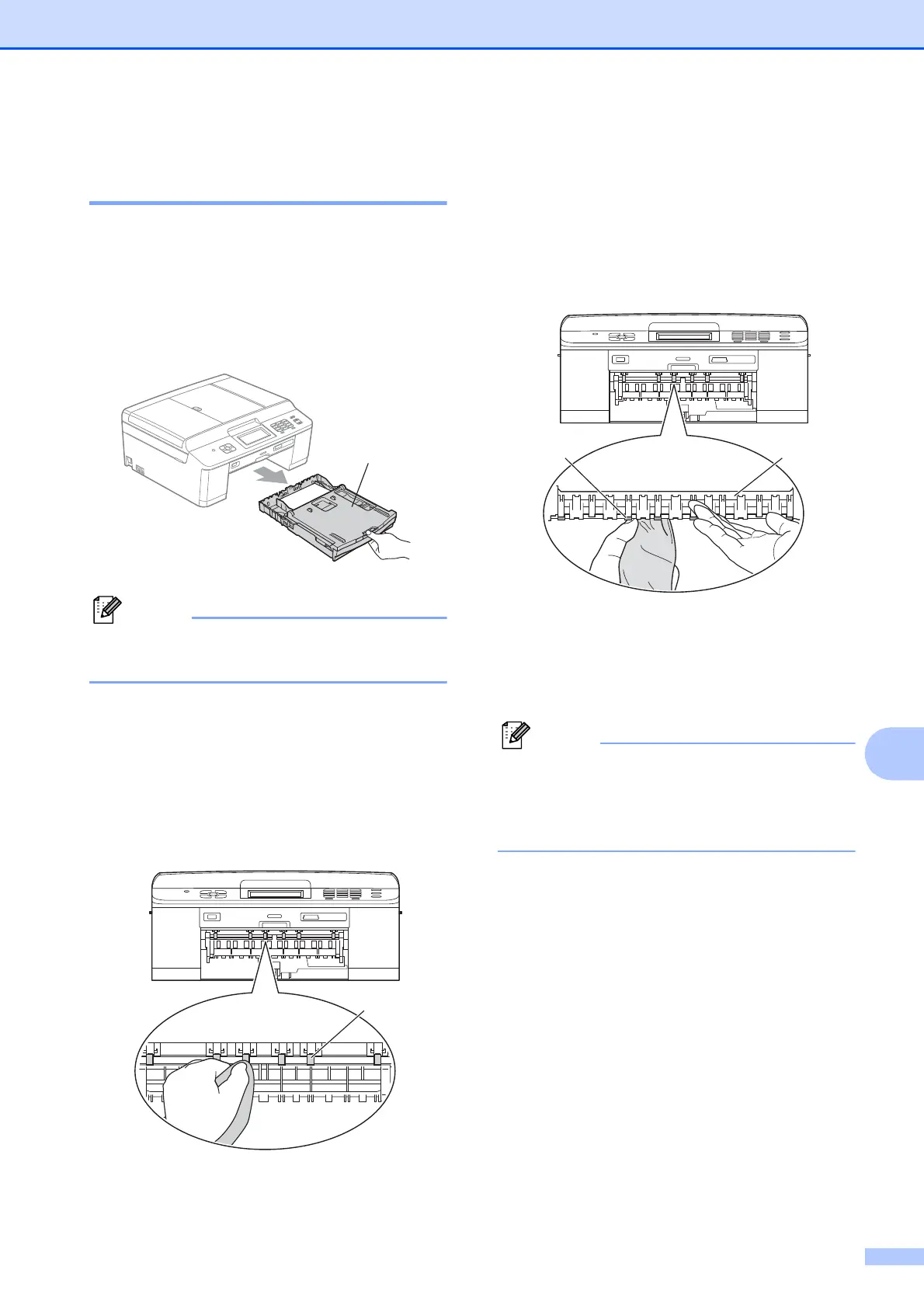Routine maintenance
63
A
Cleaning the paper feed
rollers A
If the paper feed rollers are stained with ink, it
may cause paper feed problems.
a Unplug the machine from the AC power
outlet. Pull the paper tray (1) completely
out of the machine.
If the paper support flap is open, close it,
and then close the paper support.
b Clean the front side of the Paper Feed
Rollers (1) with a soft lint-free cloth
moistened with water, using a
side-to-side motion.
After cleaning, wipe the rollers with a
dry, soft lint-free cloth to remove all
moisture.
c Lift the Jam Clear flap (2), and then
clean the back side of the Paper Feed
Rollers (1) with a soft lint-free cloth
moistened with water.
After cleaning, wipe the rollers with a
dry, soft lint-free cloth to remove all
moisture.
d Put the paper tray firmly back in the
machine.
e Re-connect the power cord.
Do not use the machine again until the
rollers are dry. Using the machine before
the rollers are dry may cause paper feed
problems.
1
1
2
1
