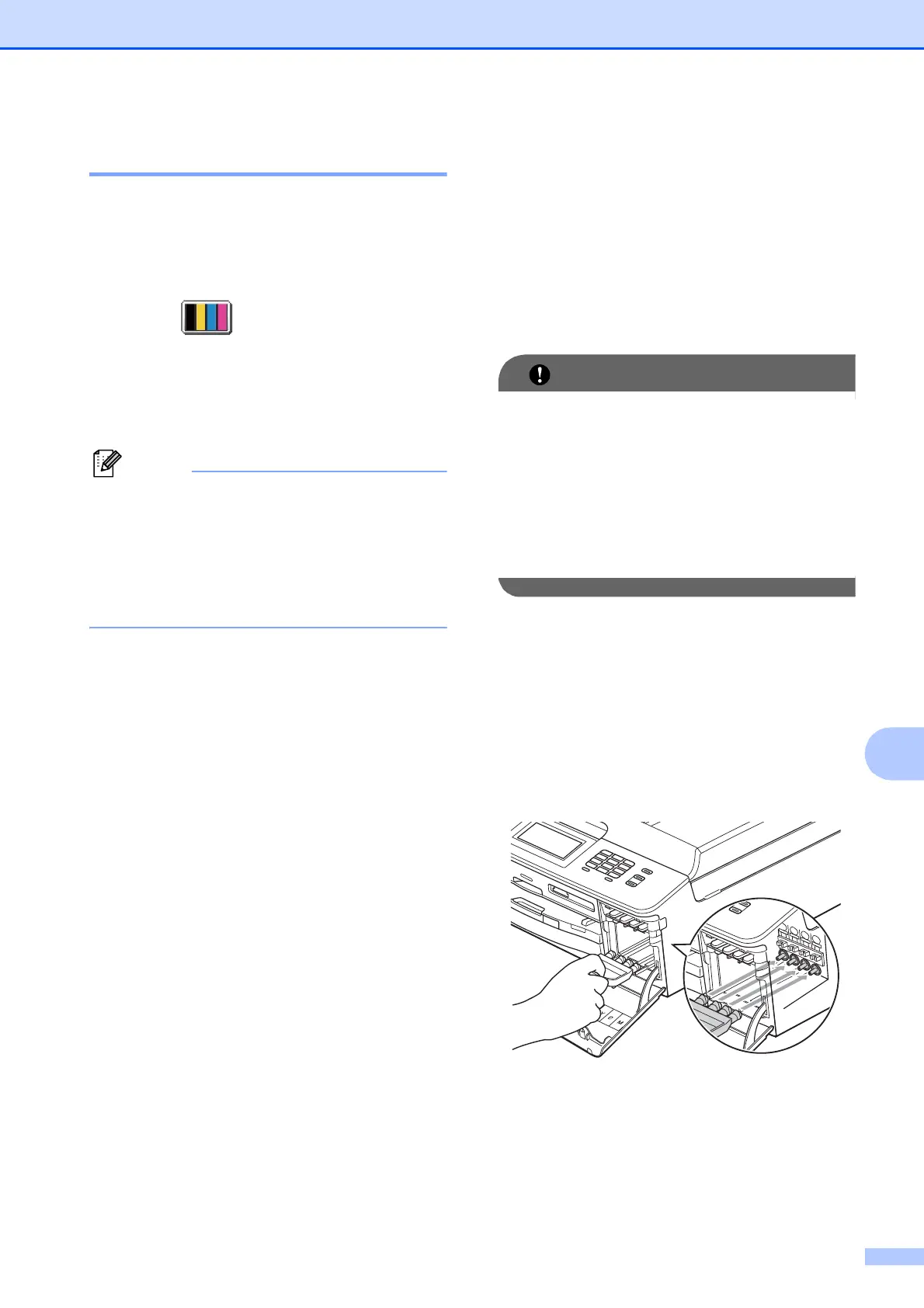Routine maintenance
65
A
Checking the ink volume A
Although an ink volume icon appears on the
LCD, you can use the ink menu to see a large
graph showing the ink that is left in each
cartridge.
a Press .
b Press Ink Volume.
The LCD shows the ink volume.
c Press Stop/Exit.
You can check the ink volume from your
computer.
uuSoftware User’s Guide: Printing
(Windows
®
)
uuSoftware User’s Guide: Printing and
Faxing (Macintosh)
Packing and shipping
the machine
A
When you transport the machine, use the
packing materials that came with your
machine. If you do not pack the machine
properly, any damage that may occur in
transit may not be covered by your warranty.
It is important to allow the machine to
“park” the print head after a print job.
Listen carefully to the machine before
unplugging it to make sure that all
mechanical noise has stopped. Not
allowing the machine to finish this parking
process may lead to print problems and
possible damage to the print head.
a Open the ink cartridge cover.
b Press the ink release levers to release
the ink cartridges and then take out the
ink cartridges. (uuBasic User’s Guide:
Replacing the ink cartridges)
c Install the orange protective part and
then close the ink cartridge cover.
