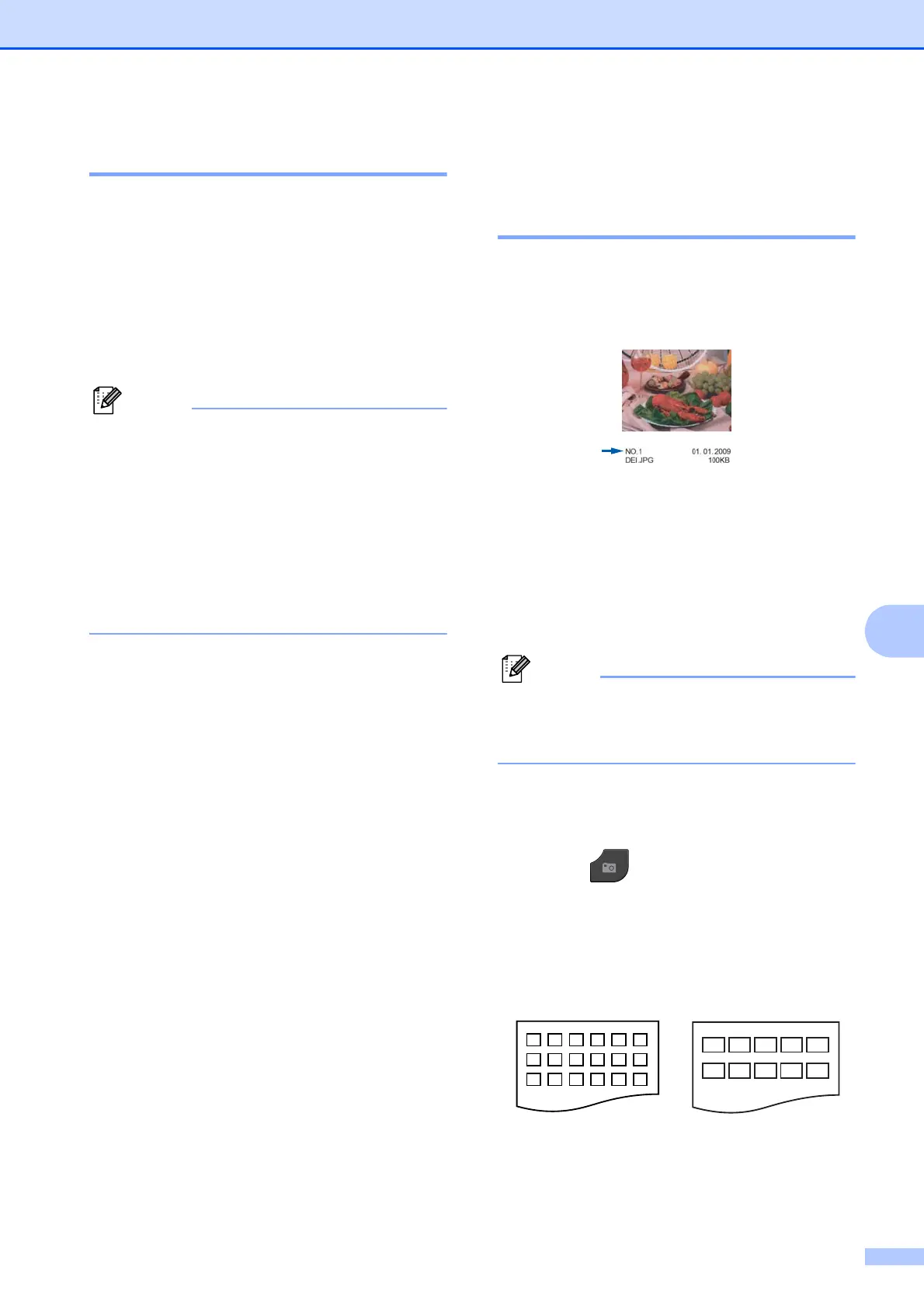PhotoCapture Center™: Printing photos from a memory card or USB Flash memory drive
47
8
Movie printing 8
You can print images from movie files that are
stored on a memory card or USB Flash
memory drive.
A movie file is automatically divided into
9 parts by movie recording times and is
placed in 3 lines, then you can see and print
the scenes that have been automatically
divided.
• You cannot choose a particular movie
scene.
• You can use AVI or MOV movie file
formats (Motion JPEG only). However, if
an AVI file size is 1 GB or more (the
shooting time is about 30 minutes) or a
MOV file size is 2 GB or more (the
shooting time is about 60 minutes), these
files cannot be printed.
Print Images 8
Print Index (Thumbnails) 8
The PhotoCapture Center™ assigns
numbers for images (such as No.1, No.2,
No.3, and so on).
The PhotoCapture Center™ does not
recognize any other numbers or file names
that your digital camera or computer has
used to identify the pictures. You can print a
thumbnail page. This will show all the pictures
on the memory card or USB Flash memory
drive.
Only file names that are 20 characters or
less will be printed correctly on the index
sheet.
a Make sure you have put the memory
card or USB Flash memory drive in the
proper slot.
Press (PHOTO).
b Press Index Print.
c Press Index Sheet and choose
6 Images/Line or 5 Images/Line.
Print time for 5 Images/Line will be
slower than 6 Images/Line, but the
quality is better.
6 Images/Line 5 Images/Line
