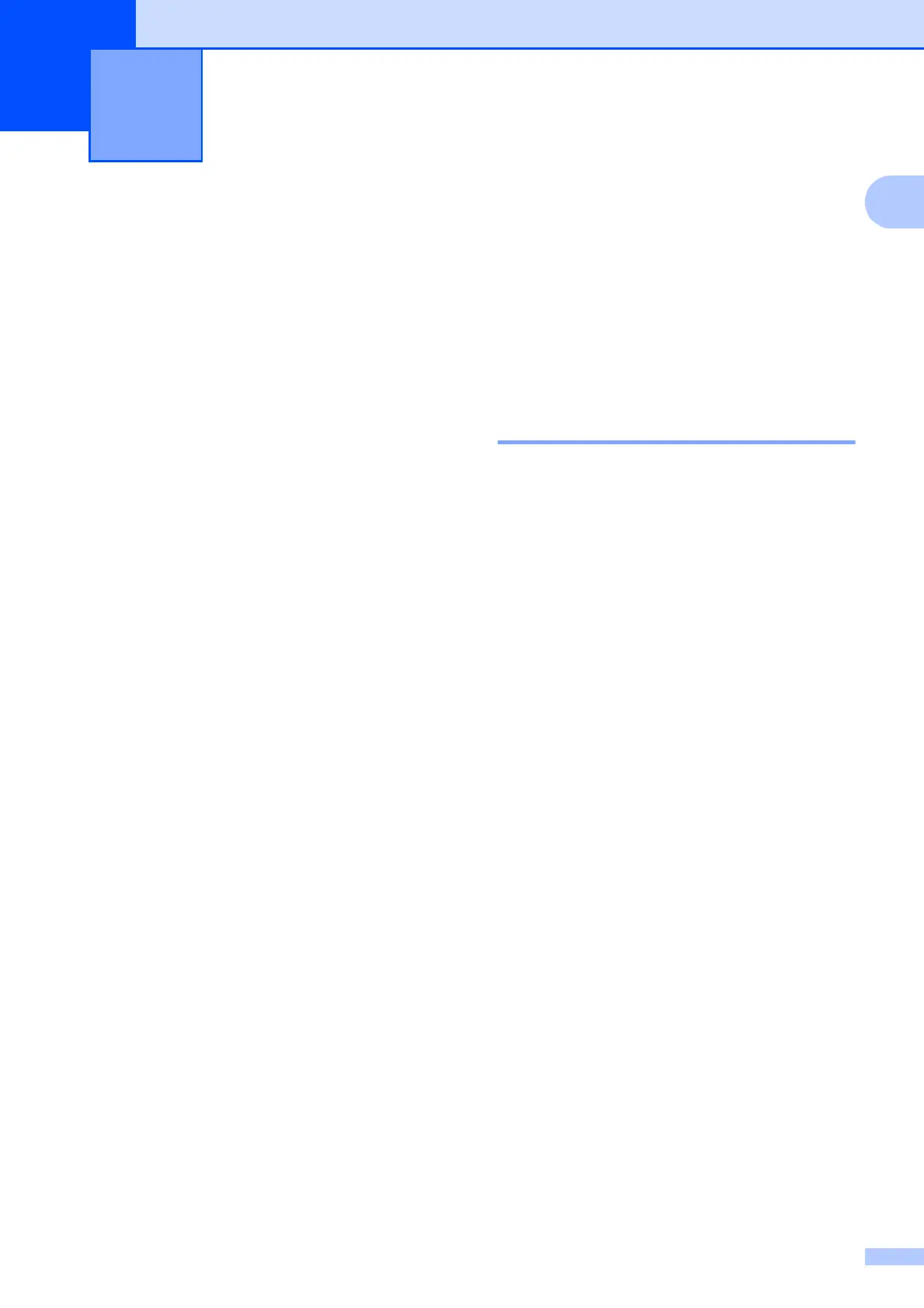1
1
1
IMPORTANT NOTE 1
In this manual, the LCD messages of the MFC-J825DW are used unless specified.
Most of the illustrations in this User’s Guide show the MFC-J825DW.
Memory storage 1
Your menu settings are stored permanently,
and in the event of a power failure will not be
lost. Temporary settings (for example,
Overseas Mode) will be lost. If you have
chosen Set New Default for your FAX,
SCAN and PHOTO preferred settings, those
settings will not be lost. Also, during a power
failure the machine will retain the date and
time and programed fax timer jobs (for
example, Delayed Fax) for approximately 24
hours.
Volume Settings 1
Ring Volume 1
You can choose a range of ring volume
levels, from High to Off. The machine will
keep your new default setting until you
change it.
Setting the Ring Volume from the
menu
1
a Press Menu.
b Press a or b to display
General Setup.
c Press General Setup.
d Press a or b to display Volume.
e Press Volume.
f Press Ring.
g Press Low, Med, High or Off.
h Press Stop/Exit.
General setup 1
