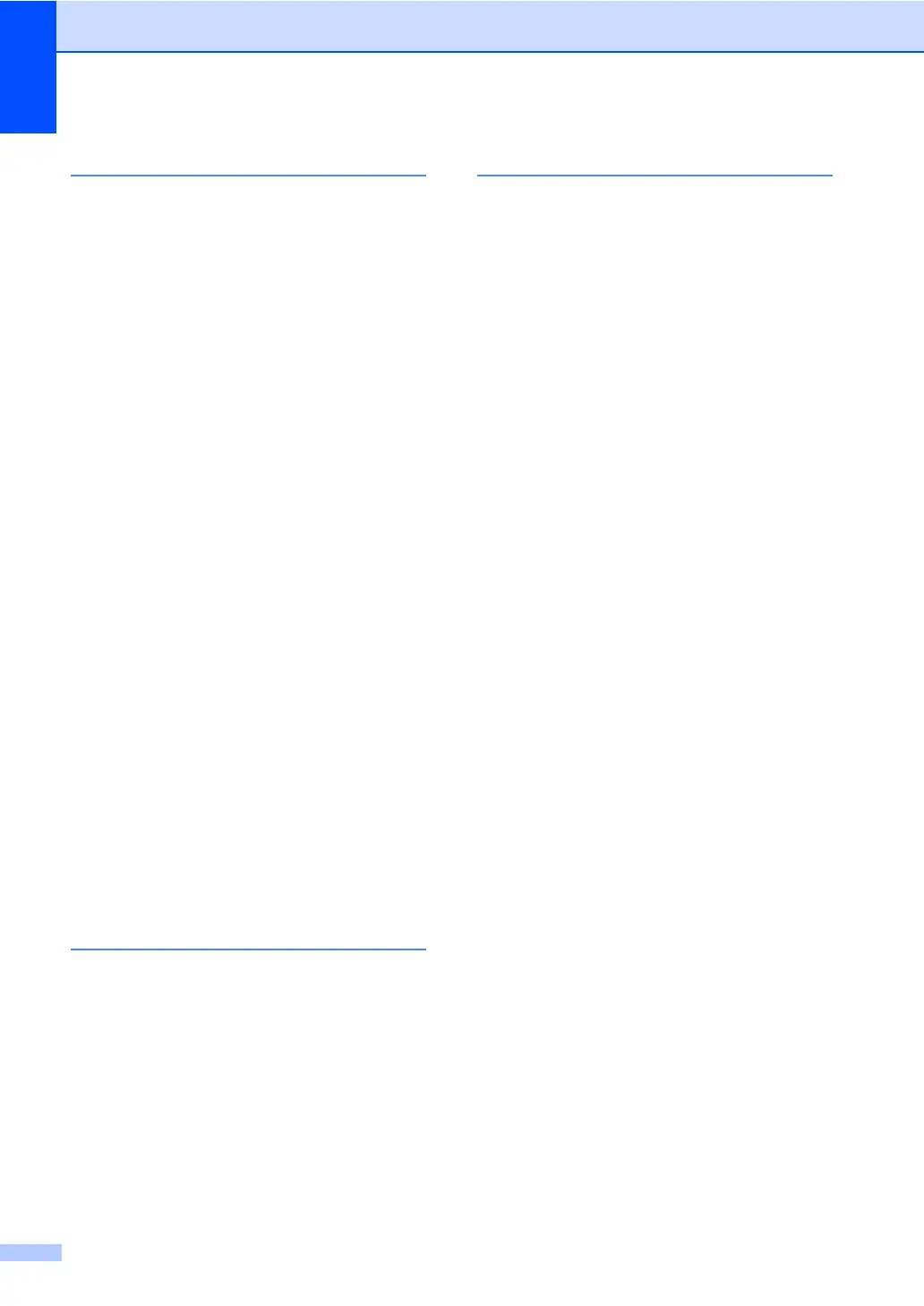248
T
TAD (telephone answering device),
external
....................................................45
connecting
.............................................58
recording OGM
.....................................59
Telephone line
connections
...........................................58
difficulties
............................................151
interference
.........................................158
multi-line (PABX)
...................................59
Text, entering
.........................................227
Toner cartridge life
.................................243
Toner cartridges
replacing
...............................................83
Touchscreen LCD
(liquid crystal display)
........................ 6, 172
Troubleshooting
.....................................149
document jam
............................ 138, 139
error messages on Touchscreen
........128
if you are having difficulty
copy quality
......................................154
incoming calls
..................................154
network
............................................156
paper handling
.................................150
print quality
.......................................160
printing
.................................... 149, 151
receiving faxes
.................................152
scanning
...........................................155
sending faxes
...................................153
software
...........................................155
telephone line
...................................158
maintenance messages on
Touchscreen
.......................................128
paper jam
.......... 140, 141, 142, 144, 147
V
Voice Mail ................................................53
VoIP
.......................................................158
Volume, setting
beeper
...................................................21
ring
........................................................21
speaker
.................................................21
W
Waste toner box
replacing
............................................. 100
Weights
................................................. 229
Wi-Fi Direct™
.......................................... 11
Windows
®
See Software and Network User's Guide.
Wireless Network
See Software and Network User's Guide.
