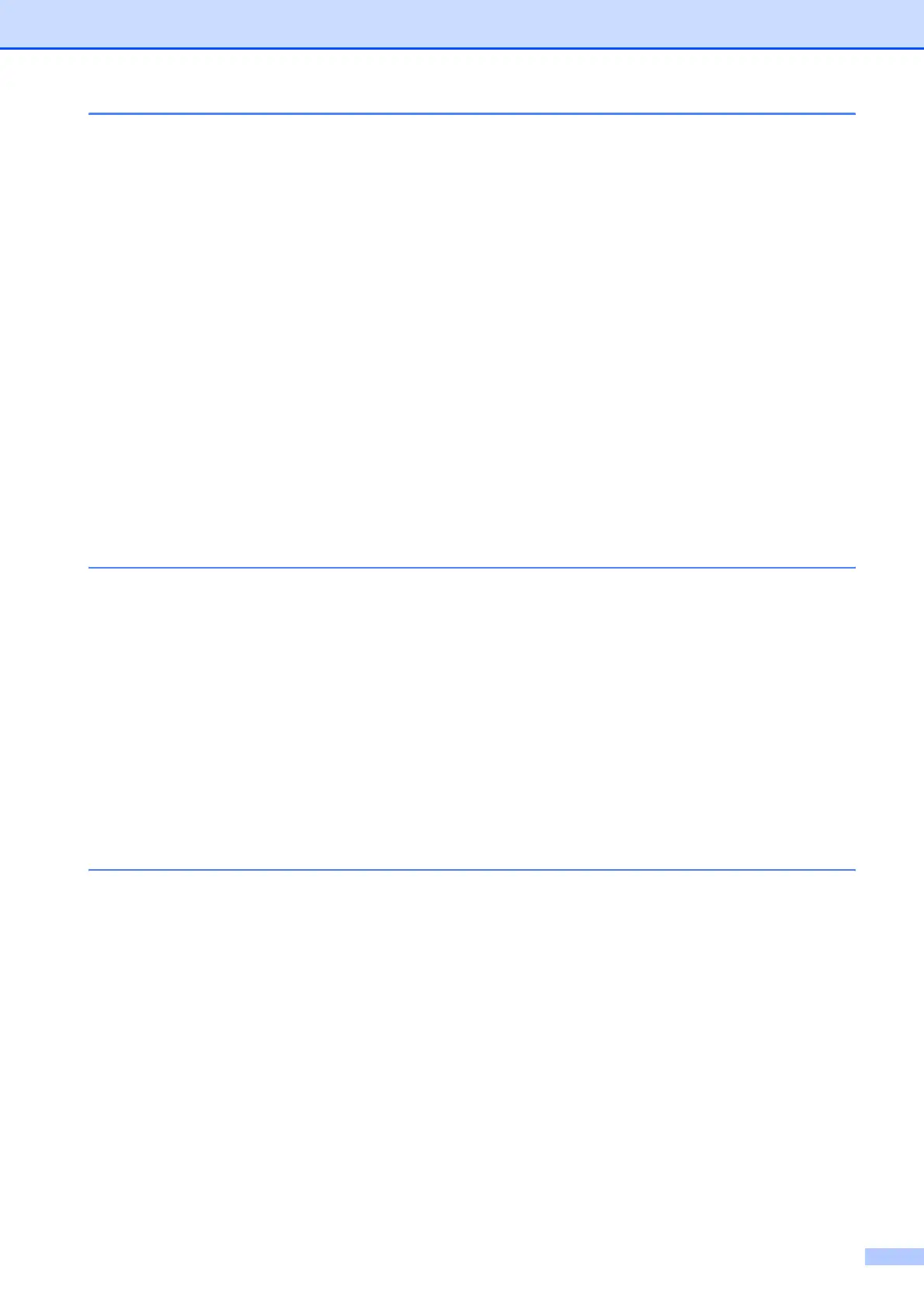ix
7 Telephone Services and External devices 39
Voice Operations .................................................................................................39
Tone or pulse (Canada only) .........................................................................39
Fax/Tel mode when the power key is on .......................................................39
Fax/Tel mode when the power key is off .......................................................39
Telephone services..............................................................................................40
Voice Mail ......................................................................................................40
Distinctive Ring..............................................................................................41
Caller ID ........................................................................................................43
Connecting an external TAD (telephone answering device)................................44
Connections...................................................................................................45
Recording an outgoing message (OGM) on an external TAD.......................45
Special line considerations ............................................................................46
Multi-line connections (PBX) .........................................................................47
External and extension telephones......................................................................48
Connecting an external or extension telephone ............................................48
Using external and extension telephones......................................................48
Using a non-Brother cordless external telephone .........................................49
Using remote codes.......................................................................................49
8 Dialing and storing numbers 50
How to Dial .......................................................................................................... 50
Manual dialing ...............................................................................................50
Speed Dialing ................................................................................................50
Search ...........................................................................................................50
Fax Redial .....................................................................................................50
Storing numbers ..................................................................................................51
Storing a pause .............................................................................................51
Storing Speed Dial numbers..........................................................................51
Changing Speed Dial numbers......................................................................51
Setting up groups for broadcasting................................................................52
Dialing access codes and credit card numbers.............................................52
9 Printing Reports 53
Fax reports...........................................................................................................53
Transmission Verification Report...................................................................53
Fax Journal (activity report) ...........................................................................53
Reports ................................................................................................................54
How to print a report ......................................................................................54
