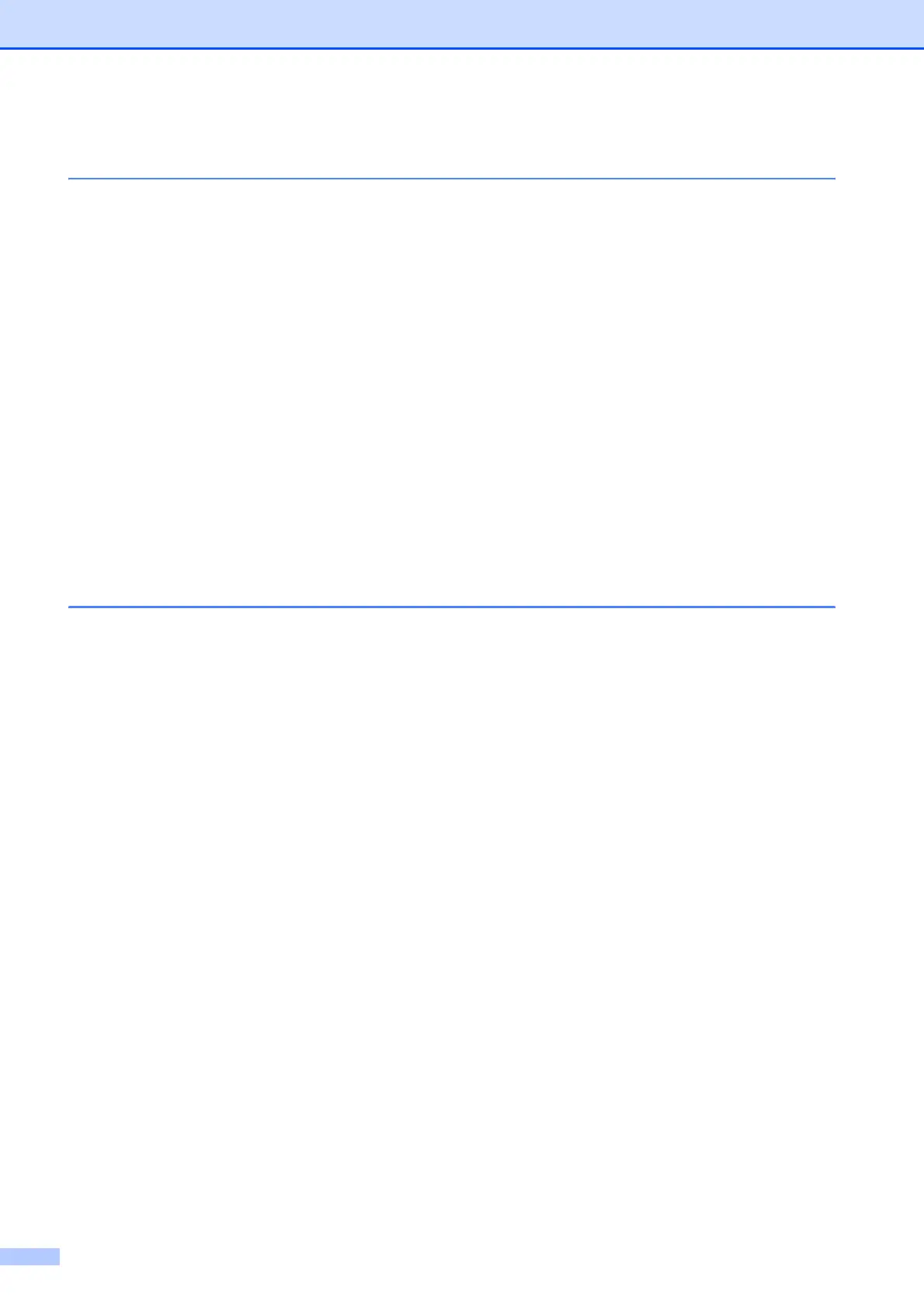x
Section III Copy
10 Making copies 56
How to copy .........................................................................................................56
Entering Copy mode......................................................................................56
Making a single copy .....................................................................................56
Making multiple copies ..................................................................................56
Stop copying..................................................................................................56
Copy options........................................................................................................57
Changing copy quality ...................................................................................58
Enlarging or reducing the image copied........................................................58
Making N in 1 copies or a poster (Page Layout) ...........................................59
Sorting copies using the ADF (Black & White only) (MFC-290C only) ..........61
Adjusting Brightness and Contrast ................................................................61
Paper options ................................................................................................62
Section IV Walk-up Photo Printing
11 PhotoCapture Center
®
: Printing photos from a memory card or
USB Flash memory drive 64
PhotoCapture Center
®
Operations ......................................................................64
Printing from a memory card or USB Flash memory drive without a PC.......64
Scanning to a memory card or USB Flash memory drive without a PC ........64
Using PhotoCapture Center
®
from your computer ........................................64
Using a memory card or USB Flash memory drive .......................................64
Memory cards (MFC-290C only) or a USB Flash memory drive
folder structure...........................................................................................65
Getting started .....................................................................................................66
How to print from a memory card or USB Flash memory drive ...........................67
Print Index (Thumbnails) ...............................................................................67
Printing Photos ..............................................................................................68
DPOF printing................................................................................................69
PhotoCapture Center
®
print settings ...................................................................70
Print quality....................................................................................................70
Paper Options................................................................................................70
Adjusting Brightness and Contrast ................................................................71
Cropping ........................................................................................................71
Borderless printing.........................................................................................72
Print Date.......................................................................................................72
Scan to a memory card or USB Flash memory drive ..........................................72
Changing the image quality ...........................................................................73
Changing the black & white file format ..........................................................73
Changing the color file format........................................................................73
Understanding the Error Messages .....................................................................74
