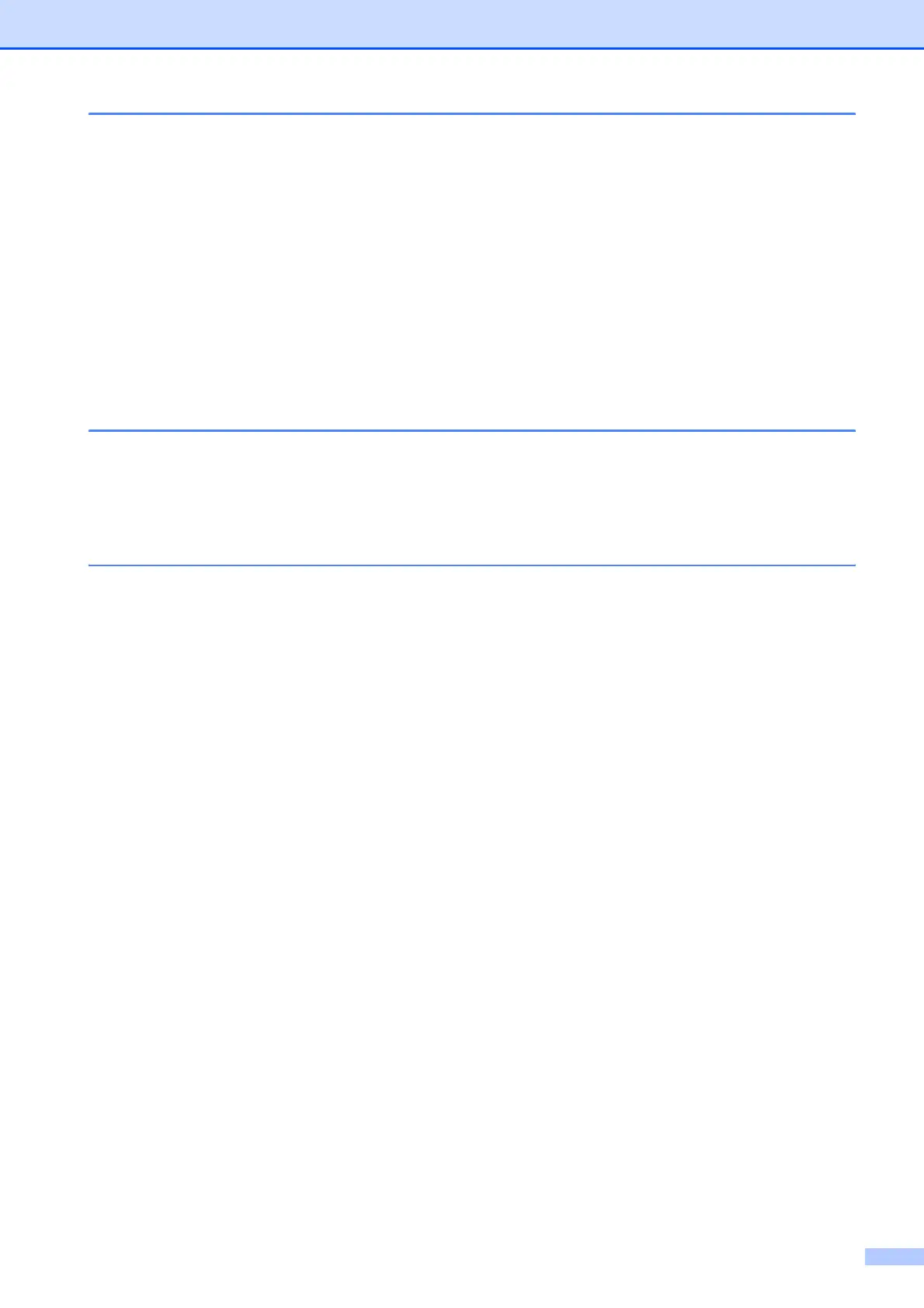xi
12 Printing photos from a camera 75
Printing photos directly from a PictBridge camera...............................................75
PictBridge requirements ................................................................................75
Setting your digital camera ............................................................................75
Printing Images..............................................................................................76
DPOF printing................................................................................................76
Printing photos directly from a digital camera (without PictBridge)......................77
Printing Images..............................................................................................77
Understanding the Error Messages.....................................................................78
Section V Software
13 Software features 80
Section VI Appendixes
A Safety and Legal 82
Choosing a location .............................................................................................82
To use the machine safely...................................................................................83
Important safety instructions..........................................................................88
Standard telephone and FCC Notices (These notices are in effect on
models sold and used in the United States only.) .....................................89
Federal Communications Commission (FCC) Declaration of Conformity
(USA only) .................................................................................................90
Industry Canada Compliance Statement (Canada only) ...............................91
International ENERGY STAR
®
Compliance Statement ................................91
Legal limitations for copying ................................................................................92
Trademarks..........................................................................................................93
