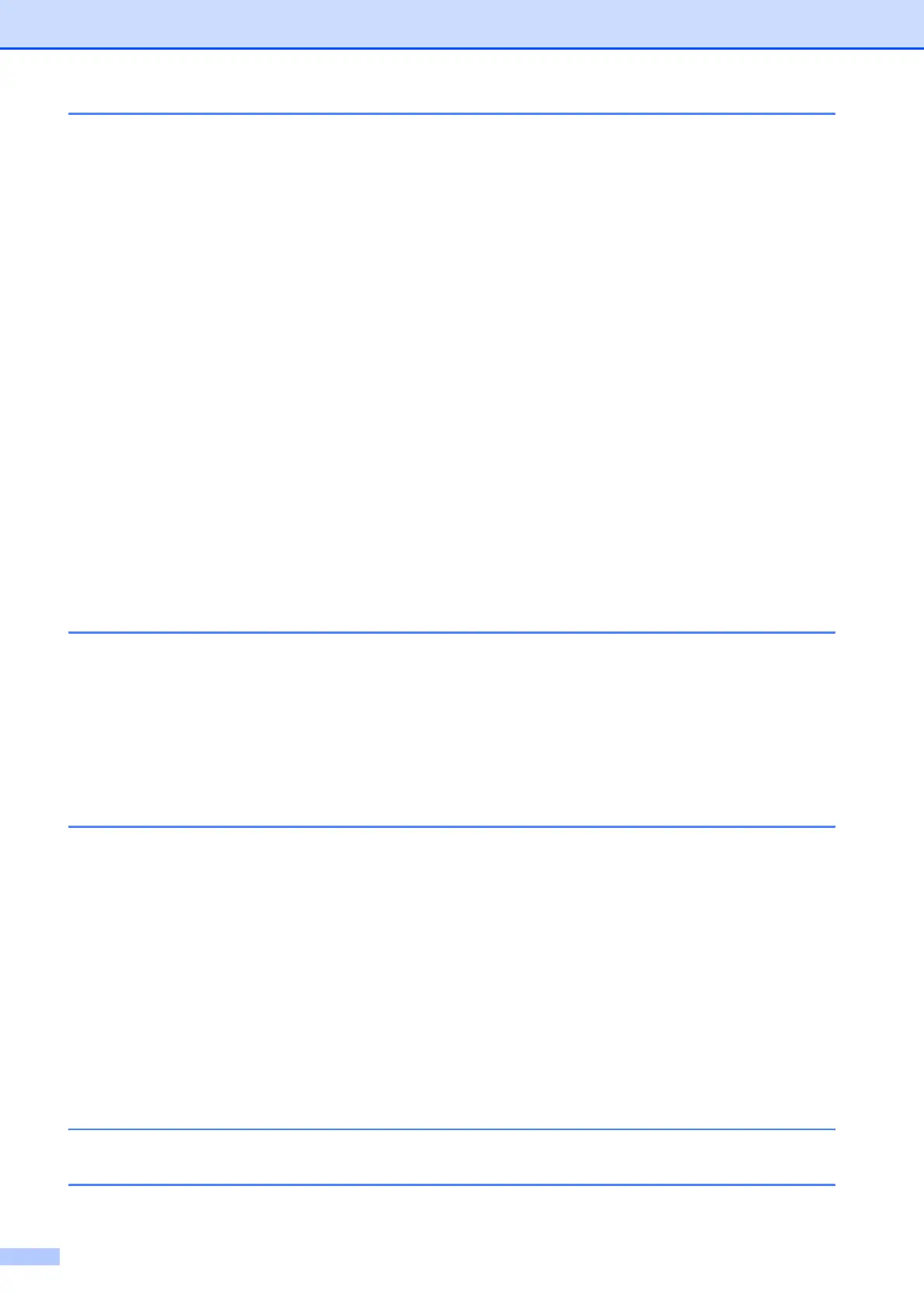xii
B Troubleshooting and Routine Maintenance 94
Troubleshooting...................................................................................................94
If you are having difficulty with your machine ................................................94
Dial Tone ....................................................................................................101
Telephone line interference.........................................................................101
Error and maintenance messages.....................................................................102
Transferring your faxes or Fax Journal report .............................................107
Document jam (MFC-290C only) ................................................................107
Printer jam or paper jam ..............................................................................108
Routine maintenance.........................................................................................111
Replacing the ink cartridges ........................................................................111
Cleaning the outside of the machine ...........................................................113
Cleaning the scanner...................................................................................114
Cleaning the machine’s printer platen .........................................................115
Cleaning the paper pick-up roller.................................................................115
Cleaning the print head ...............................................................................116
Checking the print quality ............................................................................116
Checking the print alignment .......................................................................117
Checking the ink volume .............................................................................118
Machine Information ..........................................................................................118
Checking the serial number.........................................................................118
Packing and shipping the machine....................................................................119
C Menu and Features 121
On-screen programming....................................................................................121
Menu table...................................................................................................121
Memory storage...........................................................................................121
Menu keys .........................................................................................................121
Menu Table........................................................................................................123
Entering Text .....................................................................................................130
D Specifications 131
General ..............................................................................................................131
Print media.........................................................................................................133
Fax.....................................................................................................................134
Copy ..................................................................................................................136
PhotoCapture Center
®
.......................................................................................137
PictBridge ..........................................................................................................138
Scanner .............................................................................................................139
Printer ................................................................................................................140
Interfaces...........................................................................................................141
Computer requirements .....................................................................................142
Consumable items .............................................................................................143
E Glossary 144
FIndex 148
