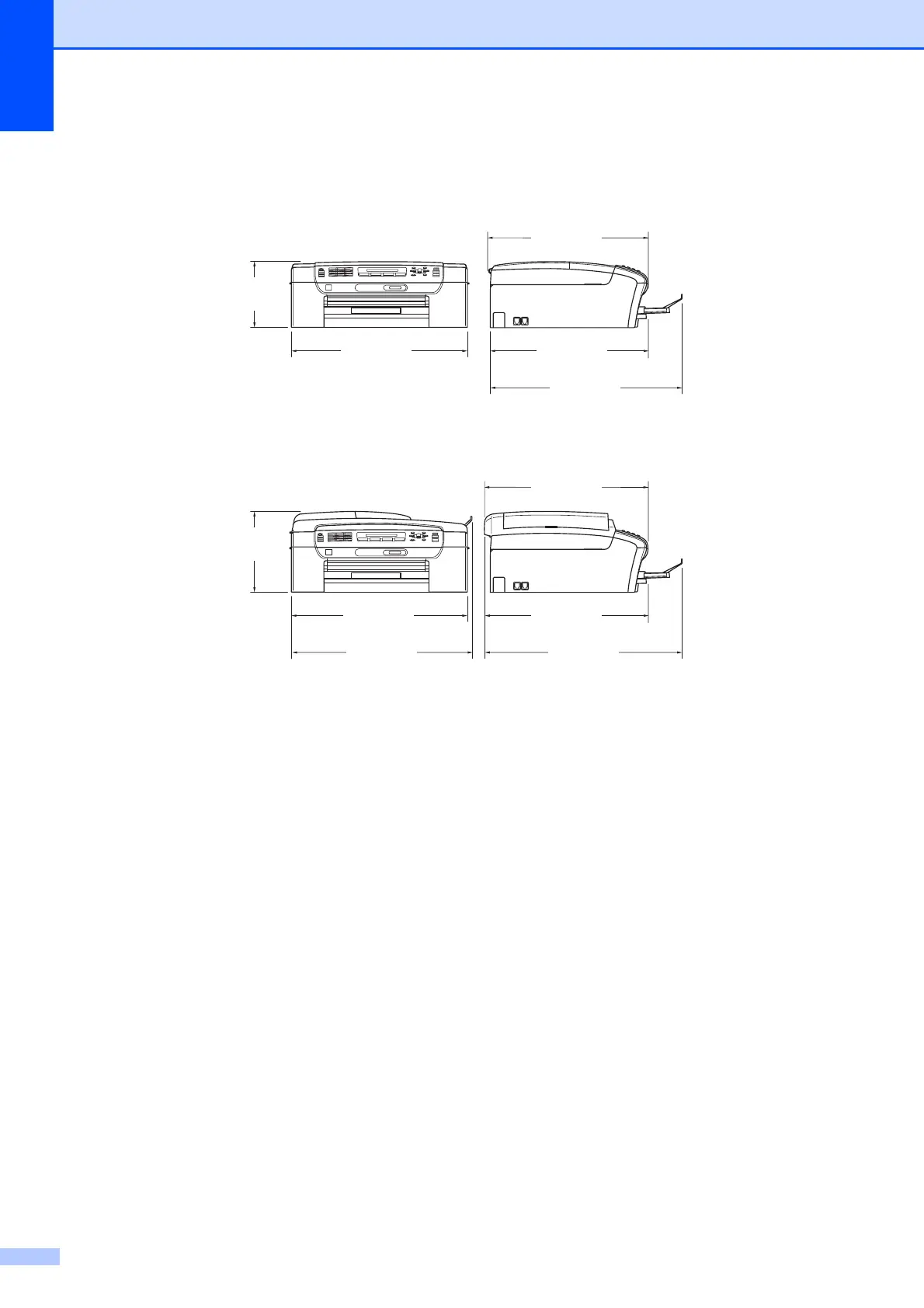132
1
This depends on printing conditions.
Dimensions
(MFC-250C)
(MFC-290C )
Weight 15.4 lb (7 kg) (MFC-250C)
17.2 lb (7.8 kg) (MFC-290C)
Noise Operating:
50 dB or less
1
Temperature Operating:
Best Print Quality:
50° F to 95° F (10 to 35° C)
68° F to 91° F (20 to 33° C)
Humidity Operating:
Best Print Quality:
20 to 80% (without condensation)
20 to 80% (without condensation)
ADF (automatic
document feeder)
Up to 15 pages (MFC-290C only)
Recommended Environment for Best Results:
Temperature: 68° F - 86° F (20° C - 30° C)
Humidity: 50% - 70%
Paper: [20 lb (80 g/m
2
)] A4 or Letter size
Paper Tray
100 Sheets [20 lb (80 g/m
2
)]
15.4 in.
(390 mm)
5.9 in.
(150 mm)
14.4 in.
(365 mm)
14.2 in.
(360 mm)
17.7 in.
(450 mm)
7.1 in.
(180 mm)
15.4 in.
(390 mm)
14.6 in.
(370 mm)
16.1 in.
(410 mm)
18.1 in.
(460 mm)
14.8 in.
(375 mm)
