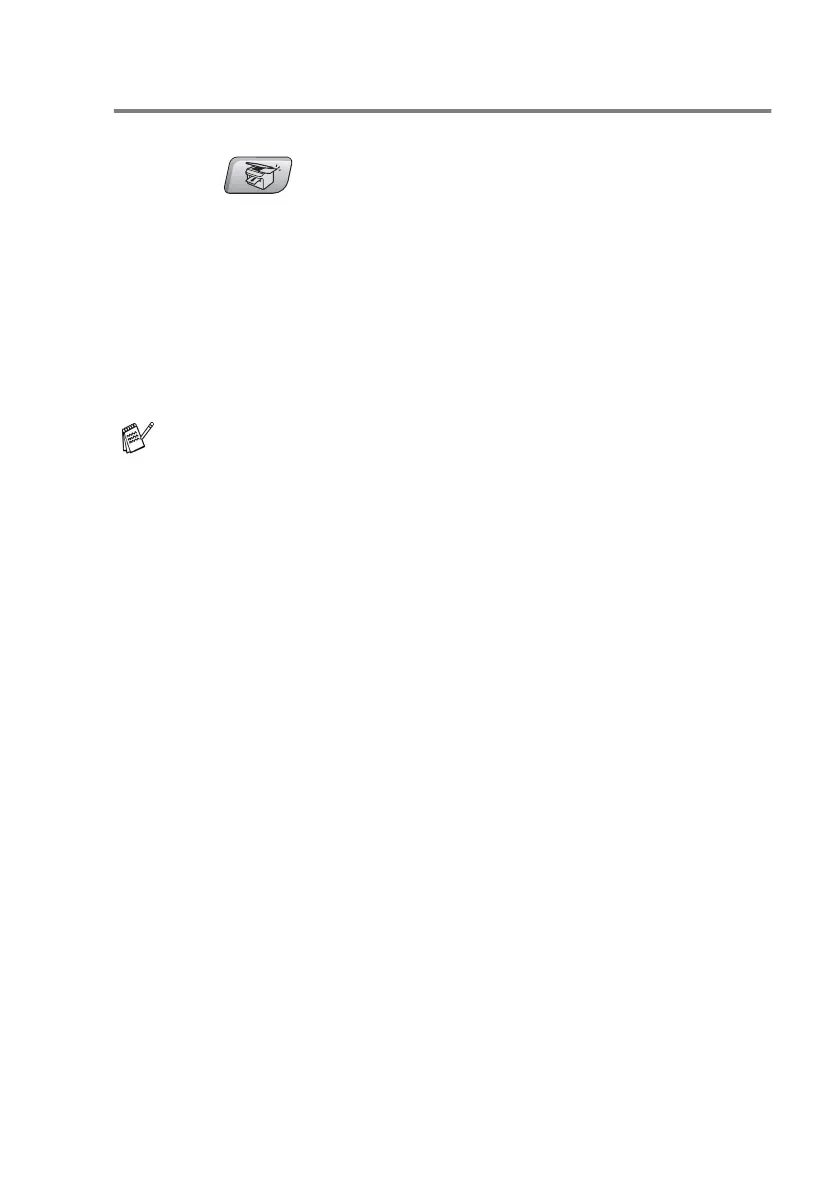MAKING COPIES 8 - 7
Using the Tray Select key (MFC-5840CN only)
You can change the tray that will be used for next copy only.
1
Press (
Copy
) to illuminate it in green.
2
Load your document.
3
Use the dial pad to enter the number of copies you want
(up to 99).
4
Press
Tray Select
.
5
Press
▲
or
▼
to select
Auto
,
#1(xxx)
or
#2(xxx)
.
Press
Menu/Set
.
6
Press
Mono Start
or
Colour Start
.
■
If both trays are set to the same and type of paper,
Auto
will
let your MFC take from Tray#1 first, then take from Tray#2 if
Tray#1 runs out of paper.
■
You can only use plain paper sizes Letter, Legal or A4 in
Tray#2.
