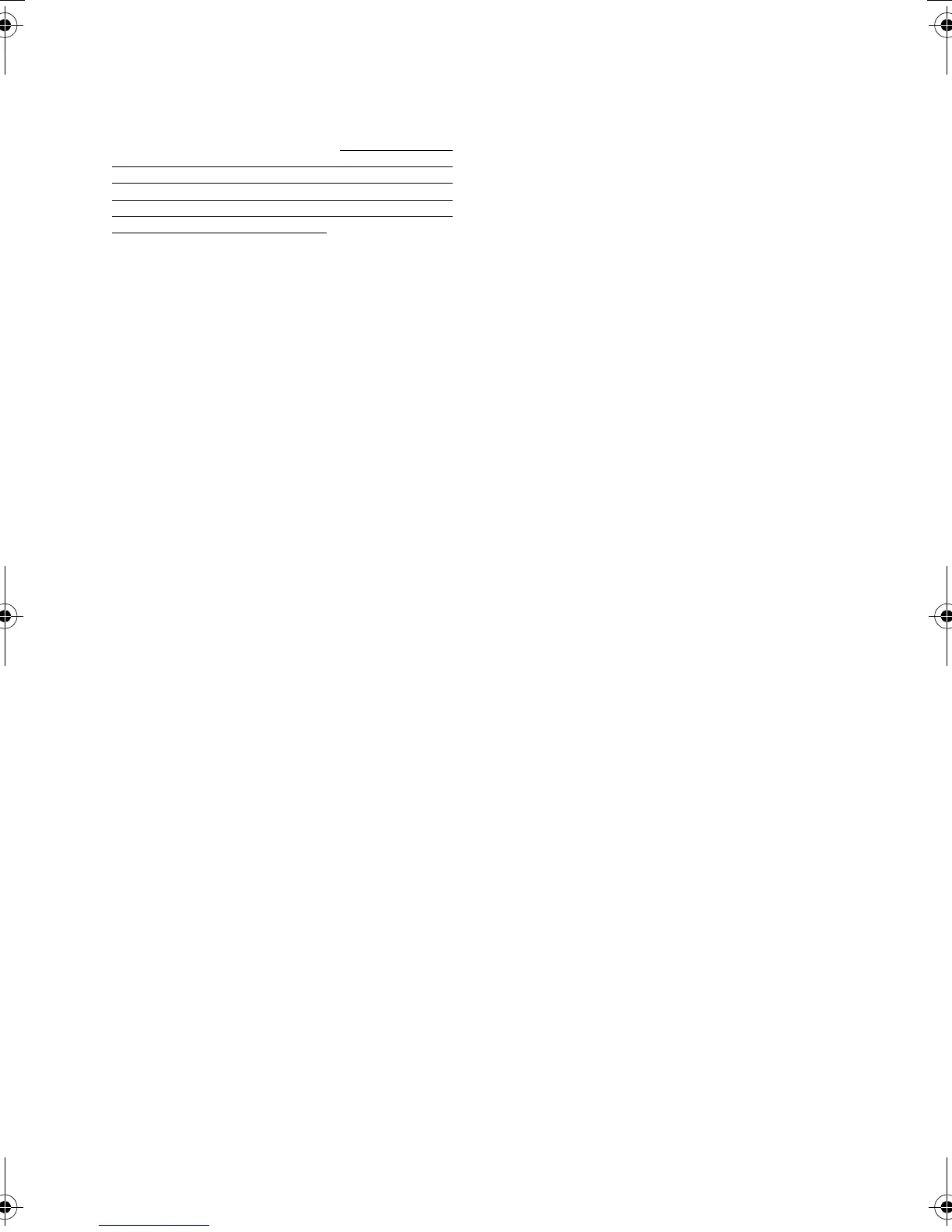4
Limitations:
Brother is not responsible for damage to or loss of
any equipment, media, programs or data related to
the use of this Product. Except for the repair or
replacement as described above, Brother shall not
be liable for any direct, indirect, incidental or
consequential damages or specific relief. Because
some states do not allow the exclusion or limitation
of consequential or incidental damages, the above
limitation may not apply to you.
THIS WARRANTY IS GIVEN IN LIEU OF ALL
OTHER WARRANTIES, WRITTEN OR ORAL,
WHETHER EXPRESSED BY AFFIRMATION,
PROMISE, DESCRIPTION, DRAWING, MODEL
OR SAMPLE. ANY AND ALL WARRANTIES
OTHER THAN THIS ONE, WHETHER EXPRESS OR
IMPLIED, INCLUDING IMPLIED WARRANTIES OF
MERCHANTABILITY AND FITNESS FOR A
PARTICULAR PURPOSE, ARE HEREBY
DISCLAIMED.
• This Limited Warranty is the only warranty that
Brother is giving for this Product. It is the final
expression and the exclusive and only statement
of Brother’s obligations to you. It replaces all
other agreements and understandings that you
may have with Brother or its representatives.
• This warranty gives you certain rights and you
may also have other rights that may vary from
state to state.
• This Limited Warranty (and Brother’s obligation
to you) may not be changed in any way unless
you and Brother sign the same piece of paper in
which we (1) refer to this Product and your bill
of sale date, (2) describe the change to this
warranty and (3) agree to make that change.
PT9700PC9800PCN_US.book Page 4 Wednesday, October 7, 2009 11:58 AM
