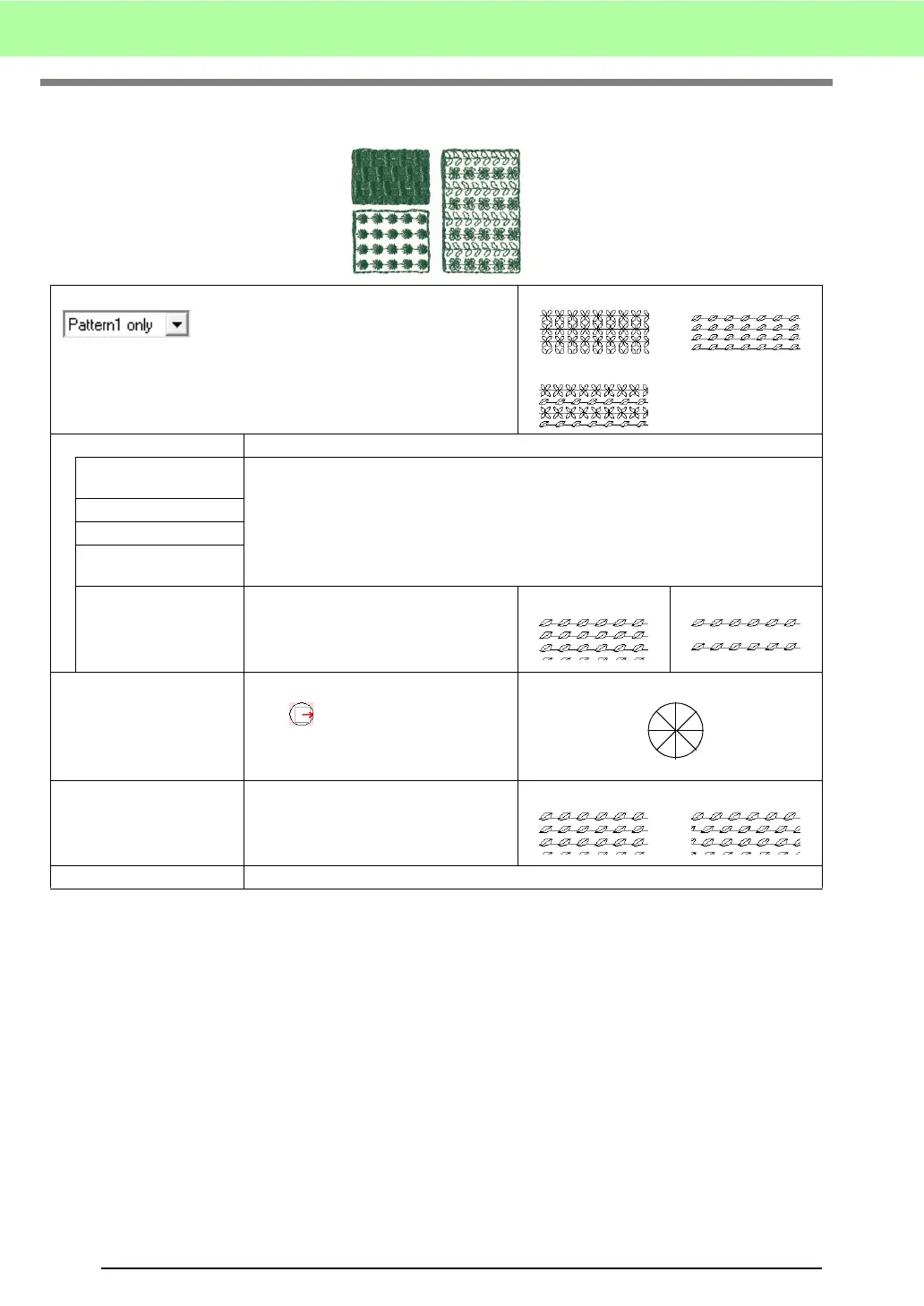106
Arranging Embroidery Designs (Layout & Editing)
Motif stitch
Motif
Select the pattern to be used for the motif stitch.
Pattern1 only: Only pattern 1 is used.
Pattern2 only: Only pattern 2 is used.
Pattern1 and 2: Patterns 1 and 2 are used to sew
alternating rows of each pattern.
Pattern1 only
Pattern2 only
Pattern1 and 2
Pattern1/Pattern2 Specify settings for each pattern.
Type and size of the
motif stitch patterns
c
“Motif stitch” in the “Line sewing attributes” on page 99.
H-Arrange
V-Arrange
H-Spacing
(horizontal spacing)
V-Spacing
(vertical spacing)
Specify the vertical spacing of the
patterns.
Narrow Wide
Direction
Drag or select a value to specify the
angle.
Row offset
Specify the offset (shift) amount of the
pattern alignment.
Smaller Larger
Run pitch
c
“Motif stitch” in the “Line sewing attributes” on page 99.
0°
45°
90°
135°
180°
225°
270°
315°
