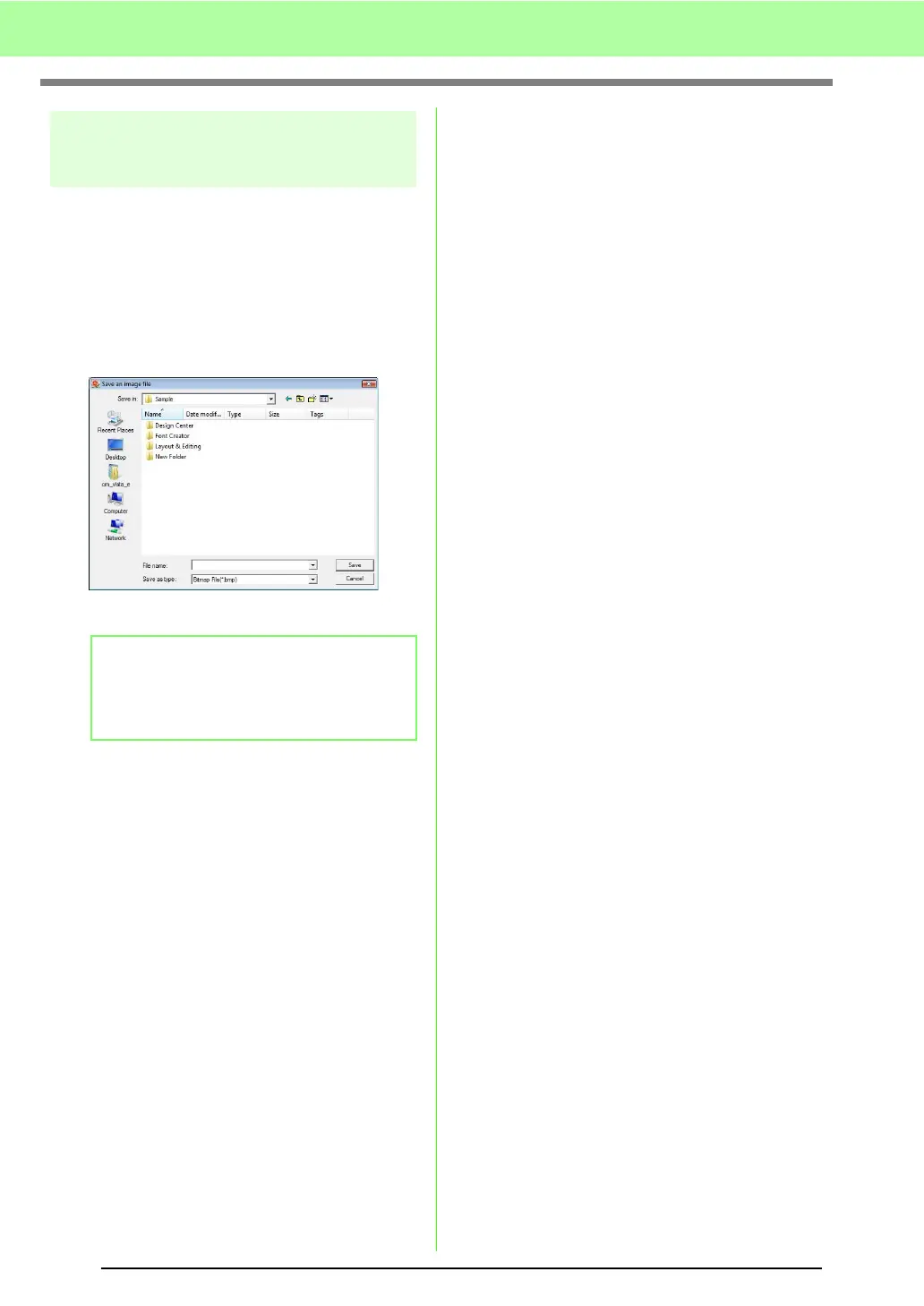124
Arranging Embroidery Designs (Layout & Editing)
Saving the image data
The image can be saved as a file or outputted to the
Clipboard.
■ Saving as a file
1. Click Image, then Output, then to File.
2. Select the drive, the folder and the format in
which you want to save the image data.
3. Type in the file name.
4. Click Save to save the data.
■ Outputting to the Clipboard
1. Click Image, then Output, then to Clipboard.
→ The image data in the Design Page is
copied onto the Clipboard.
b Memo:
The image data can be saved in either of the
following formats: Windows bitmap (.bmp),
Exif (.jpg).
