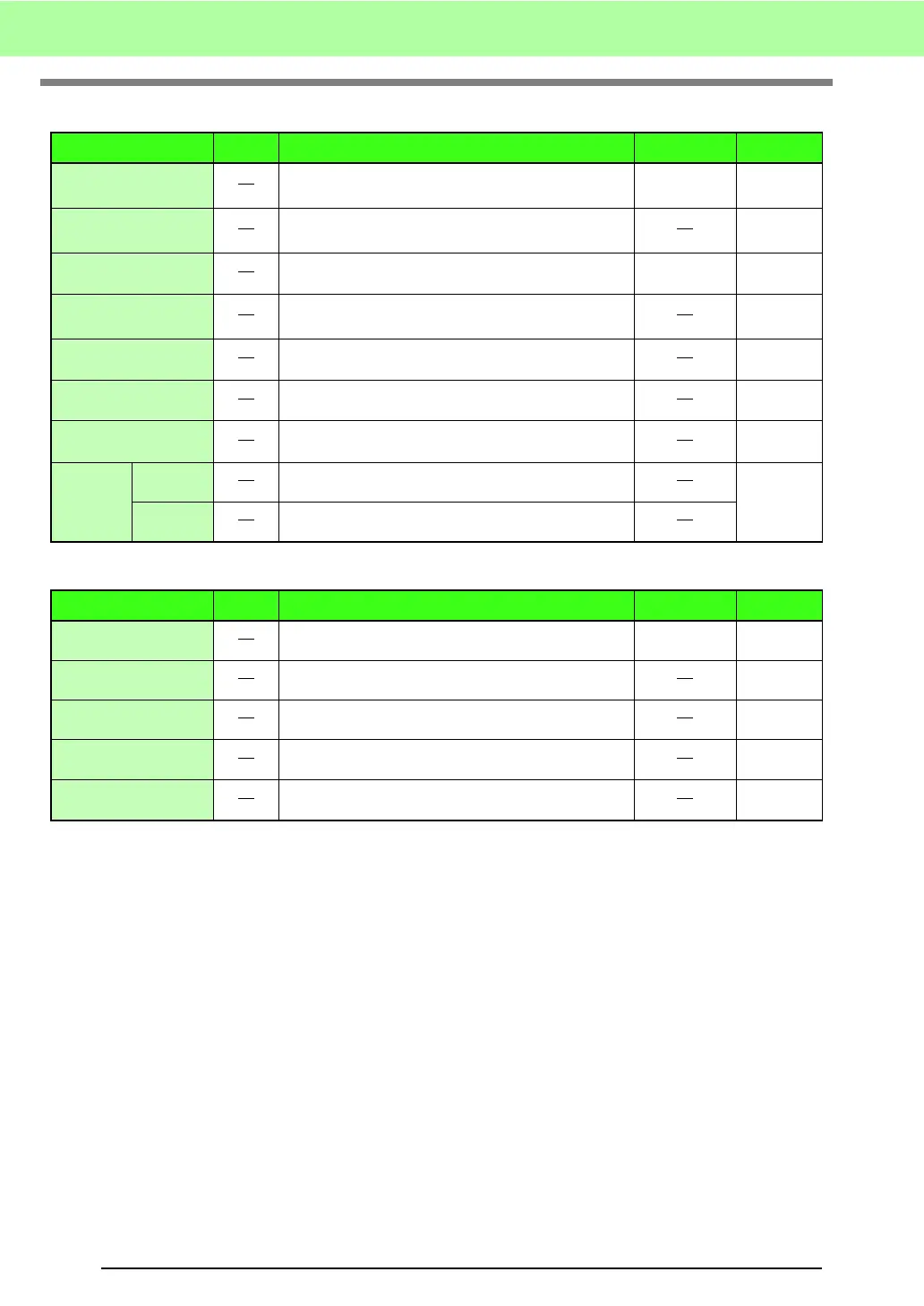248
Menus/Tools
■ Option menu
■ Help menu
Menu Toolbar Purpose Shortcut key Reference
Design Center
Starts up Design Center and displays its window up
front.
F5
p. 145
p. 153
Programmable Stitch
Creator
Starts up Programmable Stitch Creator and displays
its window up front.
p. 199
p. 205
Design Database
Starts up Design Database and displays its window
up front.
F12 p. 187
Font Creator
Starts up Font Creater and displays its window up
front.
p. 217
p. 225
Design Property
Displays a dialog box containing sewing information
for the selected pattern(s).
p. 137
Design Page Property
Allows you to change the size of the Design Page, and
the color of the Design Page and the background.
p. 68
Edit User Thread
Chart
Allows original thread charts to be created and edited.
p. 110
Select
System
Unit
mm Allows you to change the system units to millimeters.
p. 69
inch Allows you to change the system units to inches.
Menu Toolbar Purpose Shortcut key Reference
Instruction Manual Starts up the Instruction Manual.
F1 p. 13
Check for Updates Checks for the updated version on the Web.
p. 14
Customer Support Opens the Customer Support Page on our Web site.
p. 14
Online Registration Opens the online registration page from our Web site.
p. 14
About
Layout & Editing
Gives information about the version of this application.
