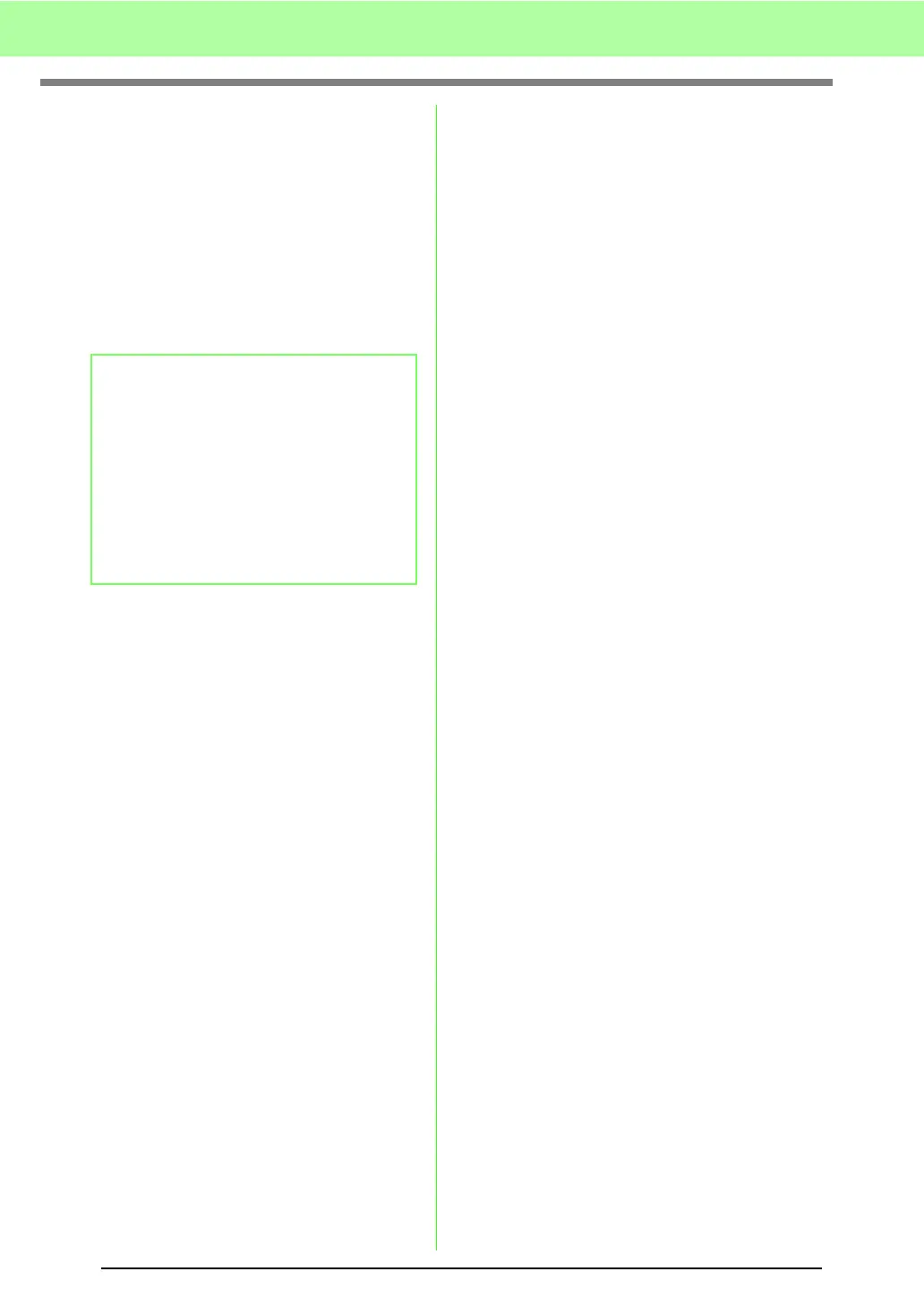228
Creating Custom Fonts (Font Creator)
• While working on a character in a font, the
same TrueType font appears until a
different template is selected for the
background. Each time a different
character is selected in the Select
Character dialog box, the template of the
character in the same TrueType font
appears.
• If the character selected in the Select
Character dialog box is not available in the
TrueType font, “?” appears as the
template.
b Memo:
• If a TrueType font was selected as the
template, it cannot be moved or resized.
And in this case, it can automatically be
converted to a font character pattern.
c
“Automatically converting
TrueType fonts” on page 229.
• In addition, the character cannot be drawn
with the semi-automatic block-type punch
tool.
