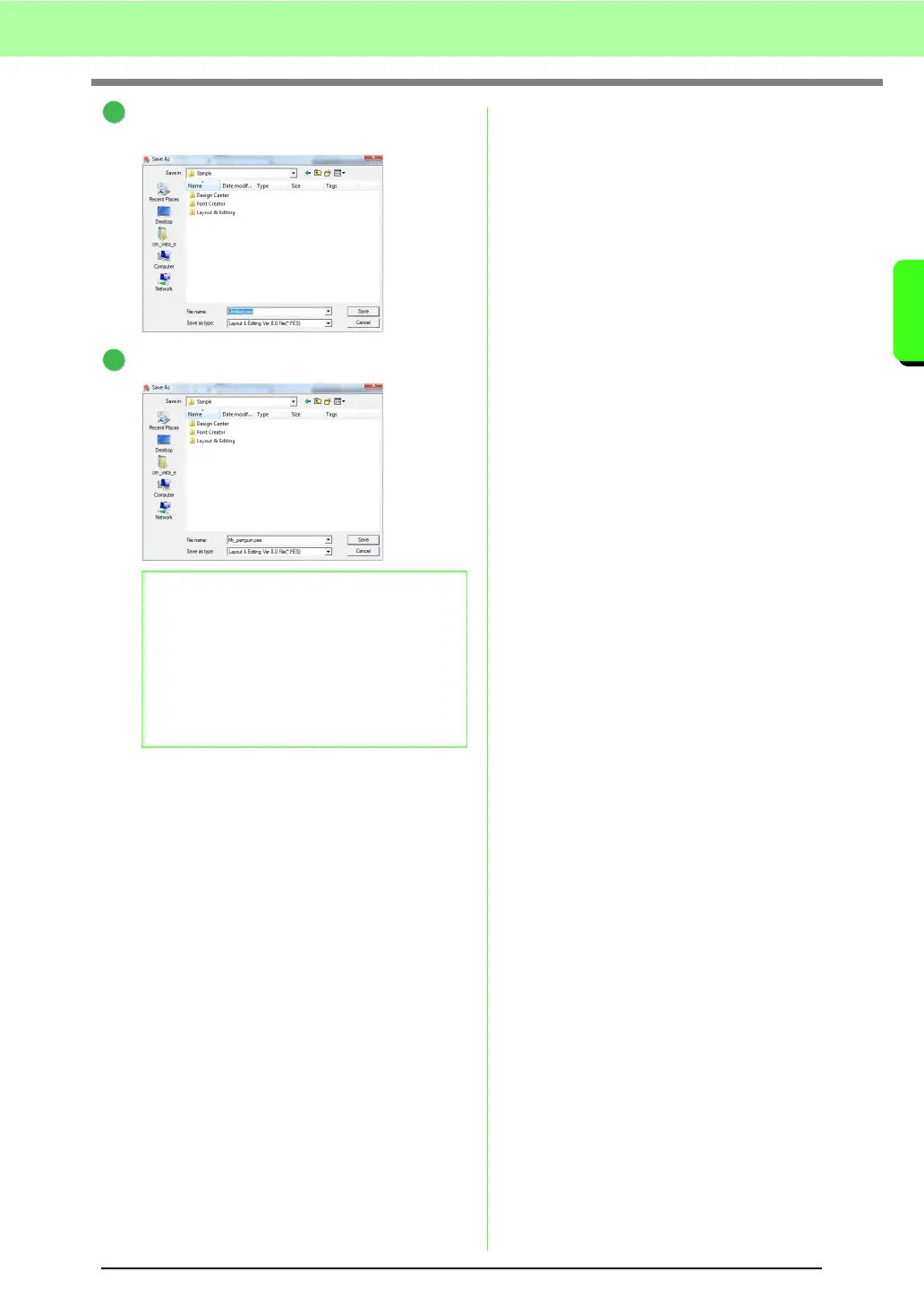23
Tutorial
Tutorial
Select the drive and the folder, and then type
in the file name.
Click Save.
c
For details on transferring designs to
original cards, refer to “Transferring the
design to an original card” on page 17.
b Memo:
Various clip art images can be found in the
ClipArt
folder, which can be found in the
folder where PE-DESIGN was installed. (For
example, click the drive where PE-DESIGN
was installed, then
Program Files
, then
Brother
, then
PE-DESIGN 8
, then
ClipArt
.)
Try these image samples for great results.
2
3
