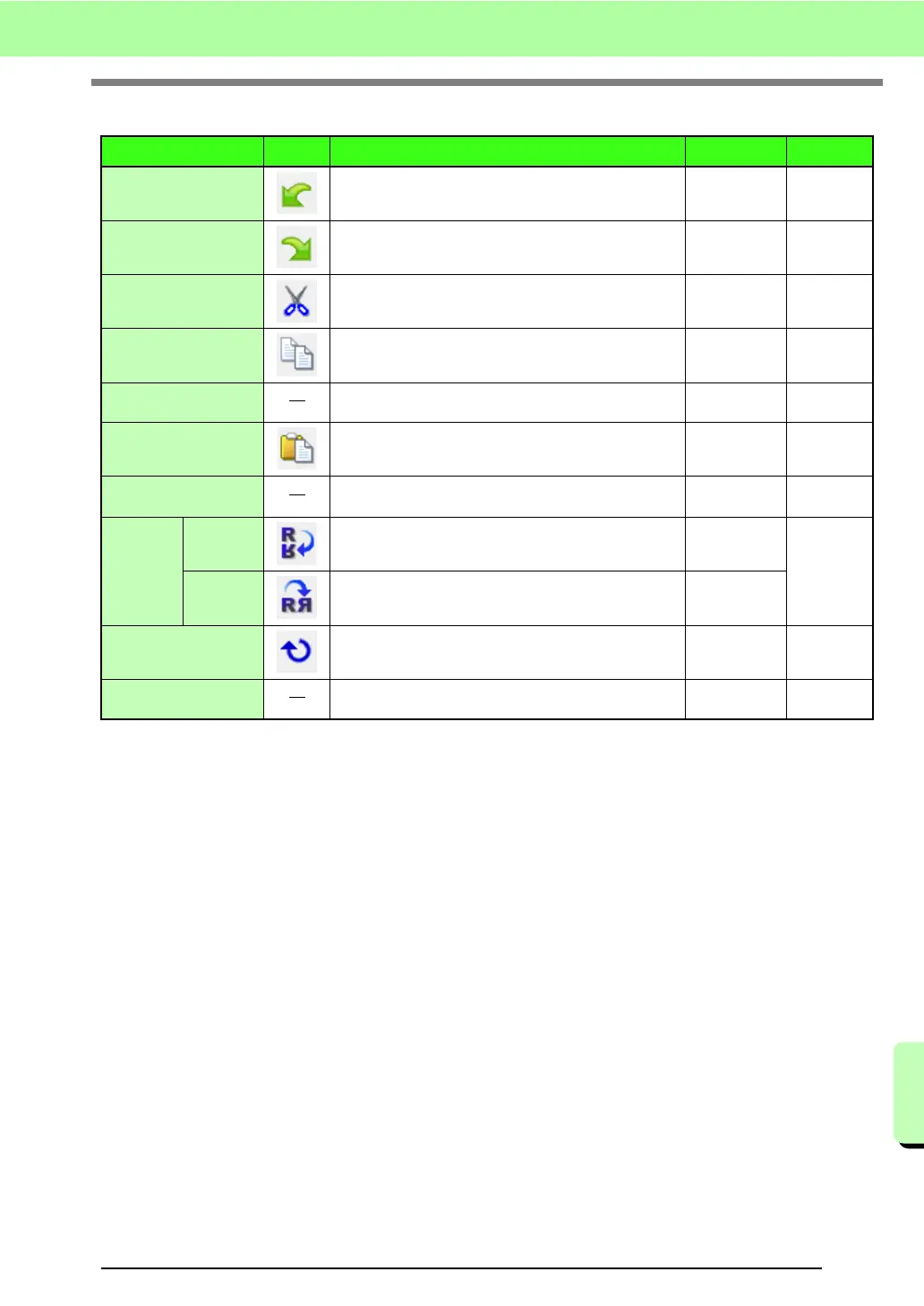257
Menus/Tools
Menus/Tools
■ Edit menu
Menu Toolbar Purpose Shortcut key Reference
Undo Undoes the last operation.
Ctrl + Z
Redo Cancels the effect of the last Undo.
Ctrl + Shift + Z
Cut
Removes the selected line(s) from the screen while
saving a copy in the Clipboard.
Ctrl + X
Copy
Saves the selected line(s) in the Clipboard without
removing them from the screen.
Ctrl + C
Duplicate Adds a copy of the selected line(s) to the work area.
Ctrl + D
Paste Pastes the lines of the Clipboard on the screen.
Ctrl + V
Delete
Removes the selected line(s) from the screen without
saving them in the Clipboard.
Delete
Mirror
Horizontal
Flips the selected line(s) up/down.
Ctrl + H
p. 213
Vertical Flips the selected line(s) left/right.
Ctrl + J
Rotate
Allows you to manually rotate the selected line(s) by
an arbitrary angle.
Ctrl + Y
Select All Selects all of the lines.
Ctrl + A
