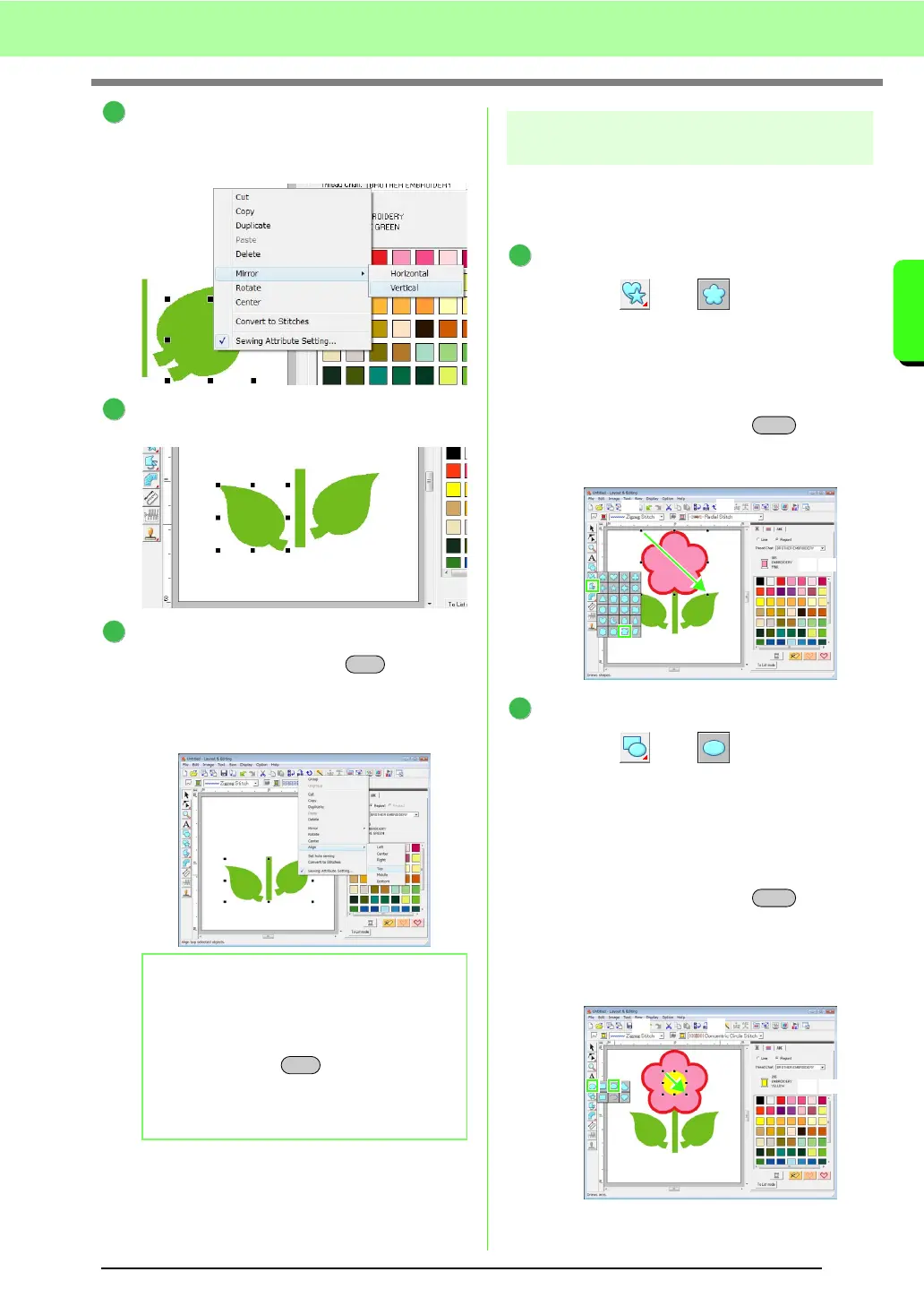31
Tutorial
Tutorial
Flip the duplicated leaf horizontally.
(1) Right-click the duplicated leaf.
(2) Click Mirror, then Vertical.
Drag the duplicated leaf to the left side of the
stem.
Align the leaves on the left and right sides.
(1) While holding down the key, right-
click on the leaf on the right side and then
click on the leaf on the left side.
(2) Click Align, then Top.
Step 3
Specifying hole sewing
Now, we will draw the flower and a circle at the
center. Then, we will apply a setting so that the
overlapping areas are not sewn twice.
Draw the flower petals.
(1) Click , then .
(2) Select RED as the line color and Zigzag
Stitch as the sew type.
(3) Select PINK as the region color and
Radial Stitch as the sew type.
(4) While holding down the key, drag
the pointer in the Design Page, as shown
in the illustration.
Draw the circle at the center.
(1) Click , then .
(2) Select YELLOW as the line color and
Zigzag Stitch as the sew type.
(3) Select YELLOW as the region color and
Concentric Circle Stitch as the sew
type.
(4) While holding down the key, drag
the pointer in the Design Page, as shown
in the illustration.
(5) Drag the circle to the center of the flower
petals.
b Memo:
Multiple embroidery patterns can be selected
in any of the following ways.
• Click the first pattern, and then, while
holding down the key, click the next
pattern.
• Drag the pointer to draw a selection frame
across the patterns to be selected.
2
3
4
Ctrl
Ctrl
1
Shift
(1)
(2)
(3)
(4)
(1)
(2) (3)
2
Shift
(1)
(1)
(5)
(4)
(2) (3)
(2) (3)
